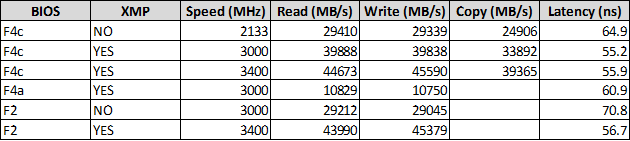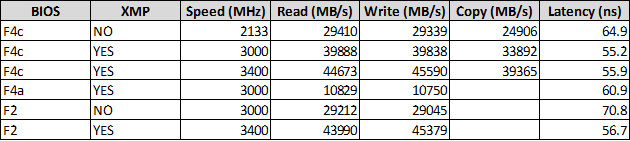Associate
Okay, we have tested again and found some devices can cause problems, try this beta version of the software and see if it fixes your RGB fusion issue..
https://www.dropbox.com/sh/wt2q4902nj5qjur/AADn-lZaiP_NppTy1RDq0Pvua?dl=0
My HQ are testing the memory read write issues still too.
https://www.dropbox.com/sh/wt2q4902nj5qjur/AADn-lZaiP_NppTy1RDq0Pvua?dl=0
My HQ are testing the memory read write issues still too.