Yes and no, Nova lake is due sometime next year which will be a different socket but I've read there will be a refresh before then so new chips are on the horizon.Personally I would hesitate with Intel as the current CPU is now end of life, next update being a new socket.
-
Competitor rules
Please remember that any mention of competitors, hinting at competitors or offering to provide details of competitors will result in an account suspension. The full rules can be found under the 'Terms and Rules' link in the bottom right corner of your screen. Just don't mention competitors in any way, shape or form and you'll be OK.
You are using an out of date browser. It may not display this or other websites correctly.
You should upgrade or use an alternative browser.
You should upgrade or use an alternative browser.
cpu cores
- Thread starter johnlee19869
- Start date
More options
Thread starter's postsNot an x3d part but I watched a youtube video yesterday comparing 265k vs 9700x in a bunch of games, it showed the power draw and frame rates and they were very close in some cases the 265k came out better. I was quiet surprised considering the TDP of the intel chip but the video was about ten months old so things might have changed with Windows patches etc...They kinda are ideal for many situations though. My 7800X3D is bonkers fast for well under 50 watts and that makes it usable in all kinds of scenarios. It wipes the floor with Core Ultra parts on a performance per watt basis and I don’t have to put up being tied to garbage Intel platforms that are pretty much e-waste at the point of purchase.
I think the knee jerk reaction is dismiss the 265k but it depends what you are using it for and which AMD chip you pit it against.
Not an x3d part but I watched a youtube video yesterday comparing 265k vs 9700x in a bunch of games, it showed the power draw and frame rates and they were very close in some cases the 265k came out better. I was quiet surprised considering the TDP of the intel chip but the video was about ten months old so things might have changed with Windows patches etc...
I think the knee jerk reaction is dismiss the 265k but it depends what you are using it for and which AMD chip you pit it against.
This review is also a little old, but this is the kind of efficiency a 7800X3D can provide. Below are the 265k results which are telling.
I think it’s pretty astounding considering the hardware configuration of the XD3 and the performance is excellent all round. The 7800X3D is/has to be a contender for the best desktop chip ever created.
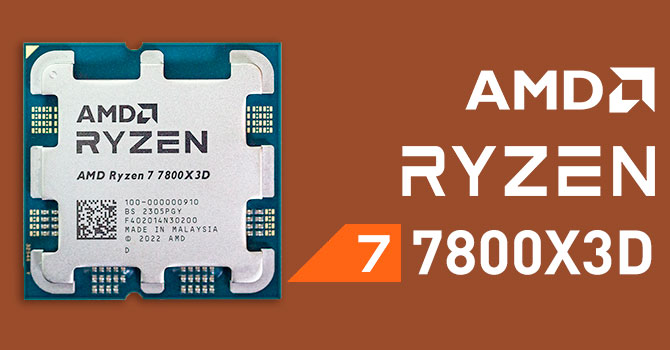
AMD Ryzen 7 7800X3D Review - The Best Gaming CPU
AMD's Ryzen 7 7800X3D is everything that gamers want: eight fast cores, in a single CCD, with 3D VCache stacked on top at a price point of $450. In our review we can confirm that 7800X3D is indeed the fastest gaming CPU available, beating Intel's 13900K and even the 7950X3D.

Intel Core Ultra 7 265K Review
The Intel Core Ultra 7 265K offers eight strong Lion Cove cores, just like the 285K, and merely four E-Cores fewer, for an almost 50% price difference. Despite the "Ultra 7" branding it offers plenty of application performance that can beat even the Ryzen 9 9900X. Things don't look so good in...
Last edited:
I would post that as a new thread in the "New to PC gaming and upgrade advice" section.thanks for the replies, will try to answer some questions if i can,
current pc :
i5 8600k
16gb
1050 ti
only 2.5 ssd or older style hdd.
currently run a variety of browsers : vivaldi, brave, firefox, librawolf,opera, basilisk, duckduckgo, floorp.
budget is flexible ish £1800-£2200.
want to game at 1440p but not bought the monitor yet but will be 27"-28".
games i will be playing will be cyberpunk,football manager, gta v,wwe 2k25, elden ring, but will also be playing older games.
cpu's considering : 9800x3d,9700x,7900x.
thanks.
They will also want to know:
Will you be gaming a lot vs other use or only occasional gaming?
If you have a GPU preference for AMD or NVIDIA?
The 3dx chips have the lead for gaming but for other things you might be better with more cores, you keep going back to the 8 core chips but the 12 core 9900x is still cheaper than the 9800x3d you are considering so its swings and roundabouts.
Some recent build suggestions people have put together:
Example of a 9800x3d build but it doesn't include a GPU:
Example of a cheap 7600x3d build which could be used as a base then upgraded later
Example of 265k and alternative 9800x3d build
Back to your current build have you run any diagnostics, checked event viewer etc?
And which APP is actually crashing, is it the same APP each time?
You mention moving files as well where are you moving them from / to if its from your SSD to the HDD then the HDD is going to be maxed out for sure.
Have you checked the health of your SSD and HDD with something like crystal disk info?
Thats a lot of browsers, some have built in task managers have you used them and the system task manager to see what is maxing out the CPU; it might be a bad browser extension or a specific website causing problems.

