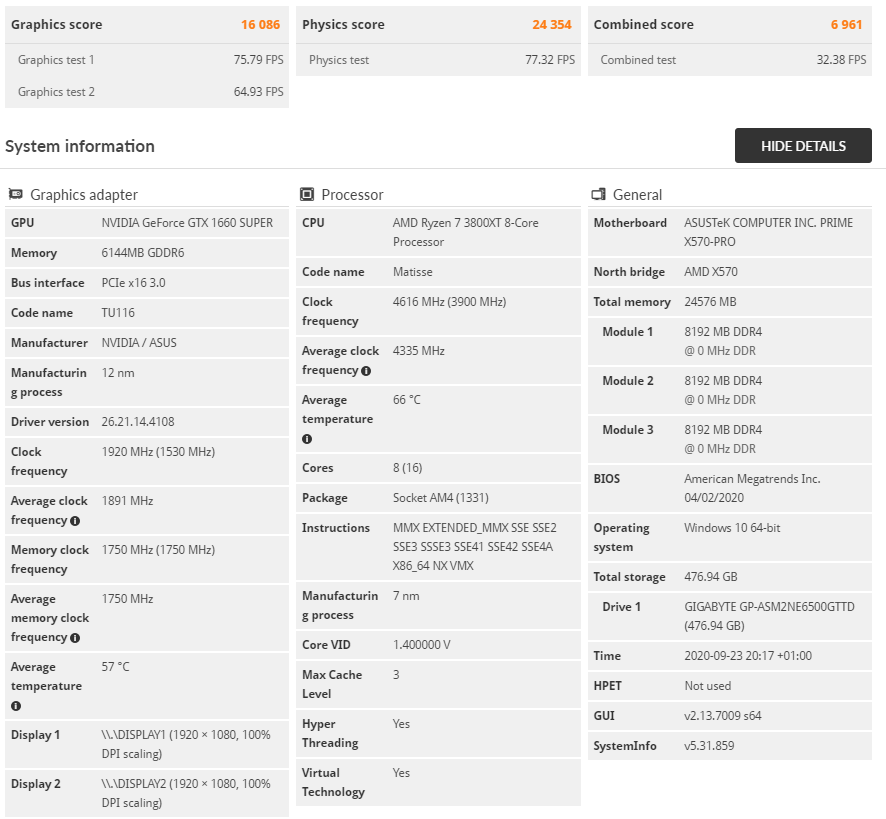Soldato
- Joined
- 27 Jan 2012
- Posts
- 8,156
- Location
- The king of the north!
great that you are in but my OCD needs me to say it : PLEASE for the love of all that is holy swap out those velcro psu cable tidiers out for cable combs! those cables are beautiful but look messy bunched up like that 




 With it being an AIO pump being plugged into the cpu header it wont report correctly. I can't boot into windows either if i have mine turned on to monitor
With it being an AIO pump being plugged into the cpu header it wont report correctly. I can't boot into windows either if i have mine turned on to monitor