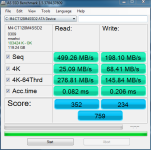Soldato
Bought an M4 while the price was so good on OcUK! I am getting a new Sandybridge system on Sunday, but thought I'd test my SSD on my current system which only has SATAII.
Firstly, it took around 40 minutes to get the latest firmware, quickly check how to get it on my drive, install the SSD and install Windows 7 (Pro x64, SP1).
I installed GPU drivers, AS SSD Benchmark and SSDLife Pro. After this the used space on the drive was around 23GB.
Boot times:
Samsung F3 1TB
~44s
Crucial M4 128GB
~10s
(from the "Starting Windows" screen to desktop)
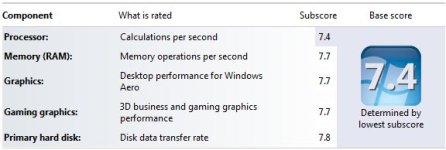



Will add boot time comparison and benchmark comparison later (with my Samsung F3 1TB - it's taking ages on the 4K benchmark being sooo much slower!)
EDIT:
Samsung F3 1TB:

In summary, you may not get the best performance out of SATAII, but you can still drastically reduce boot times, and the general responsiveness of Windows.
Firstly, it took around 40 minutes to get the latest firmware, quickly check how to get it on my drive, install the SSD and install Windows 7 (Pro x64, SP1).
I installed GPU drivers, AS SSD Benchmark and SSDLife Pro. After this the used space on the drive was around 23GB.
Boot times:
Samsung F3 1TB
~44s
Crucial M4 128GB
~10s
(from the "Starting Windows" screen to desktop)
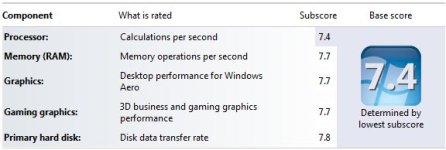



Will add boot time comparison and benchmark comparison later (with my Samsung F3 1TB - it's taking ages on the 4K benchmark being sooo much slower!)
EDIT:
Samsung F3 1TB:

In summary, you may not get the best performance out of SATAII, but you can still drastically reduce boot times, and the general responsiveness of Windows.
Last edited: