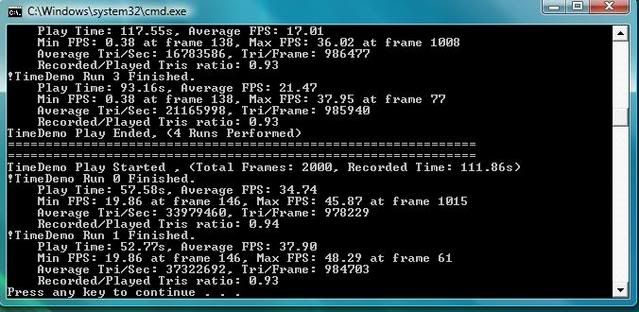
Validation: http://www.techpowerup.com/gpuz/bz7s9/
Need to play around with clocks, would like a higher shader clock, might be possible by lowering core.
What res and settings?
Please remember that any mention of competitors, hinting at competitors or offering to provide details of competitors will result in an account suspension. The full rules can be found under the 'Terms and Rules' link in the bottom right corner of your screen. Just don't mention competitors in any way, shape or form and you'll be OK.
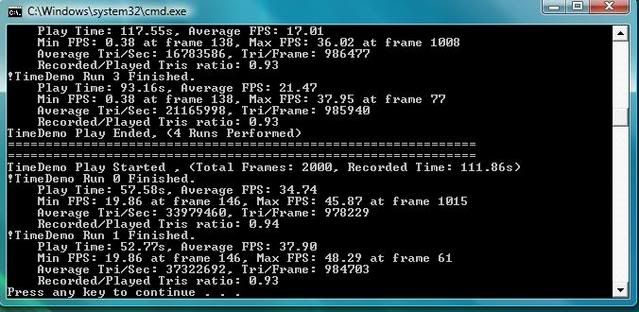
Validation: http://www.techpowerup.com/gpuz/bz7s9/
Need to play around with clocks, would like a higher shader clock, might be possible by lowering core.




So you using 162.18? can you try the 169.04's to see if you loose performance.
Are you sure every setting is set to high and at 1280x1024? you're getting Ultra performance there.
 If it is a driver issue i expect a blue peter badge at the very least
If it is a driver issue i expect a blue peter badge at the very least 

Looks like you have some stuff on medium if not it all.
What res and settings?

XP [email protected] G92-GT@700/1750/2000. NVCP- Quality,Trilinear,
1280x1024 All High.
1680x1050 All High, Postprocessing Med.

Yer i know..it doesn't make much sense...i'm a little nervous bout putting on the latest drivers incase it won't let me backdate them if that is the issue. Can nobody else try to get hold of 162.18 and see what happensIf it is a driver issue i expect a blue peter badge at the very least
I've honestly got them all on high @ 1280x1024.. just makes no sense.





Personally I don't think any results that have a minimum framerate under 30fps is playable!
aaaaaaand settings you use in crysis??
all set to high

My average went from 45 on the 169.04's to 37 on the 162.18's.
I'm guessing you are doing something wrong then by the looks of it.
lol i just can't see how!! We're all doing the GPU benchmark yea and not the CPU one ?

