Found this, sorted.

Go to bed.
Found this, sorted.



Tbh I rarely mod any game. Even if they do arguably make a game better or whatever. Not really got the patience for it even with things like Vortex. Often some faffing about.
CP I find 'fine' as is.
I think I tried that flying car ones for a bit.
Don't even need vortex or anything like that, it literally is a case of downloading a mod, copying files to the game folder. That's it lol.
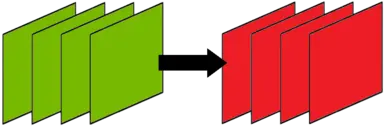
Hello mate I read through this very quickly earlier, CP2077 runs in borderless windowed mode and cannot run in exclusive fullscreen because its a dx12 title...Can ayone playing with VRR test something, not sure if it's the new NV driver or something else but when using DLDSR, VRR is inactive, even though it's on in the NVCP and the OSD in the monitor shows GSYNC mode is GSYNC. Drop out of DLDSR resolutions though and back to native and VRR instantly works again. Can confirm this is the case by enabling teh fps display option on the monitor's OSD.
This is only seen in Cyberpunk, AVATAR works fine with VRR and DLDSR on the same driver.
Panam body enhanced and breast jiggle physics are must have mods for sure
My advice remains unchanged if you are willing to listenIt does have a fullscreen exclusive mode as a DLDSR res has always been available in the game res options. If fullscreen wasn't available then a DLDSR res would not be selectable from the ingame menu as seen in other games that only offer borderless windowed (pseudo fullscreen).
VRR has been working though until recently in it. It's only when running in DLDSR where VRR stops working so something has changed either with patch 2.1, or Nvidia drivers. My VRR/Gsync settings are correct and remain unchanged since it works in every other game with or without DLDSR!

Sorry to burst your bubble but fullscreen exclusive does not exist with any dx12 title...These suggestions are things I tested before anyway so they are not the cause. Like I said, the game used to work perfectly in DLDSR with VRR until a recent update either to the game or Nvidia drivers. My settings are perfectly ok. The game is also running in exclusive fullscreen mode which can be confirmed by simply alt-tabbing out of the game, if the game window can be put behind other windows like Explorer etc, then it's not in exclusive fullscreen, if the game completely minimises out of view then it's in fullscreen.
Regardless, GSYNC set to both full screen and windowed has zero effect on VRR working or not when playing using a DLDSR resolution in the current version of the game. GSYNC needs to be set to fullscreen anyway as setting it to windowed mode messes up with productivity apps like Photoshop resulting in screen judder when using these apps. It's an unstable option to use hence why it's fullscreen by default and well documented going back to the early days.
I read up on it ages ago and what I gathered was that whilst MS had basically dropped "true" fullscreen of old, the new fullscreen does essentially the same thing but removes the single frame latency exclusive would otherwise exhibit by bypassing DWM on Win10 or above etc. MS's own documentation shows that DXGI handles fullscreen (whether old style exclusive or new style "fullscreen" borderless) outside of D3D under both DX11 and DX12 - This explains why VRR and DLDSR works in many games as long as you choose full screen in the game, and as mentioned, this is exactly how it's working in every other game that offers the option for full screen in the game menu. VRR also works in windowed borderless as well.Sorry to burst your bubble but fullscreen exclusive does not exist with any dx12 title...
as for the rest of your issue, have you set your desktop res to the same as you are running in cp2077? Does VRR then work?

That is a long way of saying thank you but you're welcomeI read up on it ages ago and what I gathered was that whilst MS had basically dropped "true" fullscreen of old, the new fullscreen does essentially the same thing but removes the single frame latency exclusive would otherwise exhibit by bypassing DWM on Win10 or above etc. MS's own documentation shows that DXGI handles fullscreen (whether old style exclusive or new style "fullscreen" borderless) outside of D3D under both DX11 and DX12 - This explains why VRR and DLDSR works in many games as long as you choose full screen in the game, and as mentioned, this is exactly how it's working in every other game that offers the option for full screen in the game menu. VRR also works in windowed borderless as well.
Setting the desktop res to DLDSR 5160x2160 and then loading up the game and setting game resolution to 5160x2160 shows that VRR is working. Some further testing reveals that basically setting any resolution in Cyberpunk now that isn't the same as the desktop resolution results in VRR not working. So this is a new thing, still can't confirm if it's patch 2.1 or the new Nvidia driver - As everything was working just fine when I last paid attention to VRR which was on an older version of the game (v1.6 and an older Nvidia driver).
This is the only game this happens on (since the updates) so it's clearly something related to Cyberpunk. All other games have VRR at any resolution in-game and scale as expected for a fullscreen presentation when set to fullscreen render in-game too. Edit* And VRR is working in those games whether in fullscreen or windowed borderless too at any resolution.


