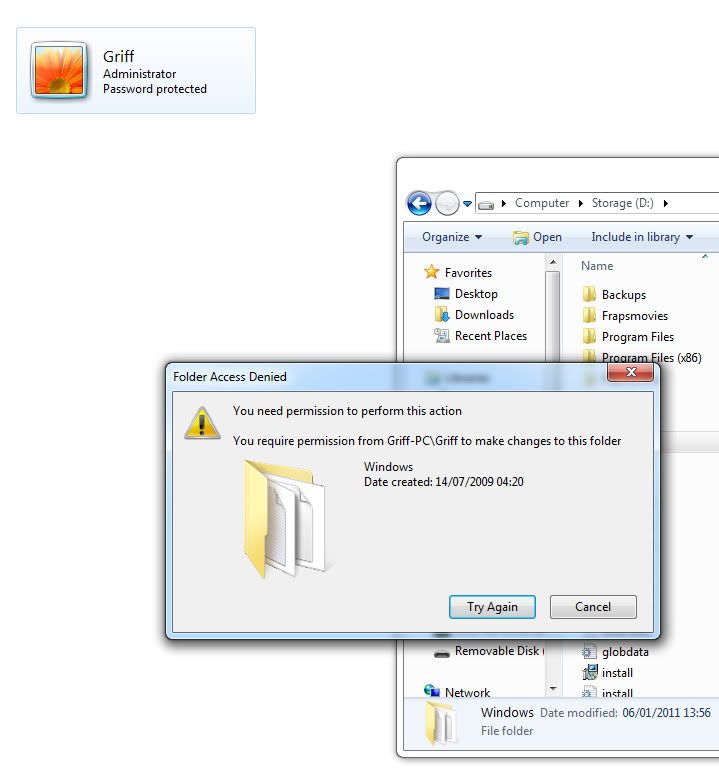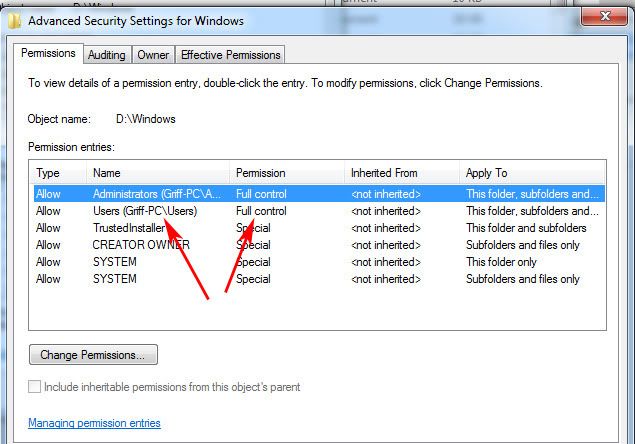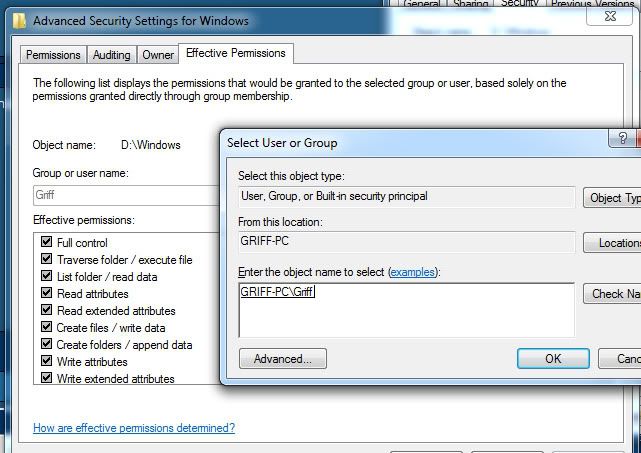I have two drives in my PC; An SSD as my main OS (Windows 7) and games drive and a "data" drive for movies, music, photos, backups and so on.
The data drive has an old Windows installation on it which I want to delete but each time I try and delete the relevant directories I'm told I don't have the necessary permission.
I don't want to format the data drive as it has some 250gigs of files on there I need but I could do with the space the old Windows installation is taking up. I've searched Google and tried a few things without success.
Any ideas?
The data drive has an old Windows installation on it which I want to delete but each time I try and delete the relevant directories I'm told I don't have the necessary permission.
I don't want to format the data drive as it has some 250gigs of files on there I need but I could do with the space the old Windows installation is taking up. I've searched Google and tried a few things without success.
Any ideas?