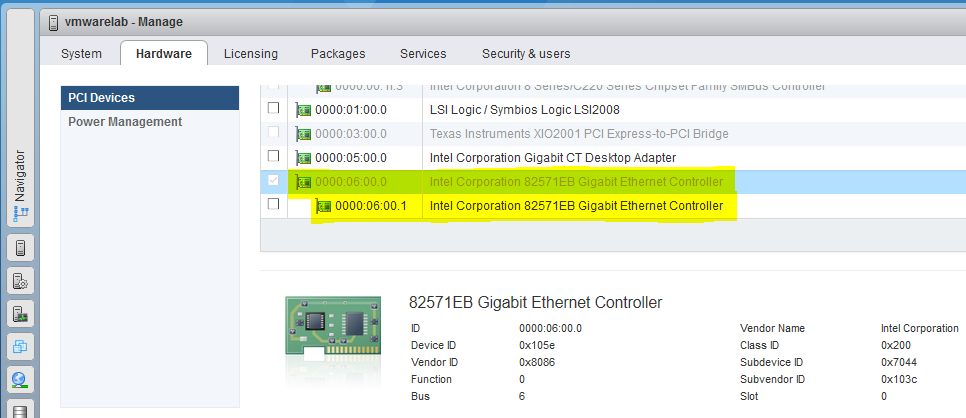Associate
- Joined
- 20 Feb 2009
- Posts
- 2,110
- Location
- Rugby
Liamcrane: I can only offer any infor for point 3: I've got a T20 running with unRAID. I created the file store in unRAID, with a Plex docker (it's similar to a VM, but it works on an application level, rather than an OS level, you're best off googling it) which works well for me.
Has anyone tried transferring the T20 into a rack?
If it's possible, I'm tempted to build a small rack with the T20, a UPS & a switch in 1 unit.
Has anyone tried transferring the T20 into a rack?
If it's possible, I'm tempted to build a small rack with the T20, a UPS & a switch in 1 unit.