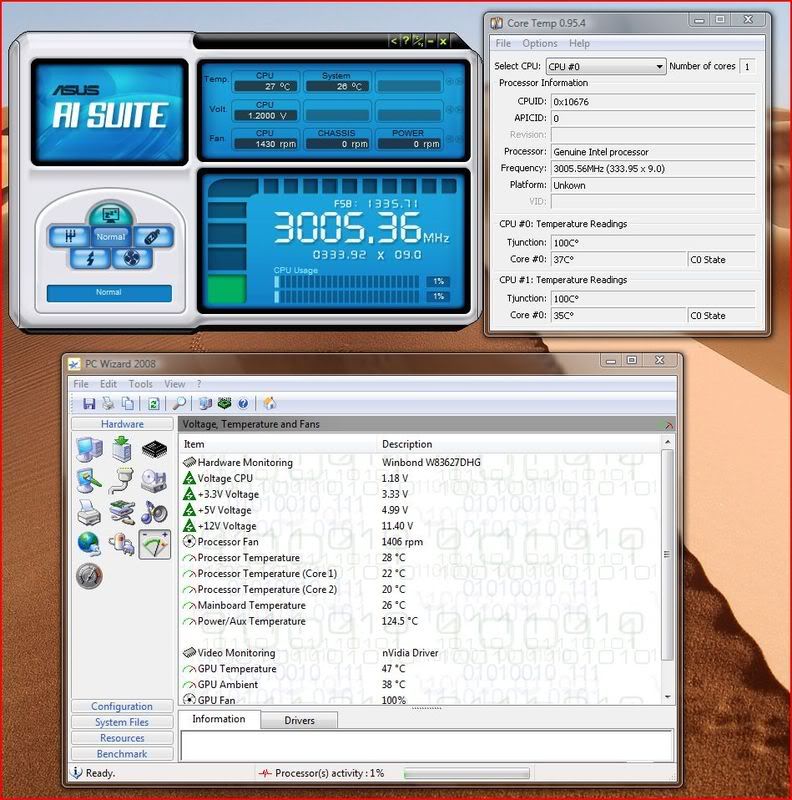-
Competitor rules
Please remember that any mention of competitors, hinting at competitors or offering to provide details of competitors will result in an account suspension. The full rules can be found under the 'Terms and Rules' link in the bottom right corner of your screen. Just don't mention competitors in any way, shape or form and you'll be OK.
You are using an out of date browser. It may not display this or other websites correctly.
You should upgrade or use an alternative browser.
You should upgrade or use an alternative browser.
E8400 and CoreTemp
- Thread starter Tooks
- Start date
More options
Thread starter's postsThen give me your Wolfdale and go back to your ZX81!

You have enough greedy.
Then give me your Wolfdale and go back to your ZX81!

Ok, swap it for your E8500 or one of your QX's?!

Same problem here with my rig in sig. Core Temp sits at 45c and doesn't change unless I run Orthos (small FFT's), then it goes up by 5c at most.
Even more confusing is if you use the latest beta of SpeedFan; that sits at 40c and doesn't change until I run Orthos. SpeedFan and Core Temp are exactly 5c out, even though they're both taking the temp from the same sensor
I even tried the Core 2 Duo plugin for Riva Tuner but that's mirrors the reading of SpeedFan.
So I've got 3 pieces of software that are taking readings from the same sensor, 2 give exactly the same reading, but it's lower than the reading from Core Temp, which historically has been pretty much spot on.
Even more confusing is if you use the latest beta of SpeedFan; that sits at 40c and doesn't change until I run Orthos. SpeedFan and Core Temp are exactly 5c out, even though they're both taking the temp from the same sensor

I even tried the Core 2 Duo plugin for Riva Tuner but that's mirrors the reading of SpeedFan.
So I've got 3 pieces of software that are taking readings from the same sensor, 2 give exactly the same reading, but it's lower than the reading from Core Temp, which historically has been pretty much spot on.
I went to the horses mouth as it were and posted on the Core Temp support forum. Here's the thread I posted in that has replies from Arthur Liberman, aka The Coolest, the author of Core Temp.
http://www.alcpu.com/forums/viewtopic.php?t=372
So he's saying that Core Temp isn't at fault, and he believes that the spurious readings we're getting are the result of problems with the CPU itself. If you read through the xtremesytems forum link, you'll see that he thinks it may be a problem with badly calibrated/defective Tdiodes. Not a bad insight when you consider this little snippet from Guru3d.
Not a happy camper
http://www.alcpu.com/forums/viewtopic.php?t=372
So he's saying that Core Temp isn't at fault, and he believes that the spurious readings we're getting are the result of problems with the CPU itself. If you read through the xtremesytems forum link, you'll see that he thinks it may be a problem with badly calibrated/defective Tdiodes. Not a bad insight when you consider this little snippet from Guru3d.
Not a happy camper

It's not like DTS temperatures are officially supported or guaranteed by Intel anyway so we can hardly get our panties in a twist.
Just look at AMD's Brisbane.
The Socket temperature should be enough to help you gauge a rough idea of CPU temperature.
I don't believe it actually is the CPU's themselves though since I know of someone with the same batch CPU as me, my CPU over reads by 20c on Core Temp on a P5B DLX where as Core Temp on his seems to work fine, he has a different motherboard.
I think it's down to the Motherboard BIOS. Either way we need clarification from Intel.
Just look at AMD's Brisbane.
The Socket temperature should be enough to help you gauge a rough idea of CPU temperature.
I don't believe it actually is the CPU's themselves though since I know of someone with the same batch CPU as me, my CPU over reads by 20c on Core Temp on a P5B DLX where as Core Temp on his seems to work fine, he has a different motherboard.
I think it's down to the Motherboard BIOS. Either way we need clarification from Intel.
Coretemp 'seems' to be working for me
Doesn't get stuck or show large discrepancies between the cores as some have reported.
Temps go up and down dependant on load and enviromentals as normal.
However
If the readings are accurate my 8500 is very toasty.
BTW
Using an NV chipset not Intel.
Doesn't get stuck or show large discrepancies between the cores as some have reported.
Temps go up and down dependant on load and enviromentals as normal.
However
If the readings are accurate my 8500 is very toasty.
BTW
Using an NV chipset not Intel.
Yes there are no discrepencies with mine either, both cores run the same temperature and temps go up or down. But I have a thermal sensor on my heatsink and my socket temperature seem to suggest that Core Temp is over reading.
Intel don't do bad QC from what I know of. Can't see how they could not fully calibrate a CPU core
I think it's more down to Core Temp/Motherboard Bios.
Intel don't do bad QC from what I know of. Can't see how they could not fully calibrate a CPU core

I think it's more down to Core Temp/Motherboard Bios.
After reading the thread that dagwood linked to, and then the thread over on extremsystems, I'm believing that Intel have problems with the thermal diodes on some of the 45nm CPU's.
I don't think any amount of bios updates will 'fix' it, and I think it's a CPU issue.
Whether this is a 'feature' that should work or not is open to debate, but the rumour is Intel are struggling to supply enough laptop versions of 45nm chips owing to production problems linked to thermal sensor issues, so it seems like it is something that should work properly at least for laptop applications.
There would appear to be something strange going on, as even some of those people who report core temp working normally are reporting very high temps. With a smaller process and lower voltage, that shouldn't be the case really?
Personally, I'm not too fussed, the readings from the bios are enough to go on, and probably as accurate as anything Coretemp is telling you with these 8*00 CPU's, but it would be nice if it worked!
I don't think any amount of bios updates will 'fix' it, and I think it's a CPU issue.
Whether this is a 'feature' that should work or not is open to debate, but the rumour is Intel are struggling to supply enough laptop versions of 45nm chips owing to production problems linked to thermal sensor issues, so it seems like it is something that should work properly at least for laptop applications.
There would appear to be something strange going on, as even some of those people who report core temp working normally are reporting very high temps. With a smaller process and lower voltage, that shouldn't be the case really?
Personally, I'm not too fussed, the readings from the bios are enough to go on, and probably as accurate as anything Coretemp is telling you with these 8*00 CPU's, but it would be nice if it worked!
Yep even if it is a CPU issue I'm not fussed, I have a thermal sensor on the heatsink and the BIOS readings which are more than enough to go on  .
.
I think it's a bit wrong for Intel to let this one slip, but as I've said I dont' suppose it's a feature that is actually officially supported by them so....
 .
.I think it's a bit wrong for Intel to let this one slip, but as I've said I dont' suppose it's a feature that is actually officially supported by them so....
I wouldn't say 'low voltage' in a lot of cases. 
To get stable north of 4Ghz does involve pumping up the volts.
Even so i would expect lower temps than 65nm.
With a TJ of 105 i would have expected to see throttling at the temps i have been running at.
I tested for throttling and observed none.

To get stable north of 4Ghz does involve pumping up the volts.
Even so i would expect lower temps than 65nm.
With a TJ of 105 i would have expected to see throttling at the temps i have been running at.
I tested for throttling and observed none.
Vertigo1
Dont panic.
I'm currently running a stress test with Orthos and my reported temps according to coretemp are between 91C and 95C dependent on ambient temp in the computer room.
Been running for 16hrs so far and nothing has gone bang yet.
This has to be a misreported temp or these 45nm are 'well hard'
Dont panic.
I'm currently running a stress test with Orthos and my reported temps according to coretemp are between 91C and 95C dependent on ambient temp in the computer room.
Been running for 16hrs so far and nothing has gone bang yet.
This has to be a misreported temp or these 45nm are 'well hard'
Well I'm now at 3.6 (400x9) at stock voltage and has completed a preliminary stability test (Orthos small FFTs for 15 mins).
The temps in CT don't seem much different, maybe 2C hotter under load but same at idle.
Weirdly, I'm getting the opposite of V-Droop! CPU-Z shows 1.120v at idle, rising to 1.184v under load!?
The temps in CT don't seem much different, maybe 2C hotter under load but same at idle.
Weirdly, I'm getting the opposite of V-Droop! CPU-Z shows 1.120v at idle, rising to 1.184v under load!?