Well finally got my new P55 kit today, and thought I'd post up some pictures of the new build, and hopefully some comparison benchmarks at the weekend when I've finally found the time to put it all together 
My current spec is as follows :
Asus P5E X38 mainboard,
Q6600@ 3.4GHz (8x425 1700FSB),
4 x 1Gb of OCZ reaper ram 800MHz (running at 850MHz),
BFG GTX280 OC,
2 x Samsung F1 hdd,
Seasonic M12 700 watt psu.
So the new kit that arrived today is as follows :
EVGA P55 F.T.W mainboard,
Core i5 750 Lynnfield CPU,
4Gb G-Skill Ripjaw DDR3 PC3-12800C8 1600MHz Memory,
Scythe Ninja 2 rev b CPU heatsink with 120mm fan.
New shiny things

The Ripjaws!

The Scythe comes complete with the correct fittings for the 1156 socket, although it's the push down fitting as oppose to the bracket on the back of the mainboard.

Not too sure what the retail fan is supposed to cool Your obviously not going to be doing a great deal of overclocking with that!
Your obviously not going to be doing a great deal of overclocking with that!
I've noticed Intel started introducing these extremely thin heatsinks since the 45nm core 2's came out.
You'd think that they would supply something a little more substantial to try and keep heat at a minimum even at stock clocks and voltages.

So here's the board, looks very nice


Power button, reset button, clear cmos switch and BIOS selector dip switch. This board gives you the chance to mess around with three different bios's at the flick of a switch, very handy indeed!


Debug LED that also tells you the cpu temp after post.

6 Right angled SATA ports

2 x 8 pin cpu power sockets!
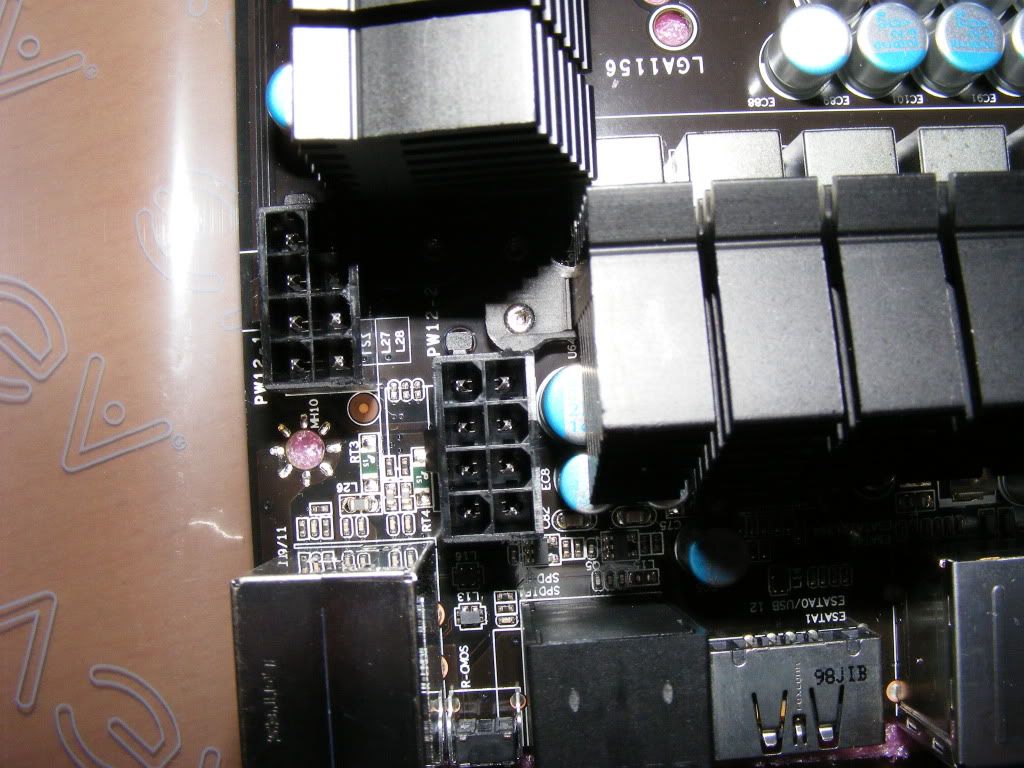

I/O connections.

Here's the scythe bracket, the board also comes with LGA 775 holes so you can connect your existing Intel coolers if you so wish.


My current spec is as follows :
Asus P5E X38 mainboard,
Q6600@ 3.4GHz (8x425 1700FSB),
4 x 1Gb of OCZ reaper ram 800MHz (running at 850MHz),
BFG GTX280 OC,
2 x Samsung F1 hdd,
Seasonic M12 700 watt psu.
So the new kit that arrived today is as follows :
EVGA P55 F.T.W mainboard,
Core i5 750 Lynnfield CPU,
4Gb G-Skill Ripjaw DDR3 PC3-12800C8 1600MHz Memory,
Scythe Ninja 2 rev b CPU heatsink with 120mm fan.
New shiny things


The Ripjaws!

The Scythe comes complete with the correct fittings for the 1156 socket, although it's the push down fitting as oppose to the bracket on the back of the mainboard.

Not too sure what the retail fan is supposed to cool
 Your obviously not going to be doing a great deal of overclocking with that!
Your obviously not going to be doing a great deal of overclocking with that! I've noticed Intel started introducing these extremely thin heatsinks since the 45nm core 2's came out.
You'd think that they would supply something a little more substantial to try and keep heat at a minimum even at stock clocks and voltages.

So here's the board, looks very nice



Power button, reset button, clear cmos switch and BIOS selector dip switch. This board gives you the chance to mess around with three different bios's at the flick of a switch, very handy indeed!


Debug LED that also tells you the cpu temp after post.

6 Right angled SATA ports

2 x 8 pin cpu power sockets!
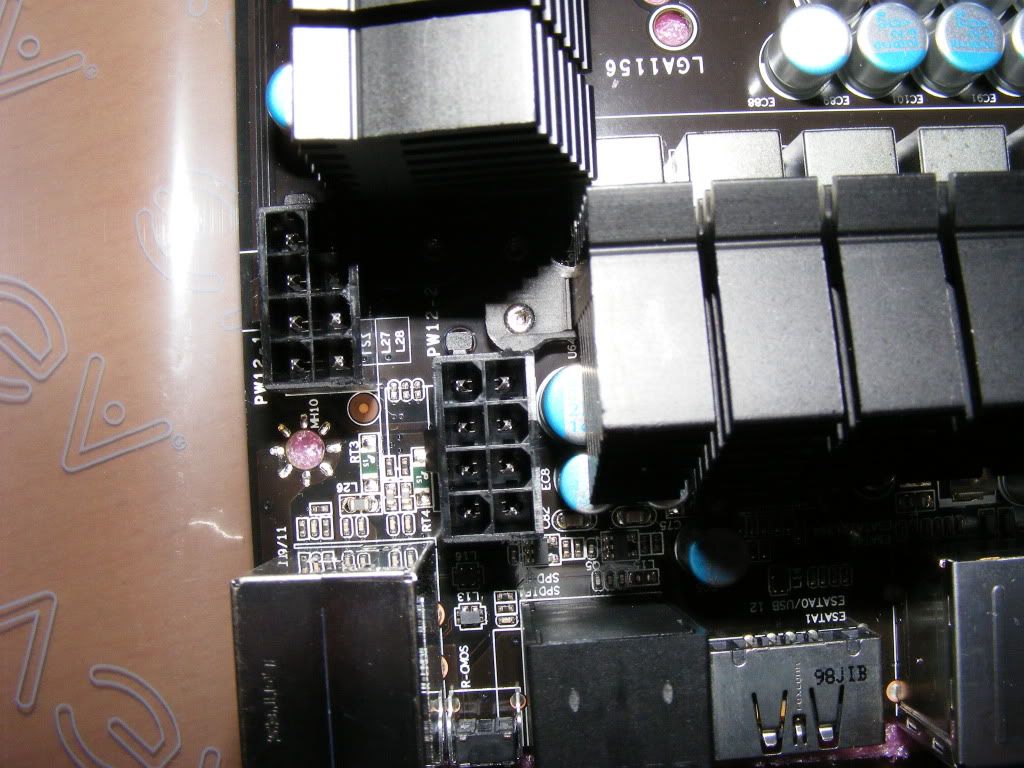

I/O connections.

Here's the scythe bracket, the board also comes with LGA 775 holes so you can connect your existing Intel coolers if you so wish.

Last edited:





























