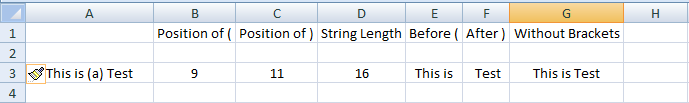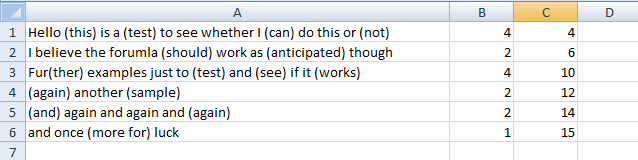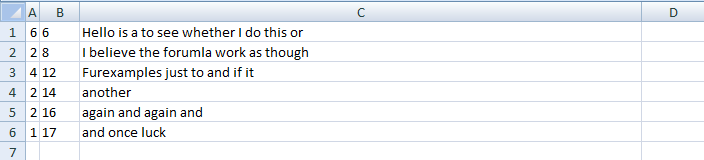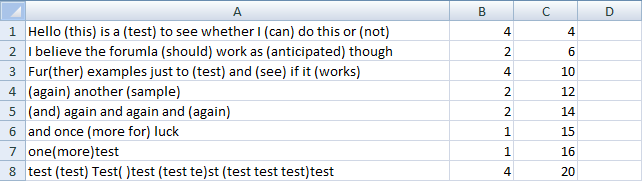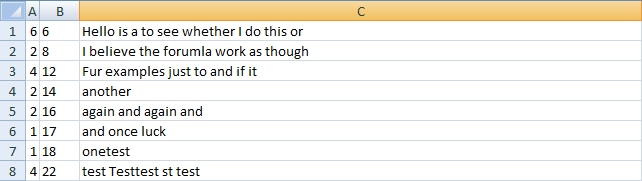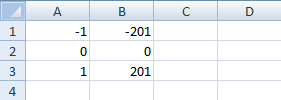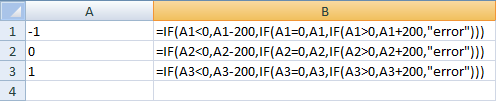Hi guys,
I've created a tool in excel which reduces the number of characters in a title or line of text.
I want to add a formula so that the the tool can perform a more complex task: I want the tool to also remove any text within brackets plus the brackets.
Does anyone know if this is possible?
thanks in advance
mr best
I've created a tool in excel which reduces the number of characters in a title or line of text.
I want to add a formula so that the the tool can perform a more complex task: I want the tool to also remove any text within brackets plus the brackets.
Does anyone know if this is possible?
thanks in advance

mr best