Late 2011 15” MBP, replaced RAM and HDD with SSD and was always working fine.
Just installed High Sierra via thumb drive, which went fine. Was able to use it for a few days before things went wrong. But now when I try and boot, it gets stuck in boot up at mid way along the progress bar then reboots. Continuously.
Can’t get into safe mode, it just freezes on a grey screen no matter how long I leave it, loading via installer on thumb drive does same thing and doesn’t give me option to reinstall. Recovery mode freezes with a grey screen.
Single user mode and fsck shows no problems as does the hardware test from start up. Below is the screen shot from fsck running in single user mode for what it’s worth:
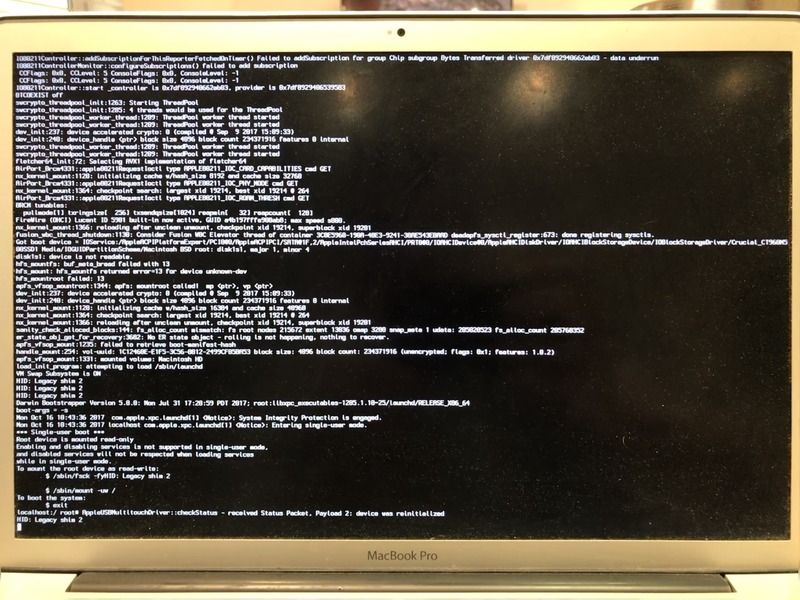
No idea how to show any earlier in the screen.
I have absolutely no idea why my MBP is not working. It doesn’t seem to be a hardware problem from what I can see, but don’t understand why I can’t boot from thumb drive.
Does anybody have any suggestions please? Have Genius Bar appt tomorrow but need it for work. Everything backed up so no issues with wiping SSD and fresh installing everything.
Thanks in advance.
Just installed High Sierra via thumb drive, which went fine. Was able to use it for a few days before things went wrong. But now when I try and boot, it gets stuck in boot up at mid way along the progress bar then reboots. Continuously.
Can’t get into safe mode, it just freezes on a grey screen no matter how long I leave it, loading via installer on thumb drive does same thing and doesn’t give me option to reinstall. Recovery mode freezes with a grey screen.
Single user mode and fsck shows no problems as does the hardware test from start up. Below is the screen shot from fsck running in single user mode for what it’s worth:
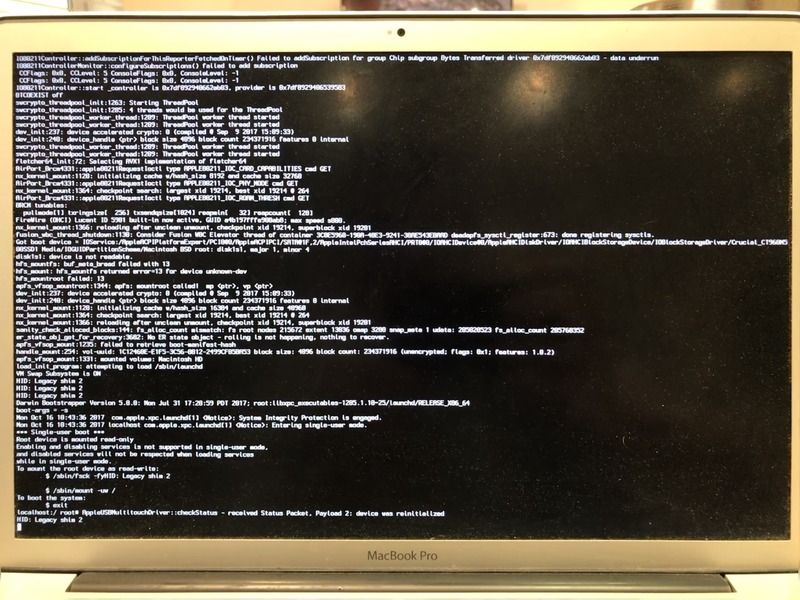
No idea how to show any earlier in the screen.
I have absolutely no idea why my MBP is not working. It doesn’t seem to be a hardware problem from what I can see, but don’t understand why I can’t boot from thumb drive.
Does anybody have any suggestions please? Have Genius Bar appt tomorrow but need it for work. Everything backed up so no issues with wiping SSD and fresh installing everything.
Thanks in advance.

