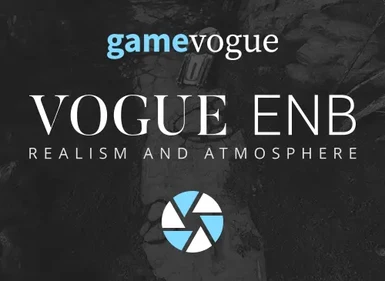First Steps
C:\Users\yourusername\Documents\My Games\Fallout4
Fallout4prefs.ini ( Change this to your resolution if the launcher isn't working )
iSize H=1440
iSize W=3440
bFull Screen=1
bBorderless=1
bMBEnable=0
bDoDepthOfField=0
Fallout4Custom.ini:
[Archive]
bInvalidateOlderFiles=1
sResourceDataDirsFinal=
Fallout4.ini
[General]
sLanguage=en
uGridsToLoad=5
uExterior Cell Buffer=36
bDisableAllGore=0
bAllowConsole=1 <-- Add this
In Game
- FOV FIX
Open your console in game by using the ~ key during gameplay
Type 'fov 95 95' (or whatever your FOV pref is), press enter
Then type saveini in the same console and enter ( It should stall for a second as it saves )
Then close the console command option
Main Install ( When installing mods, always make sure to load the game via F4SE! )
- Vortex Mod Manager ( MUST HAVE FOR INSTALLING ANY FALLOUT 4 MODS ).

Vortex
The official download page for Vortex, the new mod manager made by Nexus Mods.
- Fallout 4 Script Extender (F4SE)

Fallout 4 Script Extender (F4SE)
The Fallout 4 Script Extender, or F4SE for short, is a modder's resource that expands the scripting capabilities of Fallout 4. It does so without modifying the executable files on disk, so there are n
- High FPS Physics Fix
Untie the game speed from the framerate. Fixes physical bugs. Reduces loading time.
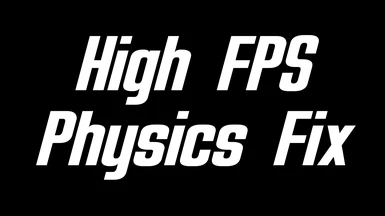
High FPS Physics Fix
Untie the game speed from the framerate. Fixes physical bugs. Reduces loading time.Now there is a separate version for VR.
Graphics Mods
- Vivid Fallout - All in One - Best Choice

Vivid Fallout - All in One
2023 updateFully compatible with Next-Gen UpdateVivid Fallout textures combined in one ba2
- Vivid Fallout - Trees - Best Choice

- NXGEN - Nice Bush

NXGEN - Nice Bush
Replaces the forsythia and hedgerow bushes in the game with ones of much higher quality.
- Roads Redone 4K-2K

Roads Redone 4K-2K
Completely overhauled asphalt roads with new high quality 4k or 2k textures
- Vivid Fallout - Thicket Excavations Quarry 1k-2k-4k - Complex Parallax Support

Vivid Fallout - Quarry and Marble Stone Blocks 1k-2k-4k - Complex Parallax Support
1k/2k/4k - less VRam heavy than original - Parallax optional
- Vivid Fallout - Armor Workbench (Workstation) 1k-2k-4k - Complex Parallax Support
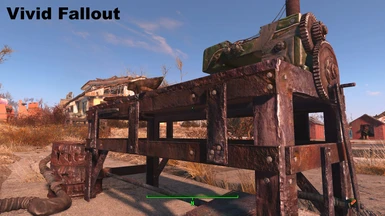
Vivid Fallout - Armor Workbench (Workstation) 1k-2k-4k - Complex Parallax Support
1k/2k/4k - Best Choice less VRam heavy than original - Parallax optional
Creatures/Wildlife
- Wasteland Creatures Redone - Retexture Compilation
1K Specular Maps
Performance friendly
True to Vanilla textures

Wasteland Creatures Redone - Retexture Compilation
Redid nearly all of my textures. Modular Installer! Now includes Normal and Specular maps!
Clothing
- FO4FI HD Series (HD Vanilla Armor)

FO4FI HD Series (HD Vanilla Armor)
This mod improves the armor quality to HD quality.This mod is better than HD DLC textures
- FO4FI HD Series (HD DLC Clothes and Armor)

FO4FI HD Series (HD DLC Clothes and Armor)
This mod improves all armor and clothing from ALL DLC to HD quality. This mod is better than HD DLC Textures
- FO4FI HD Series (VaultSuit)

- FO4FI HD Series (HD Vanilla Clothes)

FO4FI HD Series (HD Vanilla Clothes)
This mod improves the look of ALL Vanilla clothes to HD quality. This mod is better than HD DLC Textures
- FO4FI HD Series (HD Power Armor)

FO4FI HD Series (HD Power Armor)
This mod improves the PA (Power Armor) quality to HD quality.This mod is better than HD DLC textures
Sky/Weather Mods
- Vivid Weathers - Fallout 4 Edition - a Weather Mod and Climate Overhaul
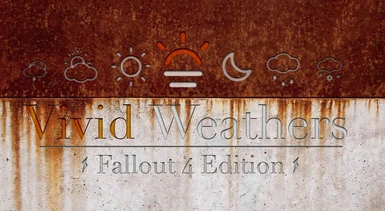
Vivid Weathers - Fallout 4 Edition - a Weather Mod and Climate Overhaul
This is a complete LORE FRIENDLY Weather and Climate Overhaul for Fallout 4! It will add more than 75 new Weathers with over 110 new cloudtextures to the Fallout 4 World for you to experience.
- Better Moons

Better Moons
Immerse yourself in the beauty of Fallout 4's universe with a mod offering 4K and 2K texture variants for the moons Masser and Secunda. Encounter a richer, more inviting visual landscape, urging playe
PIP BOY Mods
- Improved Map with Visible Roads

Improved Map with Visible Roads
A much better high contrast world map with roads, topography, and waterline all clearly visible. Optional number grid and regions.
Performance
- Insignificant Object Remover
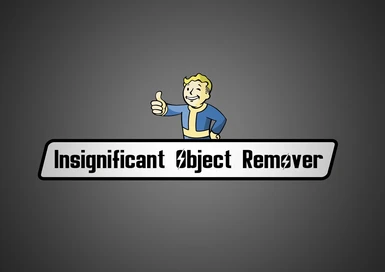
Insignificant Object Remover
Safely removes insignificant objects to improve performance without visual degradation.
Lighting Mods ( Recommended )
- Enhanced Lights and FX
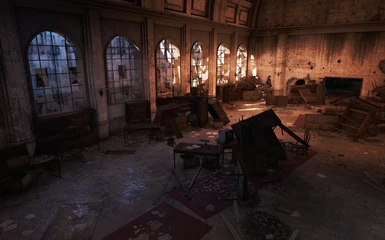
Enhanced Lights and FX
Enhanced Lights and FX has the goal to create a more atmospheric and realistic lighting. It overhauls the lights, effects, ambient light and creates a new mood for interiors.
ENB (Personal Preference)
- DECENT ENB gives you natural image and good performance.

DECENT ENB - Natural and Performance Friendly
DECENT ENB gives you natural image and good performance.It's optimized for gameplay, so it won't cause much performance hit.
Last edited: