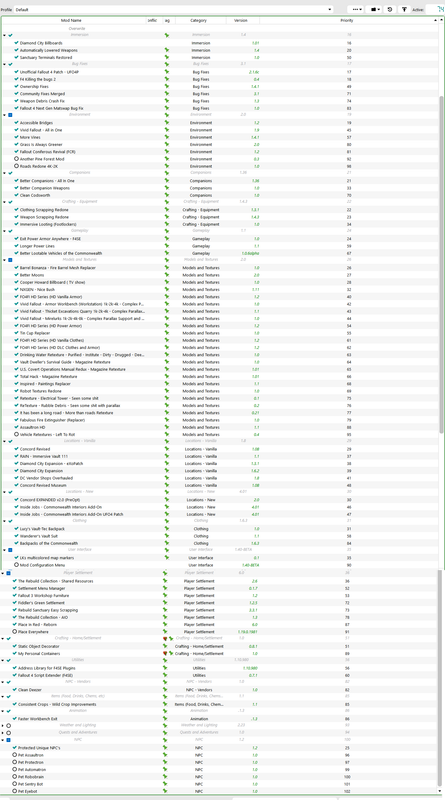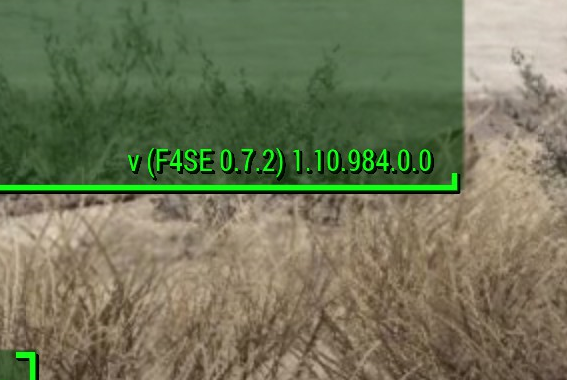Last edited:
You are using an out of date browser. It may not display this or other websites correctly.
You should upgrade or use an alternative browser.
You should upgrade or use an alternative browser.
** Fallout 4 Next Gen 2024 - MODS & TWEAKS **
- Thread starter Neil79
- Start date
More options
Thread starter's postsSimilar to the rug glitch that still works there is also a post glitch, didn't know about that either......
This mod
Modifies wild corn, mutfruit, razorgrain, and tarberry plants found throughout the Commonwealth to return non-wild variants when harvested."

 www.nexusmods.com
www.nexusmods.com
....they are then able to be planted as crops as well.
This mod
Modifies wild corn, mutfruit, razorgrain, and tarberry plants found throughout the Commonwealth to return non-wild variants when harvested."

Consistent Crops - Wild Crop Improvements
Modifies wild corn, mutfruit, razorgrain, and tarberry plants found throughout the Commonwealth to return non-wild variants when harvested.
....they are then able to be planted as crops as well.
Last edited:
For those interested in storing items within settlements, where they can get taken by settlers and raiders etc, this mod could help...

 www.nexusmods.com
www.nexusmods.com

My Personal Containers
Player only containers that lock and unlock automatically so settlers can't steal from them.
I was getting major slow downs coming up to one of the cities, turns out I had Landscape Overhaul and Vivid Landscape both installed.... So stuck with the All in One - Best choice
I think that you use Vortex as your mod organiser. Can you post a screen of your mods you are using..?
Thanks
Also have you seen a hosting site that allows you to post two screenshots and link them, with a slider to compare one to another..?
Thanks Neil
I think that you use Vortex as your mod organiser. Can you post a screen of your mods you are using..?


ENB is the main performance hog
 . Although Skyrim SE Modded looks way better than this game hmmm
. Although Skyrim SE Modded looks way better than this game hmmm
Last edited:
@Neil79 so far this is mine.....
Also have you seen a hosting site that allows you to post two screenshots and link them, with a slider to compare one to another..?
Thanks Neil
No sorry!
Nice mod list dude, are these pre - next gen patch?
No sorry!
Nice mod list dude, are these pre - next gen patch?
Everyone of those listed mods are working with the next gen patch, that is what I'm using.
Everyone of those listed mods are working with the next gen patch, that is what I'm using.
Nice one!
Update notes for the 38mb or so patch....
.....hopefully, if important to you, those who use F4SE and other mods that require it, will have prevented Steam from updating. It does seem that F4SE is no longer working.
Seems like they really put themselves out with the PC fixes and changes......
Fallout 4 – Next Gen Update 2 Notes
Fallout 4 has received a new update that adds the ability to manage your control over the game’s graphic fidelity or performance. There have also been additional fixes and improvements to address some of the feedback you provided us with on the previous update.
Update Versions
PC 1.10.984
Patch Highlights
Xbox Series S|X and PlayStation 5 Display Settings
Thanks to your feedback, we’ve been able to implement the ability to control your graphic fidelity and performance. We highly recommend you run with the default settings but now you can change your options to better fit your playstyle and display.
Frame Rate Target
Frame Rate Target allows you to choose between 30, 40, and 60 (default). It is important to note that to select 40, your display must be able to support 120hz.
Visual and Performance Prioritization
You can now choose between Visuals and Performance (default) while trying to maintain frame rate target. If you choose Frame Rate Target of 60, we recommend selecting Performance. Both modes may adjust internal resolution dynamically when scenes or action get heavier.
Please note both modes can only be changed from the main menu.
Bug Fixes
General stability improvements
Fixed visual issue with certain imagespaces
Auto HDR is re-enabled (Xbox Series S|X)
Fixed issue where reserved space was not displayed correctly in load order menu (Xbox Series S|X)
Fixed issue with character name field when in widescreen mode. (PC)
Fixed an issue that occasionally caused bundles to not fully download and could cause a crash
Fixed an issue with material swaps
Fixed an issue with load order that would break DLC until a restart after downloading mods (PlayStation 5)
Fixed an issue that would occasionally cause a crash if you returned to the Main Menu with queued mods still downloading (PlayStation 5)
Fixed an issue that could cause the Creation Club menu to not appear (Microsoft Store)
Fixed a crash that could occur when connecting to the network after a suspend/resume with the network disabled (Xbox One)
Creations Fixes
Fixed missing art issue with certain Creations
.....hopefully, if important to you, those who use F4SE and other mods that require it, will have prevented Steam from updating. It does seem that F4SE is no longer working.
Seems like they really put themselves out with the PC fixes and changes......
Last edited:
Mine updated today and broke everything until I found the post below on Nexus. It fixed mine for now.
Posted on Steam in case you forgot to turn off auto-update (as I did):
For anyone who also didnt have updates disabled for the patch today
type "steam://nav/console" in your web browser and let it redirect to the steam console, after steams console is open paste in "download_depot 377160 377162 3747866029627240371", once it finishes open the file path it shows in the console and you should find fallout4.exe inside, drop it into your fallout 4 root and replace the exe
just figured id save someone else a headache (PS turn off auto update)
This worked perfectly for me.
***EDIT FOR SPECIFIC INSTRUCTIONS IN RESPONSE TO QUESTIONS BELOW***
Like I said I basically just cut and pasted these instructions but here's what I did step by step:
1. Type "steam://nav/console" (without quotes) in your web browser. This will open the steam console.
2. Copy "download_depot 377160 377162 3747866029627240371" (without quotes) and then paste it in the console in the command bar at the bottom. Run it.
3. If you did it right, you'll get a response in the console showing that the file is downloaded and where it is. For me it was - Depot download complete : "C:\Program Files (x86)\Steam\steamapps\content\app_377160\depot_377162"
4. Now you can manually navigate to the file or just copy the address in (3) above and paste it into your Windows search bar at the bottom (again, if you copy and paste, no quotes). You should end up in a folder with Fallout4.exe in there.
5. Copy Fallout4.exe. Now you need to navigate to your Fallout 4 game in Steam. On my computer it's "C:\Program Files (x86)\Steam\steamapps\common\Fallout 4.
6. When you go into that folder you'll see a Fallout4.exe in there. That's what you need to replace. Paste the one you saved in step 4 and let it copy it over.
7. If you did it correctly, you should now be able to run Fallout 4 normally from Vortex using F4SE.
8. IMPORTANT. Turn off auto-updates for Fallout 4 in Steam. You do this by right clicking on Fallout 4 in your steam library, select "Properties," select "Updates." Then in the drop down choose "only update this game when I launch it." Because F4SE does not launch through Steam it will not trigger the update when you run it in the future through Vortex. Obviously you'll need to switch this back to automatically update once everything settles down.
I take no responsibility if this breaks anything or doesn't work and I have no idea how to troubleshoot this for you. But it worked perfectly for me and seems to have worked for a lot of other folks based on the comments.
Posted on Steam in case you forgot to turn off auto-update (as I did):
For anyone who also didnt have updates disabled for the patch today
type "steam://nav/console" in your web browser and let it redirect to the steam console, after steams console is open paste in "download_depot 377160 377162 3747866029627240371", once it finishes open the file path it shows in the console and you should find fallout4.exe inside, drop it into your fallout 4 root and replace the exe
just figured id save someone else a headache (PS turn off auto update)
This worked perfectly for me.
***EDIT FOR SPECIFIC INSTRUCTIONS IN RESPONSE TO QUESTIONS BELOW***
Like I said I basically just cut and pasted these instructions but here's what I did step by step:
1. Type "steam://nav/console" (without quotes) in your web browser. This will open the steam console.
2. Copy "download_depot 377160 377162 3747866029627240371" (without quotes) and then paste it in the console in the command bar at the bottom. Run it.
3. If you did it right, you'll get a response in the console showing that the file is downloaded and where it is. For me it was - Depot download complete : "C:\Program Files (x86)\Steam\steamapps\content\app_377160\depot_377162"
4. Now you can manually navigate to the file or just copy the address in (3) above and paste it into your Windows search bar at the bottom (again, if you copy and paste, no quotes). You should end up in a folder with Fallout4.exe in there.
5. Copy Fallout4.exe. Now you need to navigate to your Fallout 4 game in Steam. On my computer it's "C:\Program Files (x86)\Steam\steamapps\common\Fallout 4.
6. When you go into that folder you'll see a Fallout4.exe in there. That's what you need to replace. Paste the one you saved in step 4 and let it copy it over.
7. If you did it correctly, you should now be able to run Fallout 4 normally from Vortex using F4SE.
8. IMPORTANT. Turn off auto-updates for Fallout 4 in Steam. You do this by right clicking on Fallout 4 in your steam library, select "Properties," select "Updates." Then in the drop down choose "only update this game when I launch it." Because F4SE does not launch through Steam it will not trigger the update when you run it in the future through Vortex. Obviously you'll need to switch this back to automatically update once everything settles down.
I take no responsibility if this breaks anything or doesn't work and I have no idea how to troubleshoot this for you. But it worked perfectly for me and seems to have worked for a lot of other folks based on the comments.
Mine updated today and broke everything until I found the post below on Nexus. It fixed mine for now.

Fallout 4 Fans Are Begging Bethesda To Stop Updating The Game
The open-world RPG received a new patch today, to fix the last one, but problems still persist
 kotaku.com
kotaku.com
Across social media, Reddit, and Steam forums, players have complained that bugs and problems introduced with the new update still remain.
This includes a bug that makes VATS less reliable, a sound de-sync issue on PC that is annoying players, some quests still being broken for some players, a lack of a true ultra widescreen option on PC, and more. Other players have complained about poor performance in some areas that were running fine before, new crashes when trying to do certain actions, and a lack of an FOV slider on consoles.
A decent collection of texture updates for various creatures, some including sounds.
An example...

Link......
Creature etc type texture mods
don't be put off with some of the thumbnails
An example...

Link......
Creature etc type texture mods
don't be put off with some of the thumbnails
Last edited:
I am sure that my mod list is growing faster than my progress in the game...

Direct Link for Larger image
clickable image to enlarge
I suppose that's quite typical when you have so many to choose from, lol.

Direct Link for Larger image
clickable image to enlarge
I suppose that's quite typical when you have so many to choose from, lol.
Last edited:
I've just decided to reinstall fallout 4 but on my new laptop. This list will be very helpful.
I assume you use MO2. Did you setup the folder headings yourself or did MO2 use nexus headings or something?
Just asking as it looks tidy and I'm used to how nice a wabbajack install looks
I assume you use MO2. Did you setup the folder headings yourself or did MO2 use nexus headings or something?
Just asking as it looks tidy and I'm used to how nice a wabbajack install looks

I've just decided to reinstall fallout 4 but on my new laptop. This list will be very helpful.
I assume you use MO2. Did you setup the folder headings yourself or did MO2 use nexus headings or something?
Just asking as it looks tidy and I'm used to how nice a wabbajack install looks
Vortex is best for FO4.
I've just decided to reinstall fallout 4 but on my new laptop. This list will be very helpful.
I assume you use MO2. Did you setup the folder headings yourself or did MO2 use nexus headings or something?
Just asking as it looks tidy and I'm used to how nice a wabbajack install looks
I used to use Vortex but I seem to be preferring to use MO 2.5, perhaps more so for Bethesda games.
There is an option within MO to pull mod categories from Nexus and apply those to the mods within the list noted above.
You change the view to categories for that to apply.
The above view is one half, the other contains the list of ESP's etc and order of loading.
I have since used this.....

Another Green Mod (Optimized) with LOD
Performance friendly green mod and texture optimization with optional custom weather. Stable Boston region, precombined data is left intact in that area.
In place of....
Grass is always greener and the one underneath it FCR.
You can see them both in that list.
Last edited: