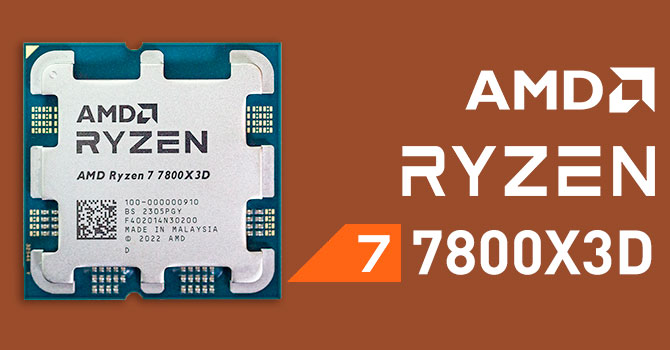Associate
- Joined
- 9 Feb 2009
- Posts
- 110
My current spec isn't quite up to the job anymore, having waited for the new AMD processors to come out (and flop somewhat) i'm itching to pull the trigger on a new build.
Current Spec : i7-8700k, Asus ROG Strix Z370-F, 16GB DDR4, Sound Blaster Zx, Sapphire Radeon RX 6700 XT Nitro Gaming OC (I believe the powersupply is a XFX 850W 80 Plus Silver, which is about 10 years old). Samsung Odyssey G9 49inch 240Hz monitor (5120x1440).
Usage : Gaming (CS2, WOW, a few other random steam games), Media play back (i attached my 4k TV via a HDMI cable for watching SkyGO).
New Spec : My plan is to buy a 5090 in Dec/Jan when they are released. keep the ultrawide monitor, keyboard and mouse from my current rig. I might move the sound card across and get some desktop speakers. I'm undecided on the PSU and the Motherboard i picked out is currently Pre-Order, but others with similar features are all pre-order.
My basket at OcUK:
Any opinions and/or comments? I'm open to suggestions or optimisations.
Current Spec : i7-8700k, Asus ROG Strix Z370-F, 16GB DDR4, Sound Blaster Zx, Sapphire Radeon RX 6700 XT Nitro Gaming OC (I believe the powersupply is a XFX 850W 80 Plus Silver, which is about 10 years old). Samsung Odyssey G9 49inch 240Hz monitor (5120x1440).
Usage : Gaming (CS2, WOW, a few other random steam games), Media play back (i attached my 4k TV via a HDMI cable for watching SkyGO).
New Spec : My plan is to buy a 5090 in Dec/Jan when they are released. keep the ultrawide monitor, keyboard and mouse from my current rig. I might move the sound card across and get some desktop speakers. I'm undecided on the PSU and the Motherboard i picked out is currently Pre-Order, but others with similar features are all pre-order.
My basket at OcUK:
- 1 x NZXT H6 Flow RGB Mid-Tower Case - Black (SKU: CAS-NZX-01111) = £119.99
- 1 x AMD Ryzen 7 7800X3D Eight Core 5.00GHz (Socket AM5) Processor - Retail (SKU: CP-3DT-AM) = £349.99
- 1 x AMD Ryzen - Space Marine & Unknown 9 Awakening Games Bundle (SKU: DIG-AMD-02908) = £0.00
- 1 x Asrock X670E Pro RS (Socket AM5) DDR5 ATX Motherboard (SKU: MB-18S-AK) = £279.98
- 1 x NZXT Kraken 360 Black RGB AIO CPU Water Cooler - 360mm (SKU: HS-02G-NX) = £200.00
- 1 x Corsair Vengeance RGB EXPO 64GB (2X32GB) DDR5 PC5-44800C40 5600MHz Dual Channel Kit - Black (CMH64GX5M2B5600Z40K) (SKU: MY-4DQ-CS) = £199.99
- 1 x Corsair Force MP600 ELITE 2TB NVMe PCIe 4.0 M.2 Solid State Drive (SKU: STO-CRS-01682) = £169.99
- 1 x Corsair HXi Series HX1200i 80 PLUS Platinum ATX Power Supply (SKU: POW-CRS-01895) = £259.99
- 1 x Corsair HXi Series HX1000i Fully Modular Ultra-Low Noise ATX Digital Power Supply (CP-9020259-UK) (SKU: CA-27Q-CS) = £184.99
Total: £1,764.92 (includes delivery: £0.00)
Any opinions and/or comments? I'm open to suggestions or optimisations.
SAVE 30%

£500
(incl. VAT)
£350
(incl. VAT)

£260
(incl. VAT)

£140
(incl. VAT)
SAVE 15%

£260
(incl. VAT)
£220
(incl. VAT)

CA-27Q-CS
£230
(incl. VAT)