Very good software, gets updated very regularly and is free and open source.
You are using an out of date browser. It may not display this or other websites correctly.
You should upgrade or use an alternative browser.
You should upgrade or use an alternative browser.
Feek's macOS useful tools, utilities and applications thread
- Thread starter Feek
- Start date
More options
Thread starter's postsSoldato
- Joined
- 3 Jun 2005
- Posts
- 3,363
- Location
- The South
TinkerTool
Small tool to fiddle with hidden settings, like disabling the delay on a hidden dock bar.

Price - FREE.
https://www.bresink.com/osx/0TinkerTool/details.html
* Just to add, there is a paid version TinkerTool System ($17) that is aimed more at system features and settings rather than cosmetic settings.
Small tool to fiddle with hidden settings, like disabling the delay on a hidden dock bar.
Price - FREE.
https://www.bresink.com/osx/0TinkerTool/details.html
* Just to add, there is a paid version TinkerTool System ($17) that is aimed more at system features and settings rather than cosmetic settings.
Last edited:
Soldato
- Joined
- 3 Jun 2005
- Posts
- 3,363
- Location
- The South
I'm on the hunt for a SCP app for file transfers that's similar to WinSCP (under Windows). Have already tried Cyberduck (they removed SCP a few versions back) and Fugo (can't get it to work under Monterey with homebrew), so has anyone got any recommendations that isn't "use CLI"?
Last resort would be get Wine going as WinSCP supposedly works under that but that seems a faff at this point.
Last resort would be get Wine going as WinSCP supposedly works under that but that seems a faff at this point.
https://filezilla-project.org/ but it doesn't support SCP, it will however do SFTP.I'm on the hunt for a SCP app for file transfers that's similar to WinSCP (under Windows). Have already tried Cyberduck (they removed SCP a few versions back) and Fugo (can't get it to work under Monterey with homebrew), so has anyone got any recommendations that isn't "use CLI"?
Last resort would be get Wine going as WinSCP supposedly works under that but that seems a faff at this point.
I'm on the hunt for a SCP app for file transfers that's similar to WinSCP (under Windows). Have already tried Cyberduck (they removed SCP a few versions back) and Fugo (can't get it to work under Monterey with homebrew), so has anyone got any recommendations that isn't "use CLI"?
Last resort would be get Wine going as WinSCP supposedly works under that but that seems a faff at this point.
SCP is a non-interactive command line tool, to want to use it within GUI apps makes no sense, in that sense WinSCP is the anomaly. You should use SFTP if you want that functionality.
As long as you can do SFTP you have many options like Filezilla or you can also try Forklift or Transmit if you want something better looking and more refined.
Last edited:
Soldato
- Joined
- 3 Jun 2005
- Posts
- 3,363
- Location
- The South
...it will however do SFTP.
Wish i could but can't unfortunately. Just a shame there isn't a port as it saves me a load of time over keyboard bashing in terminal; might give Wine ago when i get a spare few minutes.As long as you can do SFTP...
Cheers though.
Edit - Just for future reference in case someone else gets stuck, managed to get WinSCP working (works really well too) under an unofficial updated version of Wineskin (issues with Wine due to Monterey being 64bit only) - https://github.com/Gcenx/WineskinServer.
Last edited:
Good Find.
I've scanned through this thread and didn't see it mentioned, which surprised me as it seems like such a helpful tool.
Little Snitch - shows you all networking to and from your computer so you can see if anything is trying to send or receive data secretly. https://www.obdev.at/products/littlesnitch/index.html
Micro Snitch - shows if anything is using your microphone or webcam - https://www.obdev.at/products/microsnitch/index.html
You can get both for 47.25 Euros.
Little Snitch - shows you all networking to and from your computer so you can see if anything is trying to send or receive data secretly. https://www.obdev.at/products/littlesnitch/index.html
Micro Snitch - shows if anything is using your microphone or webcam - https://www.obdev.at/products/microsnitch/index.html
You can get both for 47.25 Euros.
It seems like it.as it seems like such a helpful tool.
Little Snitch was very popular about fifteen years ago because people used it to stop dodgy copies of software ‘phoning home’ for activation. It was quite basic back then and relatively easy to use. It grew, it grew massively and now it’s seriously overcomplicated for what it is.
I used to use it. I stopped using it when it became bloated. I think it probably causes more issues than it solves now.
Agree with this. Nearly every friend or family member that has asked me to fix their mac uses little snitch or clean my mac and it breaks things.I used to use it. I stopped using it when it became bloated. I think it probably causes more issues than it solves now.
LS is great, if you know what you’re going with it, which most people don’t. You're better off using network wide DNS software such as Adguard Home which can block tracking, malware etc.
Last edited:
It seems like it.
Little Snitch was very popular about fifteen years ago because people used it to stop dodgy copies of software ‘phoning home’ for activation. It was quite basic back then and relatively easy to use. It grew, it grew massively and now it’s seriously overcomplicated for what it is.
I used to use it. I stopped using it when it became bloated. I think it probably causes more issues than it solves now.
Thank you both.Agree with this. Nearly every friend or family member that has asked me to fix their mac uses little snitch or clean my mac and it breaks things.
LS is great, if you know what you’re going with it, which most people don’t. You're better off using network wide DNS software such as Adguard Home which can block tracking, malware etc.
I don't use it to block stuff but more as a way of seeing what is accessing the network in either direction. I'll think about removing it after I have given it a chance.
I have a VPN (ProtonVPN) that blocks malware and other malicious things that I could use more often. Maybe I should get into the habit of always having my VPN turned on.
If you want a no nonsense firewall that's a lot simpler and cheaper than Little Snitch, try Scudo. It'a only £4.50 on the Mac App Store.
 www.murusfirewall.com
www.murusfirewall.com
It's only a user interface for the built-in PF and ALF firewalls for package filter and application layer firewalls. So you're not actually bloating your Mac with additional background software, it just helps you configure the firewall that's already in place.
Scudo 3
Scudo is a hybrid firewall for macOS with a very simple interface aimed at all Mac users.
It's only a user interface for the built-in PF and ALF firewalls for package filter and application layer firewalls. So you're not actually bloating your Mac with additional background software, it just helps you configure the firewall that's already in place.
Last edited:
I'll have a look at that. Thanks. PF is from BSD-based UNIX? I only have experience doing firewall stuff on Linux.If you want a no nonsense firewall that's a lot simpler and cheaper than Little Snitch, try Scudo. It'a only £4.50 on the Mac App Store.
Scudo 3
Scudo is a hybrid firewall for macOS with a very simple interface aimed at all Mac users.www.murusfirewall.com
It's only a user interface for the built-in PF and ALF firewalls for package filter and application layer firewalls. So you're not actually bloating your Mac with additional background software, it just helps you configure the firewall that's already in place.
Last edited:
I'll have a look at that. Thanks. PF is from BSD-based UNIX? I only have experience doing firewall stuff on Linux.
That's where it originally came from, the one that ships with macOS is Apple's own implementation of PF.
Soldato
- Joined
- 3 Jun 2005
- Posts
- 3,363
- Location
- The South
Like others have said, Little Snitch used to be a decent firewall but it's massively overpriced and bloaty for what it does now.Little Snitch....You can get both for 47.25 Euros.
Personally, i use...
LuLu
Lightweight firewall based on Apple's Network Extensions framework created by Objective-See (Patrick Wardle).
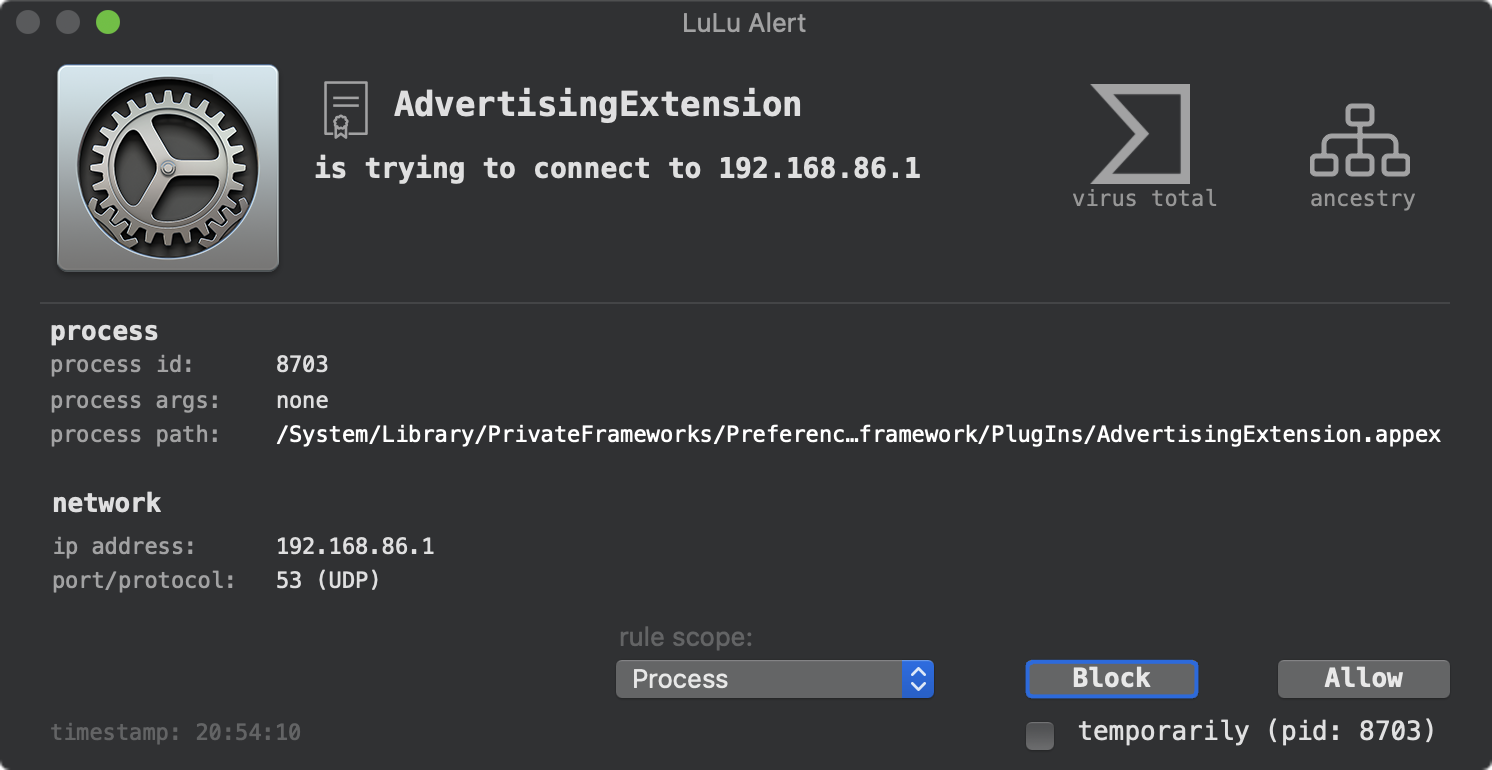
Price - FREE.
https://objective-see.org/products/lulu.html
Given Wardle's background in Apple security research, he has a handful of other security related apps that are worth a look as well as a decent blog where he writes about his research into past and current Apple related exploits and malware - Mac Malware of 2021.
Last edited:
Soldato
- Joined
- 3 Jun 2005
- Posts
- 3,363
- Location
- The South
SilentKnight
One for the admins, a small app from Eclectic Light Company (Howard Oakley), that shows the current status of your Mac's firmware and security (Gatekeeper - MRT, XProtect etc) updates.
There's also a CLI version that's handy for reporting and/or integrating with your MDM.

Price - FREE.
https://eclecticlight.co/lockrattler-systhist/
Howard has also created a handful of other decent apps relating to security as well as a decent blog where he writes on security and other issues relating to Mac/MacOS.
One for the admins, a small app from Eclectic Light Company (Howard Oakley), that shows the current status of your Mac's firmware and security (Gatekeeper - MRT, XProtect etc) updates.
There's also a CLI version that's handy for reporting and/or integrating with your MDM.

Price - FREE.
https://eclecticlight.co/lockrattler-systhist/
Howard has also created a handful of other decent apps relating to security as well as a decent blog where he writes on security and other issues relating to Mac/MacOS.
Soldato
- Joined
- 3 Jun 2005
- Posts
- 3,363
- Location
- The South
Can't say i've tried it personally but i've seen others mention Murus which is essentially a GUI (+ a bit more) for PF. There's a free version and a few paid versions that add a load of features.I've removed Little Snitch. I'll see if I can learn PF properly instead.
Last edited:
Awesome. Thank you.Can't say i've tried it personally but i've seen others mentions Murus which is essentially a GUI (+ a bit more) for PF. There's a free version and a few paid versions that add a load of features.