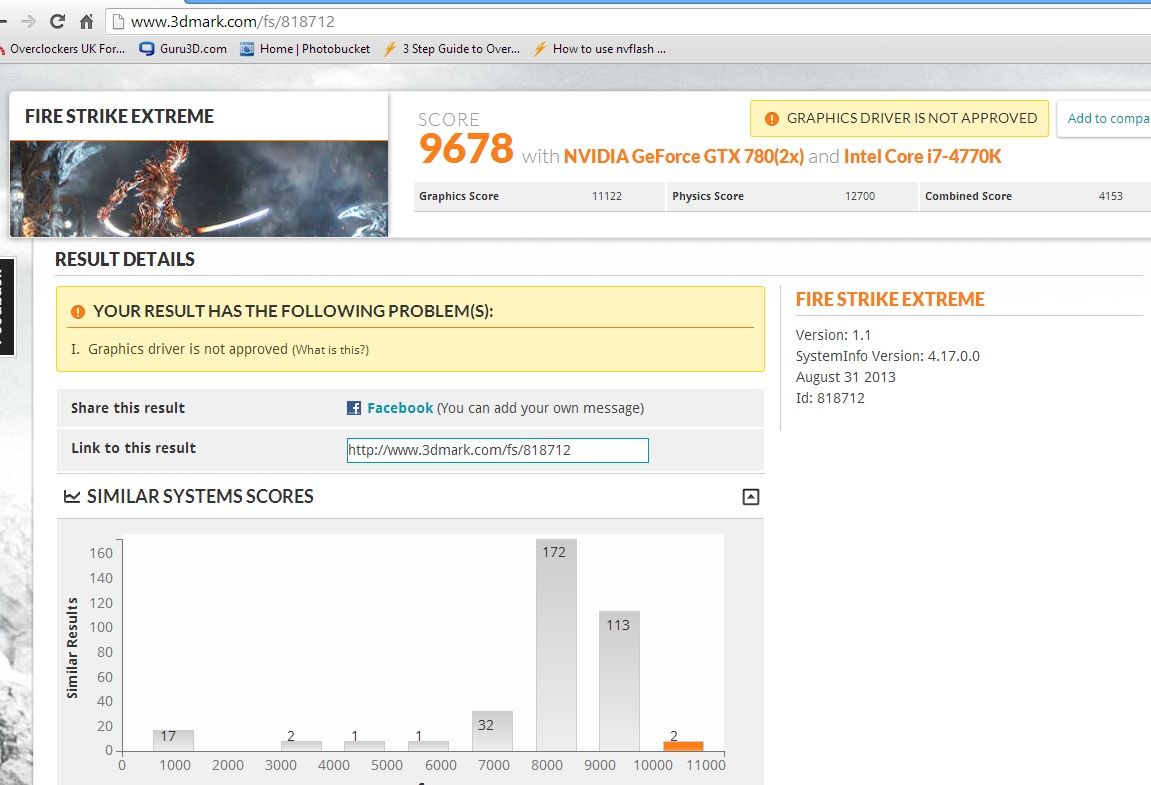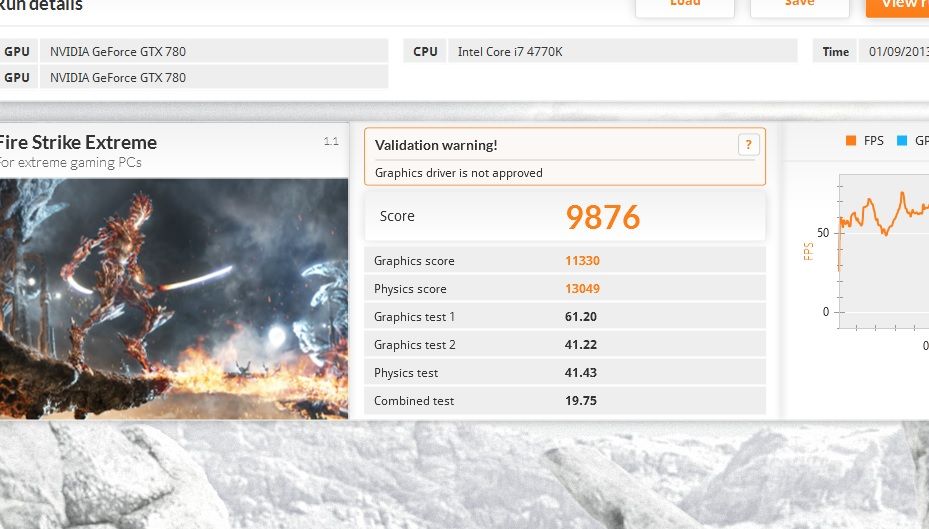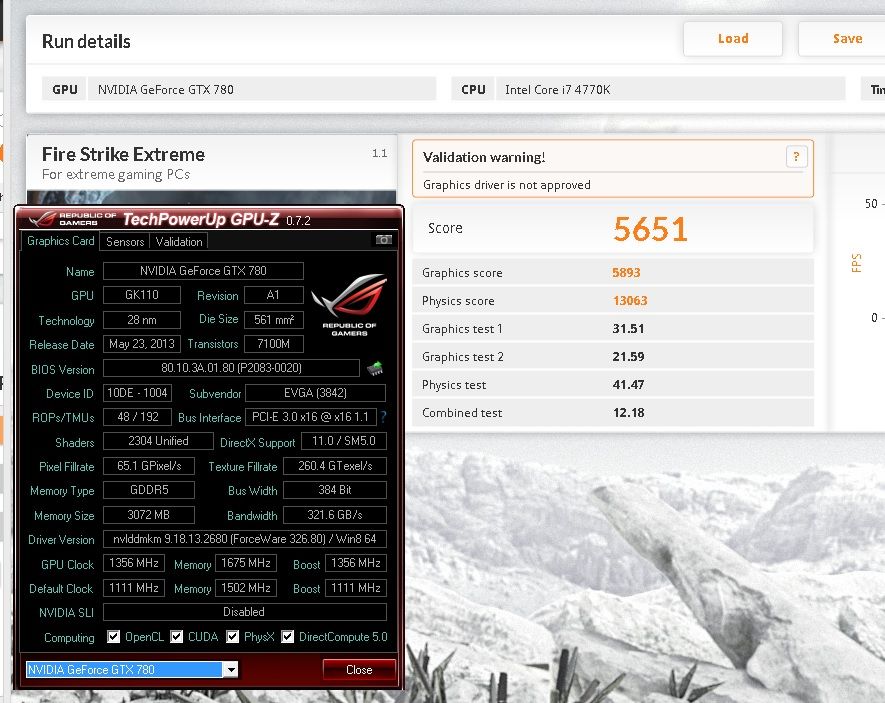http://www.3dmark.com/fs/818409
5839
2500k @ 5.0 Titan @ 1320/1906
3DMark Score
5839.0
Graphics Score
6245.0
Physics Score
9113.0
Combined Score
2883.0
5839
2500k @ 5.0 Titan @ 1320/1906
3DMark Score
5839.0
Graphics Score
6245.0
Physics Score
9113.0
Combined Score
2883.0
Last edited: