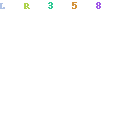Ok started building my new pc today, followed everything and everything got connected up.
when i press the power button to start it up i just get a really loud high pitch squeek no idea whats causing it...
no idea whats causing it...
specs are
q6600
gigabye P35-DS3R
8800GT
2gb geil ram
anyone can help plz?
when i press the power button to start it up i just get a really loud high pitch squeek
 no idea whats causing it...
no idea whats causing it...specs are
q6600
gigabye P35-DS3R
8800GT
2gb geil ram
anyone can help plz?