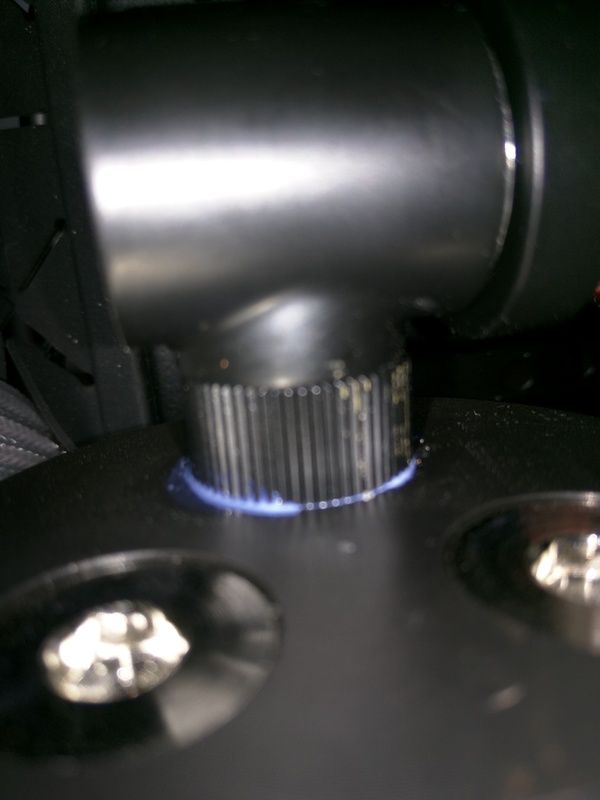If you can train the PET sleeving enough, I think you should have each set of 6+8 pin bend behind each GPU below.
Have 3x nice small curve, just like your tidy 24 pin. The yellow is a bit too dominating if it runs that close to the side panel.
That's good advice, it's more difficult to do with this type of sleeping, but I will give it a go when my GPU backplates arrive. I quite like the large loop though,but it's difficult to keep tidy.
The GPU loop will be purple and the CPU yellow so this should even things out a bit.
Thanks for the advice!
Cheers
Ras


 . I've been working on mine for months, normally I'd bang it out over a weekend!
. I've been working on mine for months, normally I'd bang it out over a weekend!




 so I am without a PC!.. Just the backplates and two y-splitters (for the drain ports) to arrive and then full system and leak testing (the reason I will actually use my lil SFX PSU!) - then, hopefully I am good to go!
so I am without a PC!.. Just the backplates and two y-splitters (for the drain ports) to arrive and then full system and leak testing (the reason I will actually use my lil SFX PSU!) - then, hopefully I am good to go!