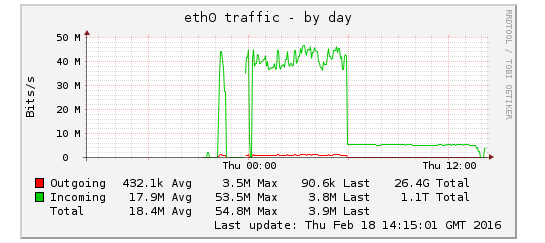You are using an out of date browser. It may not display this or other websites correctly.
You should upgrade or use an alternative browser.
You should upgrade or use an alternative browser.
FreeNAS Alternative
- Thread starter Orch
- Start date
More options
Thread starter's postsDid a quick google...
https://tinkertry.com/how-to-change-windows-10-network-type-from-public-to-private
Is it there?
https://tinkertry.com/how-to-change-windows-10-network-type-from-public-to-private
Is it there?
I've been using OpenMediaVault for the past couple of years on my N54L.
Easy to install, easy to setup.
http://www.openmediavault.org/
I love OMV! I also tried FreeNas and wasn't keen on it. My OMV server is actually just a backup for my NAS server so it has a load of old drives in there.
2x2TB
4x1TB
OMV allows me to create the S/W Raid 0 between the 2 sets of drives so show as 4TB for each drive. Then I just created another S/W Raid 1 to mirror them. Tested breaking the RAID 1 and the rebuild was seamless!
DATA rates from my HP I was getting 80/90MB/s IIRC.
Man of Honour
- Joined
- 13 Nov 2009
- Posts
- 11,676
- Location
- Northampton
On mine I'm rocking:-
40GB SSD for OMV, it cost me about 20 quid last year.
4 x 3TB HGST for storage in 2 x Raid 1 arrays.
Transferring to and from my desktop gives me around 80MB/s through my gigabit network.

Doesn't seem great I read and write at ~105MB/s with ZFS on Linux (Same filesystem as FreeNAS)
Did a quick google...
https://tinkertry.com/how-to-change-windows-10-network-type-from-public-to-private
Is it there?
Sorry Stew, gave up in the end and left it running at 4MB/s. Got up this morning to 16% of 606GB completed and it now running at 650kb/s

That can't be right. Do we think it's more likely to be the network or the hard drive?
Will have a dig around at work today and see if I can find a long Cat5 cable, then I'll plug them both into the router directly, no homeplugs.
Although I don't understand why it's at 650kb/s this morning

Man of Honour
- Joined
- 13 Nov 2009
- Posts
- 11,676
- Location
- Northampton
Sorry Stew, gave up in the end and left it running at 4MB/s. Got up this morning to 16% of 606GB completed and it now running at 650kb/s
That can't be right. Do we think it's more likely to be the network or the hard drive?
Will have a dig around at work today and see if I can find a long Cat5 cable, then I'll plug them both into the router directly, no homeplugs.
Although I don't understand why it's at 650kb/s this morning
You can test network bandwidth using iperf.
Hard drives are a little more difficult but you can get a rough idea of sequential speeds using dd (However be very careful as it's easy to nuke a drive if you use it wrongly)
Well, it's not the read speed of the old drive, just tried transferring from an SSD to the server and it's the same restriction.
So far I have tried
- Disabling “TCP Auto-Tuning”
- Disabling “Large Send Offload (LSO)”
- Disabling IP6
- Set Speed & Duplex to auto in network card properties
- Disabled Windows Firewall
- Disabled Windows Defender
None have made any difference.
have rebooted server and client numerous times.
I'd actually be chuffed if I got 5MB/s back now lol
So far I have tried
- Disabling “TCP Auto-Tuning”
- Disabling “Large Send Offload (LSO)”
- Disabling IP6
- Set Speed & Duplex to auto in network card properties
- Disabled Windows Firewall
- Disabled Windows Defender
None have made any difference.
have rebooted server and client numerous times.
I'd actually be chuffed if I got 5MB/s back now lol
Last edited:
Doesn't seem great I read and write at ~105MB/s with ZFS on Linux (Same filesystem as FreeNAS)
ext4 to/from NTFS here.
I suspect it's the NTFS slowing it down.
Last edited:
Man of Honour
- Joined
- 13 Nov 2009
- Posts
- 11,676
- Location
- Northampton
Well, it's not the read speed of the old drive, just tried transferring from an SSD to the server and it's the same restriction.
So far I have tried
- Disabling “TCP Auto-Tuning”
- Disabling “Large Send Offload (LSO)”
- Disabling IP6
- Set Speed & Duplex to auto in network card properties
- Disabled Windows Firewall
- Disabled Windows Defender
None have made any difference.
have rebooted server and client numerous times.
I'd actually be chuffed if I got 5MB/s back now lol
Specs of the server? Including NIC
Network configuration? wired, power lines, wireless?
Have you tried Iperf to confirm network is a bottleneck? Preferably from multiple clients
Orch.
The OMV forum is very helpful.
http://forums.openmediavault.org/index.php/BoardList/
Davidh2K and subzero79 provide some top notch support in #openmediavault on freenode IRC.
The OMV forum is very helpful.
http://forums.openmediavault.org/index.php/BoardList/
Davidh2K and subzero79 provide some top notch support in #openmediavault on freenode IRC.
I chatted with David in IRC
[+Davidh2k] i dunno, we always have some guy once in a while that gets really bad transfer rates
[+Davidh2k] he has to run 'iperf -s' <- on the server
[+Davidh2k] and at the other end he has to run 'iperf -d -c HOSTNAMEofSERVER' <- on the client. If the client is a winbox, you can get iperf for windows from here
https://iperf.fr/iperf-download.php
[+Davidh2k] i dunno, we always have some guy once in a while that gets really bad transfer rates
[+Davidh2k] he has to run 'iperf -s' <- on the server
[+Davidh2k] and at the other end he has to run 'iperf -d -c HOSTNAMEofSERVER' <- on the client. If the client is a winbox, you can get iperf for windows from here
https://iperf.fr/iperf-download.php
Last edited:
How many drives do you have in your server?
What drive are you running OMV on?
Can you show me screen shots of the following form the webgui :-
Storage > File Systems
and
Storage > Physical Disks
Cheers
One 3TB drive
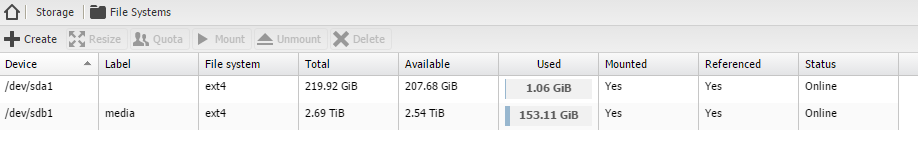
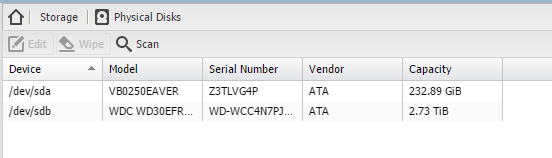
I chatted with David in IRC
[+Davidh2k] i dunno, we always have some guy once in a while that gets really bad transfer rates
[+Davidh2k] he has to run 'iperf -s' <- on the server
[+Davidh2k] and at the other end he has to run 'iperf -d -c HOSTNAMEofSERVER' <- on the client. If the client is a winbox, you can get iperf for windows from here
https://iperf.fr/iperf-download.php
Ok, will give it a shot, but don't have a clue how to achieve this. I'm guessing I need to SSH into the server then enter that command? It's been a few years since I've done anything via SSH!