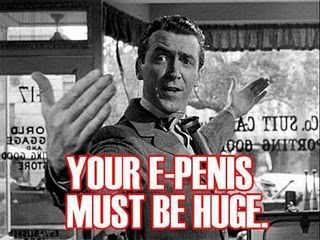Associate
- Joined
- 3 Jan 2006
- Posts
- 2,073
- Location
- Bishopsworth, Bristol
That's what I mean, if it came up as
http://uploaded.thepeganator.com/sol.png
Then that would be nice and easy to add a space or to take out the /
But it doesn't, it comes up as
http://uploaded.thepeganator.com/prob.png
So I have to find the image, copy it's location, and reconstruct the img tags myself.
Wondering if there's a button or an option somewhere to make it come up as the code and not the image.
Don't use the advanced editor. You can changed it in your preferences/control panel