Permabanned
- Joined
- 9 Aug 2006
- Posts
- 2,273
hi guys whne you are overclocking the shader you still run the ati tool stress test thing to look for atrifacts?
edit: er these are my defualt clocks for a standard evga 8800gts 640 supposidly 500/1600 and whatever the stock shader is
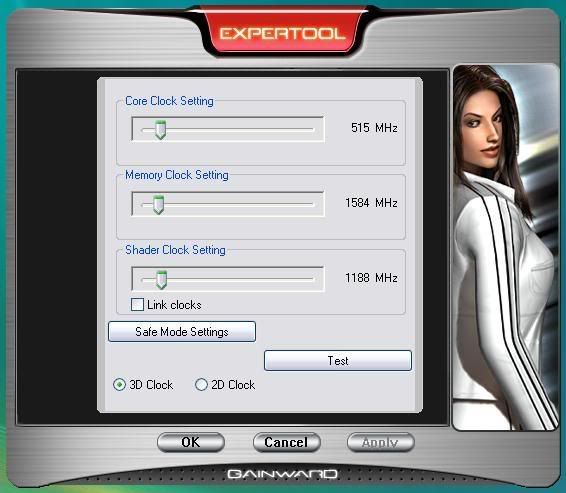
also the test button seems to be a waste of time as put the shader clock up gradually until it wouldnt go up any further
double ediy: for some wierd reason the core wont go over 594 even though its ati tool stable at 660
edit: er these are my defualt clocks for a standard evga 8800gts 640 supposidly 500/1600 and whatever the stock shader is

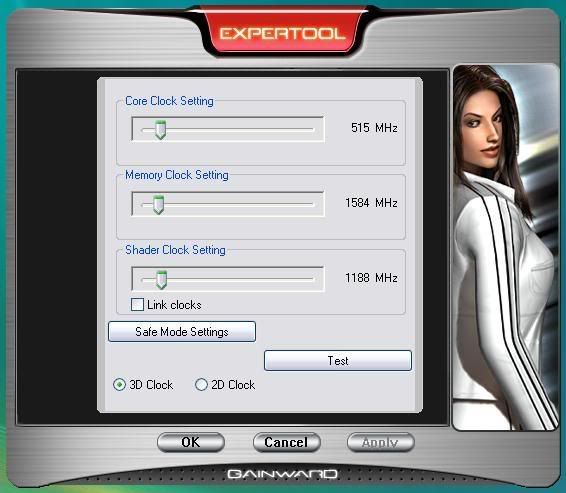
also the test button seems to be a waste of time as put the shader clock up gradually until it wouldnt go up any further
double ediy: for some wierd reason the core wont go over 594 even though its ati tool stable at 660

Last edited:



