It depends on the board since they don't all use them, but B650E can theoretically support 2x M.2 slots from the CPU (since the CPUs have 8 spare lanes). B650E-F Strix is an example of a board that uses all 8.edit from memeory on 4 lanes on b65e come form the cpu.
You are using an out of date browser. It may not display this or other websites correctly.
You should upgrade or use an alternative browser.
You should upgrade or use an alternative browser.
Getting about 500MB/s less on both my Gen 4 NVME drives, can you help please?
- Thread starter Shaolin Chicken
- Start date
More options
Thread starter's postsAye nothing in BIOS that I can find! Only thing is the M2_1 link speed. Some bits around PCIe lanes as well, but all that is just on Auto. Nothing else.Hi Firegod, they are both brand new drives in the Hyper M.2 slots, have just been benchmarking them, seems we are both getting lower results in them slots.
Good luck in the Bios, I couldn't find anything.
Let me know if you come across any setting that can help.
Last edited:
The Gen5 M.2 slot comes from CPU and the two Gen4 M.2 slots are chipset according to the manual. No other info other than if M2_3 is populated then the PCIe2 slot is disabled.can b650e do 2 gen 4 nvme at full speed without some kind of extra controller? what specific board is it?
edit from memeory on 4 lanes on b65e come form the cpu.
Interesting to note that the Kingston KC3000 is on the QVL for storage, but only the 1TB model (both for the Blazing and Hyper slots). No 2TB listed and no Kingston Fury. Some Firecuda models listed! Probably take that with a pinch of salt as they clearly do work. I've never seen anyone plug an M.2 in and say it doesn't work.
.png)
 asrock.com
asrock.com
'tis a strange one! @Shaolin Chicken you reached out to ASRock or Kingston?
.png)
ASRock B650E Taichi Lite
Supports AMD Socket AM5 Ryzen™ 9000, 8000 and 7000 Series Processors; 24+2+1 Power Phase, 105A SPS for Vcore+GT with Enlarged Heatsink Armor; 8 Layer Server-Grade Low-Loss PCB; 4 x DDR5 DIMMs, Supports Dual Channel, up to 7600+ (OC); 1 PCIe 5.0 x16, 1 PCIe 4.0 x16; Graphics Outputs Options ...
'tis a strange one! @Shaolin Chicken you reached out to ASRock or Kingston?
Last edited:
Associate
- Joined
- 6 Dec 2013
- Posts
- 2,159
- Location
- Nottingham
tried taking 1 of them out and then running the test? would indicate some weird chipset quirkiness with saturation when both slots are populated even if not fully utilised?
- Joined
- 19 Jan 2007
- Posts
- 2,019
- Location
- Up a Tree
No, Firegod is only using 1 Hyper M.2 slot, so he's already tried it.tried taking 1 of them out and then running the test? would indicate some weird chipset quirkiness with saturation when both slots are populated even if not fully utilised?
Thanks,Interesting to note that the Kingston KC3000 is on the QVL for storage, but only the 1TB model (both for the Blazing and Hyper slots). No 2TB listed and no Kingston Fury. Some Firecuda models listed! Probably take that with a pinch of salt as they clearly do work. I've never seen anyone plug an M.2 in and say it doesn't work.
.png)
ASRock B650E Taichi Lite
Supports AMD Socket AM5 Ryzen™ 9000, 8000 and 7000 Series Processors; 24+2+1 Power Phase, 105A SPS for Vcore+GT with Enlarged Heatsink Armor; 8 Layer Server-Grade Low-Loss PCB; 4 x DDR5 DIMMs, Supports Dual Channel, up to 7600+ (OC); 1 PCIe 5.0 x16, 1 PCIe 4.0 x16; Graphics Outputs Options ...asrock.com
'tis a strange one! @Shaolin Chicken you reached out to ASRock or Kingston?
will have to give that a try, will be interesting.
I found this thread late but I have a Kingston Fury Renegade 1TB SSD on a 13600K and a MSI PRO Z690-A DDR4 running Windows 10 and I have some CrystalMark results if its any help. SSD is in the slot closest to the CPU the gen 4 slot and its the only SSD I have in the system.
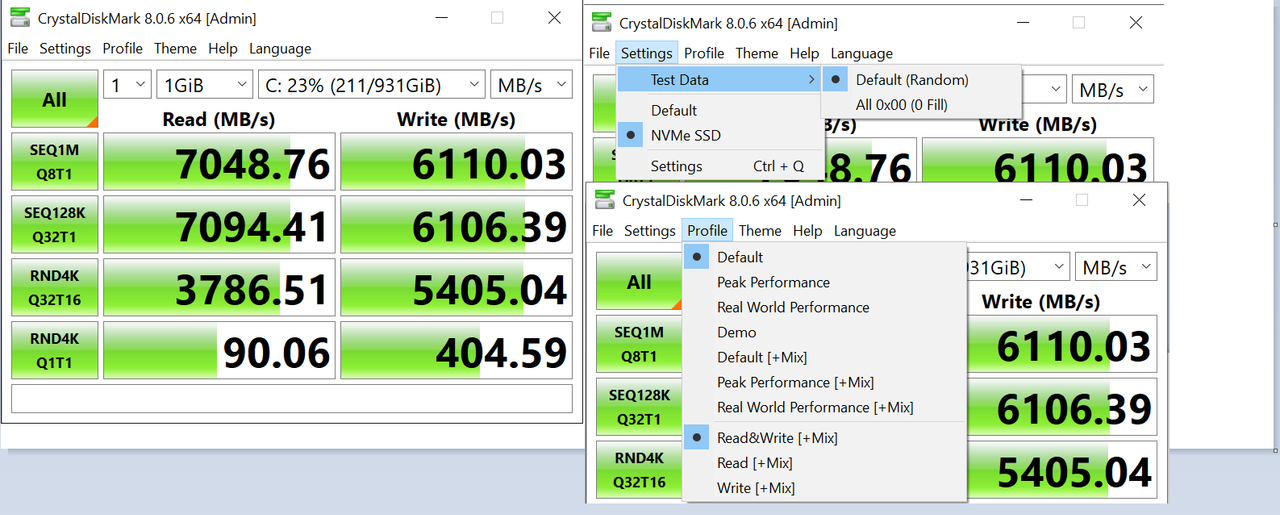
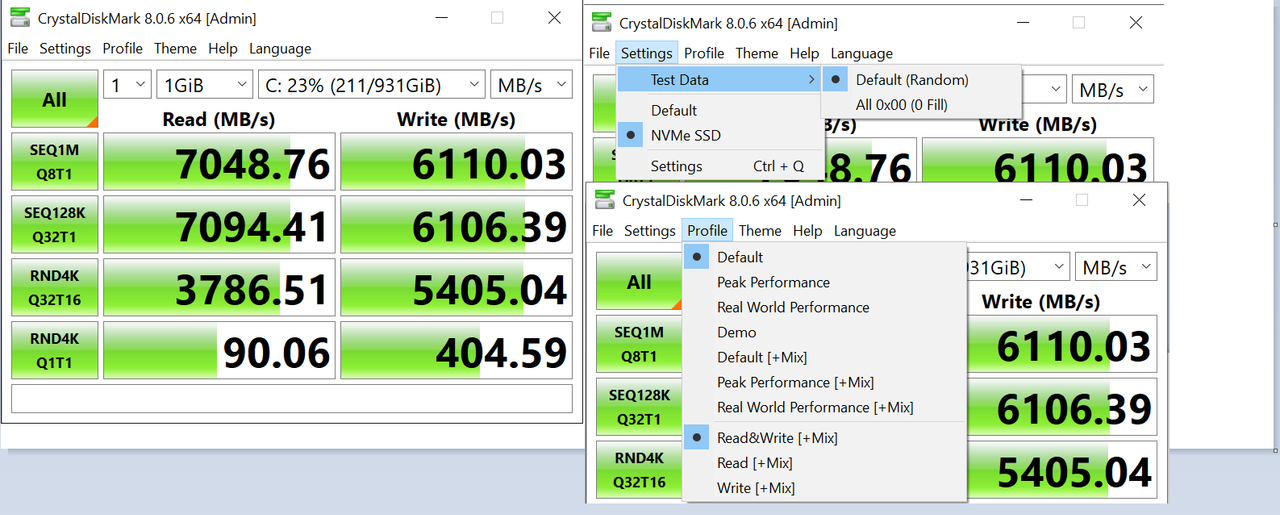
Last edited:
- Joined
- 19 Jan 2007
- Posts
- 2,019
- Location
- Up a Tree
Hello,
@Firegod, I have been toing and froing with ASRock support, they first sent me some generic tips to improve performance but these didn't work.
Then they said they would contact Taiwan out ASRock Netherlands were out of ideas.
Anyway today they got back to me and here is what they wrote
"Hello,
My colleague explained that this is normal behaviour for this AMD platform. The AMD chipset is a PCIE bridge, and its payload size must be equal to the smallest payload size of all PCIe devices behind it. In your case, the WiFi module and the ASM1061 controller. This low payload can result in reduced transfer rates.
Do the following settings (combined) improve SSD performance?
1. Disable WAN Radio from Advanced/ Onboard Devices Configuration
2. Disable PCIE Port4/ Port 7 from Advanced/ AMD CBS/ PROM21 Chipset Common Options/ PROM21 Chipset PCIE Port Configuration
Thanks,
Would you be able to try this on your Taichi motherboard as it disable the SATA controller and WIFI, which I'm using.
I using a SATA SSD for my OS, so my computer wouldn't boot.
I would be very grateful if you could try please.
Be interesting if it works.
@Firegod, I have been toing and froing with ASRock support, they first sent me some generic tips to improve performance but these didn't work.
Then they said they would contact Taiwan out ASRock Netherlands were out of ideas.
Anyway today they got back to me and here is what they wrote
"Hello,
My colleague explained that this is normal behaviour for this AMD platform. The AMD chipset is a PCIE bridge, and its payload size must be equal to the smallest payload size of all PCIe devices behind it. In your case, the WiFi module and the ASM1061 controller. This low payload can result in reduced transfer rates.
Do the following settings (combined) improve SSD performance?
1. Disable WAN Radio from Advanced/ Onboard Devices Configuration
2. Disable PCIE Port4/ Port 7 from Advanced/ AMD CBS/ PROM21 Chipset Common Options/ PROM21 Chipset PCIE Port Configuration
Thanks,
Would you be able to try this on your Taichi motherboard as it disable the SATA controller and WIFI, which I'm using.
I using a SATA SSD for my OS, so my computer wouldn't boot.
I would be very grateful if you could try please.
Be interesting if it works.
Interesting! Defo will try for sure. I use the WiFi controller also but obviously for test purposes that is fine to have disabled. I do have a SATA drive but unlike you it is just for backups so again, happy to turn that off for testing. I'll go give it a try now and report back shortly.Hello,
@Firegod, I have been toing and froing with ASRock support, they first sent me some generic tips to improve performance but these didn't work.
Then they said they would contact Taiwan out ASRock Netherlands were out of ideas.
Anyway today they got back to me and here is what they wrote
"Hello,
My colleague explained that this is normal behaviour for this AMD platform. The AMD chipset is a PCIE bridge, and its payload size must be equal to the smallest payload size of all PCIe devices behind it. In your case, the WiFi module and the ASM1061 controller. This low payload can result in reduced transfer rates.
Do the following settings (combined) improve SSD performance?
1. Disable WAN Radio from Advanced/ Onboard Devices Configuration
2. Disable PCIE Port4/ Port 7 from Advanced/ AMD CBS/ PROM21 Chipset Common Options/ PROM21 Chipset PCIE Port Configuration
Thanks,
Would you be able to try this on your Taichi motherboard as it disable the SATA controller and WIFI, which I'm using.
I using a SATA SSD for my OS, so my computer wouldn't boot.
I would be very grateful if you could try please.
Be interesting if it works.
Cheers.
Well that does indeed appear to have made it faster.  So this is the 2TB KC3000 in the secondary M.2 slot, not the primary Gen5 slot. This is Gen4.
So this is the 2TB KC3000 in the secondary M.2 slot, not the primary Gen5 slot. This is Gen4.
Here were before speeds (to recap):

Then the BIOS change:

And now the new speeds (I also set it to 5 runs per test):

Gained ~500MB/s on both seq read/write speeds. So are ASRock saying this is a hardware limitation affecting the drive speed?
 So this is the 2TB KC3000 in the secondary M.2 slot, not the primary Gen5 slot. This is Gen4.
So this is the 2TB KC3000 in the secondary M.2 slot, not the primary Gen5 slot. This is Gen4.Here were before speeds (to recap):

Then the BIOS change:

And now the new speeds (I also set it to 5 runs per test):

Gained ~500MB/s on both seq read/write speeds. So are ASRock saying this is a hardware limitation affecting the drive speed?
Last edited:
- Joined
- 19 Jan 2007
- Posts
- 2,019
- Location
- Up a Tree
I think ASRock are saying it is a chipset limitation.Well that does indeed appear to have made it faster.So this is the 2TB KC3000 in the secondary M.2 slot, not the primary Gen5 slot. This is Gen4.
Here were before speeds (to recap):

Then the BIOS change:

And now the new speeds (I also set it to 5 runs per test):

Gained ~500MB/s on both seq read/write speeds. So are ASRock saying this is a hardware limitation affecting the drive speed?
Thanks for doing the tests, very interesting, it's really appreciated.
No worries at all, happy to help.I think ASRock are saying it is a chipset limitation.
Thanks for doing the tests, very interesting, it's really appreciated.
- Joined
- 19 Jan 2007
- Posts
- 2,019
- Location
- Up a Tree
I think you are right, sorry, ASRock are saying it is a hardware limitationNo worries at all, happy to help.
- Joined
- 19 Jan 2007
- Posts
- 2,019
- Location
- Up a Tree
I think because not everyone is using WIFI and SATA drives it is not more widely reported.
So would using an independent WiFi PCI card be ok? Just thinking ahead. I could ditch the sata drive as I have a nas. So don't really need it. Hmm!I think because not everyone is using WIFI and SATA drives it is not more widely reported.
So would using an independent WiFi PCI card be ok? Just thinking ahead. I could ditch the sata drive as I have a nas. So don't really need it. Hmm!
Tbh you’re not going to notice the difference in speeds in real world use. I don’t have any SATA drives in my system and only use WiFi to connect to my printer.
- Joined
- 19 Jan 2007
- Posts
- 2,019
- Location
- Up a Tree
I don't see why that wouldn't work, just weighing up my options too.So would using an independent WiFi PCI card be ok? Just thinking ahead. I could ditch the sata drive as I have a nas. So don't really need it. Hmm!
Cool. Well even though I might not notice the speed difference, I've gone ahead and bought a WiFi7 USB Adapter and I've cleared my Samsung SATA drive and moved the stuff to my NAS. So I'll remove that drive, and, disable the onboard WAN. See how that goes. Nice to have things running optimally I guess. You pay for the performance so you want to actually use it.I don't see why that wouldn't work, just weighing up my options too.

- Joined
- 19 Jan 2007
- Posts
- 2,019
- Location
- Up a Tree
Hi @Firegod, hopefully the WIFI7 USB works for you.Cool. Well even though I might not notice the speed difference, I've gone ahead and bought a WiFi7 USB Adapter and I've cleared my Samsung SATA drive and moved the stuff to my NAS. So I'll remove that drive, and, disable the onboard WAN. See how that goes. Nice to have things running optimally I guess. You pay for the performance so you want to actually use it.
I was in contact with ASRock support and said I was weighing up my options and they replies with this
"Hello,
Thank you for the update. Changing to WiFi 7 could solve one half. The payload size with WiFi 6E 128 bytes. With WiFi 7 it is 256 or 512 bytes.
But...Intel WiFi 7 is not compatible with AM5, so you could go for MT7927(RZ738) or MT7925(RZ717). It is a bit of work to replace the module and you would have to remove the board from the chassis, but it is doable.
If you have nothing in M2_3, you could add another SATA controller in PCIE2, with a payload size of 256 or 512 bytes.
Together, that is maybe a bit much to modify/add."
Hopefully the USB adapter works for you.

