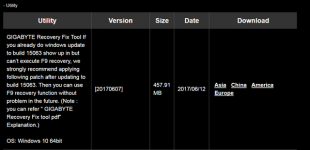Just a summary of my thoughts on the laptop so far, I took delivery of it on Saturday afternoon. This is my post taken from the NBR forum:
Initial first impressions of it for me so far... One heck of an excellent bit of kit! Funny enough it's slightly smaller than what I expected when I first saw it in the box and for a split second I thought it actually may of been the Aero 14 packed in there! ...Super quick upon first boot and literally setup within the space of a few minutes, I've currently got the fans set to silent and the unit itself is absolutely quiet.
Very nicely packaged in it's box and upon closer inspection the build quality is superb, not one blemish or any production flaws what so ever. More testing is needed but no backlight bleed is present with the screen from what I can tell.
Out of the box as well the battery came pre-charged to around 60% - and only took around 30 minutes to achieve the full 100%. HWINFO reveals a 94240mWh full spec charge capacity.
The screen itself is of high quality and exceeds my expectations with never using an Innolux panel before (Though HWINFO reveals it as a Chi Mei?). It's not quite as bright as the XPS 15 when set to 100% but for me this panel at 100% is still more than bright enough for me, I'll most likely have it set to 80% during normal operation. The colour production with the screen so far is outstanding as well. After a few hours of testing out the laptop, I'd say that the clarity of the panel itself is on par with the Sharp FHD that is in the XPS 15. Response times and general operation when gaming is to be looked into very soon...
Being that Gigabyte have marketed these as being Pantone calibrated - I can confirm that a Pantone programme / calibration tool is pre-loaded on the laptop and the profile automatically kicks in when you reach the desktop after startup.
A quick check up in device manager also reveals the same LITE-ON SSD that is featured in the XPS 15 as well - the CX2 I believe, which in turn reveals 2500MB read & 1300MB write speeds with Crystal Disk Mark.
However the keyboard for me will take some getting used to, I'm having to type slow again for a bit with being used to the XPS 15's keyboard mostly as of recently. Originally when starting this reply on this thread, admittedly I used my phone to type it out on as for me I was making so many typing errors with this new keyboard... however a couple of hours later, it feels easier to get used to and to minimise typing errors.
The thing that stands out the most with this keyboard in general is that you really have to press the keys harder in comparison to other laptops - the Dell XPS 15 in particular has a very square and somewhat of a smaller keyboard, and the keys themselves feel very soft to press. However a plus with this keyboard in a way is that it could actually be that one step closer to a gaming keyboard with the harder & longer key presses...
The touchpad surprisingly for me feels very good and responsive, as well as smooth - despite some of the negative reviews on it.
One big plus with this laptop and the same goes for all Gigabyte laptops in general as well - Gigabyte Smart Update. This simple bit of software is fantastic, very easy to update all the drivers & pre-loaded software all in one go and with ease. Other laptops manufacturers out there should implement the a similar feature to this! It just saves all the hassle & time to track down all the laptops drivers / software via the internet otherwise.
Pre-loaded software - Besides Smart Update, the laptop does come with a bit of bloat but most of it can be classed as somewhat useful. I think the only thing I will not use is the Game Stream / Xsplit stuff and the like.
I also feel that a clean wipe & fresh install of Windows in this instance is not needed, as Gigabyte's own software is very useful in my opinion and if I'm not mistaken it is also required in order for components such as the battery to operate optimally. Anything else you don't want that comes pre-loaded can simply be removed via add / remove programs.
After audio tests I did end up removing the latest Realtek driver that Gigabyte's Smart Update downloaded and installed the latest one directly from the Realtek site. The reason for this and in my opinion, the supplied Dolby Digital software that Gigabyte use with their driver is absolutely terrible with little to no manual adjustment at all (I'm very much into my music and very particular on equaliser sound).
Using Gigabyte's own Realtek drivers disables the ability to use the equaliser controls in the Realtek Audio Manager in favour of the supplied Dolby Digital software. However when using the latest Realtek driver directly from their website, you regain the ability to use Realtek's own equaliser controls once again.
The only slight niggle with the laptop that I have experienced up to now is now and then I do appear to be suffering from micro stutters here and there, however - this is a known problem with Windows 10 in general and and especially with Pascal laptops in particular. Though I wouldn't say it gets in the way too much or spoils the overall experience. I like to think that when I'm ready to go ahead with downloading Creators Update, it will fix the problem as it seems to help others who suffer from the same problems.
Battery - after the first initial full charge and then use the laptop when on battery, I have managed to achieve a battery life of 5 1/2 hours, this is with the display set to 80% brightness. I will be carrying out further tests as time goes on.
More is to come - I will update this post as I go along. Up to now, very pleased indeed

Google drive link to some photos I have taken of the laptop up to now, also don't be alarmed of what appears to be marks / smudges on and around the body - this is how it was straight out of the box due to the condensation build up on the aluminium body while in transit, now it's been used for a bit it's all fully evaporated
 https://drive.google.com/folderview?id=0B5wpxvH6zjJATUFmRnFDdGNXSms
https://drive.google.com/folderview?id=0B5wpxvH6zjJATUFmRnFDdGNXSms
Liam.



 Fingers crossed it arrives tomorrow in one piece. I'll post up some photos when I can as well.
Fingers crossed it arrives tomorrow in one piece. I'll post up some photos when I can as well.