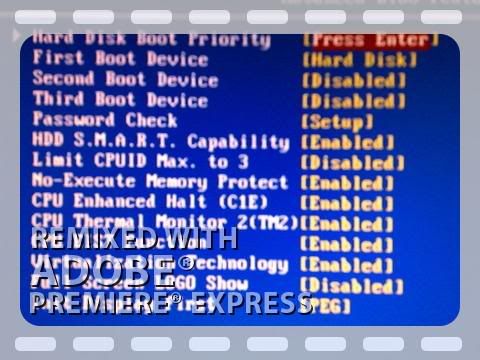Hi guys, im new here.
I have this problem and I hope somone can help me with. I just changed my motherboard from a 680i based chipset to a P35. This board fails to keep any overclock what so ever and what I found it to be is for some reason during the saving process it shuts down the power and back on way to fast. This causes some problem with the bios and fails to post, thus rests my clock to default.
I had got it to post a few times and all my stability test shows my overclock is fine. I thought I was sorted when I then shut down my pc and booted from cold. I found out that my USB drive was stoping the post boot, it will always reset my bios to default
So we have two issues here.
1) Fails to post during the save of a overclock.
2) Fails to cold boot when a external drive is pluged in, not till it resets the bios defaults.
Does anyone have these problems and if so have you sorted them out?
Thanks.
I have this problem and I hope somone can help me with. I just changed my motherboard from a 680i based chipset to a P35. This board fails to keep any overclock what so ever and what I found it to be is for some reason during the saving process it shuts down the power and back on way to fast. This causes some problem with the bios and fails to post, thus rests my clock to default.
I had got it to post a few times and all my stability test shows my overclock is fine. I thought I was sorted when I then shut down my pc and booted from cold. I found out that my USB drive was stoping the post boot, it will always reset my bios to default

So we have two issues here.
1) Fails to post during the save of a overclock.
2) Fails to cold boot when a external drive is pluged in, not till it resets the bios defaults.
Does anyone have these problems and if so have you sorted them out?
Thanks.