Caporegime
****Gigabyte Osmium keyboard, Krypton mouse and Krypton pad review****

Gigabyte homepages,
OcUK product pages,
Gigabyte Krypton dual sided pad.





There's not much to say about this mouse pad, it is dual sided with one side smoother than the other ("speed" and "precision" sides), it is designed for optimal use with a Krypton mouse.
It is of a reasonable size and I can't see any concerns about running off the edges from happening.
The rubber edges grip my glass topped desk well and there is minimal slip.
The only negative I can see is the possibility of the front edge of the pad maybe becoming frayed from rubbing from a users forearm/wrist, only time will tell.
Gigabyte Krypton dual chassis mouse.



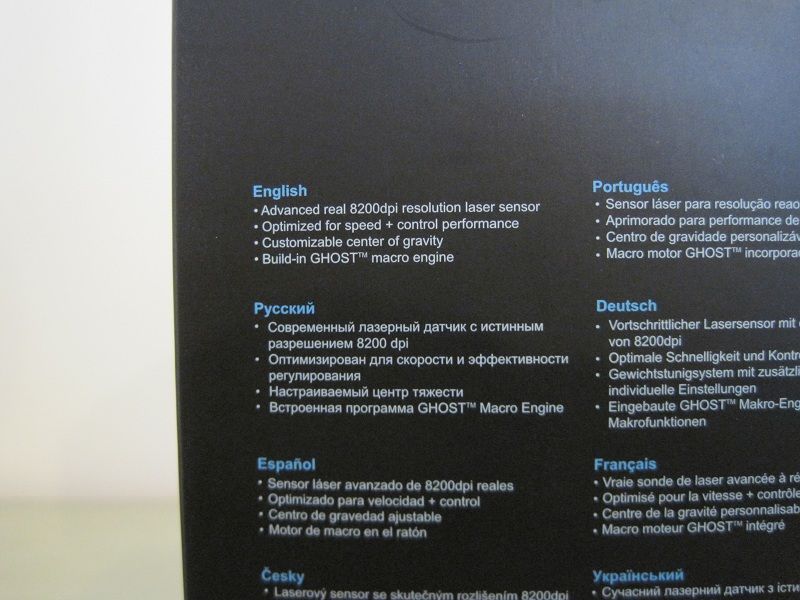
The box has the usual brief description of the features.
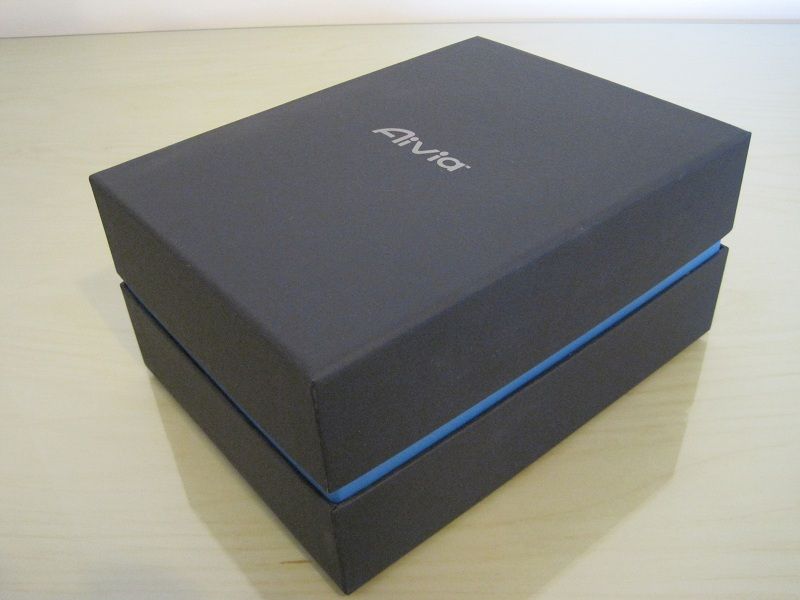
A rather nice presentation box within.

The mouse in all its glory.
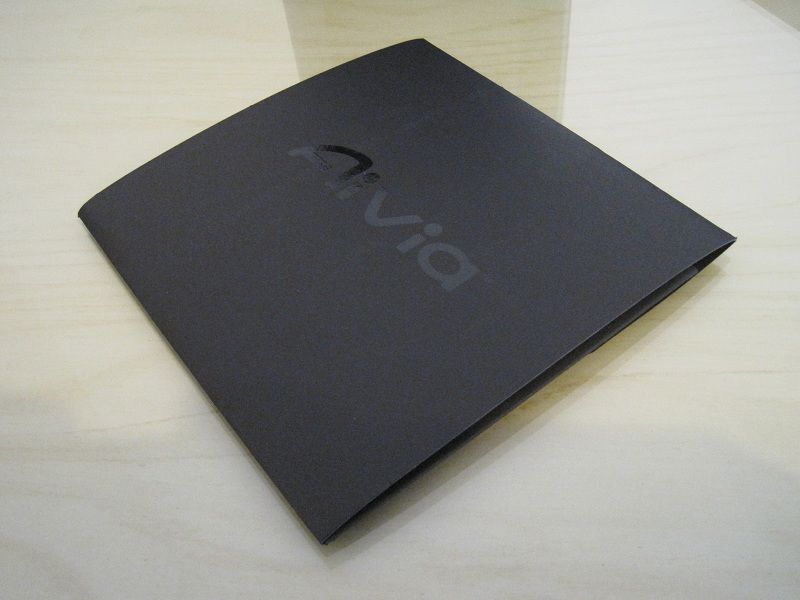

Under the mouse is this booklet and a spare set of Teflon pads.

Underneath everything is a flap which hides the weights, removal device and the second "speed" chassis.


Plenty of weights is nice to see, I use to have a Logitech G5 which I fully loaded with extra weight as I like to use a heavy mouse.

The weight grabber.

Fully loaded with weight is how I like it.
The base with Teflon feet is for "control".


It is very easy to swap out the base for the ceramic "speed" version, a solid tug backwards releases the floor.

Looks very nice indeed.

There are 3 buttons on each side, the left side button at the front controls the macro mode and if held down with the identical button on the right side for 3 seconds it will switch the mouse between right/left hand modes.

Gold plated connector and the cable braiding is finished off nicely.
Below is a quick video showing the the lighting and the movement of the mouse using the "speed" chassis with the "speed" and "precision" side of the Krypton pad.
Gigabyte Osmium mechanical keyboard.


Cherry Red switches
.
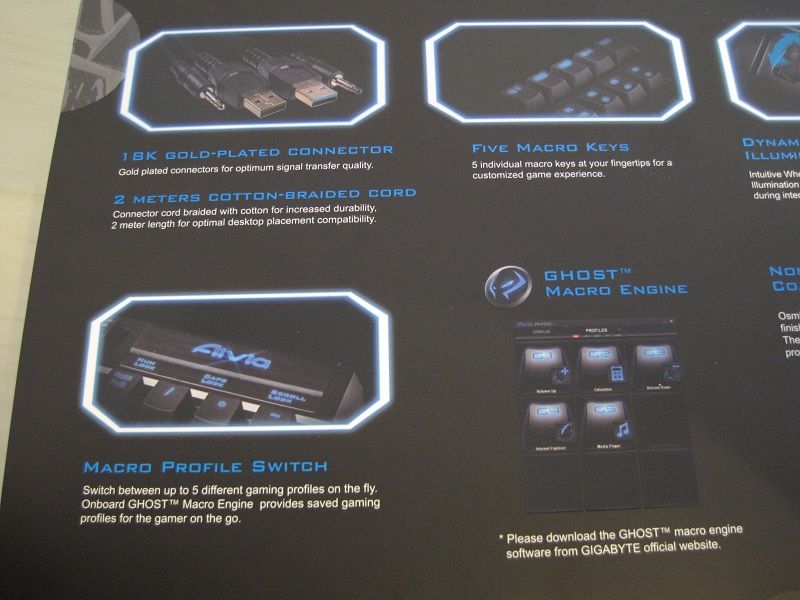

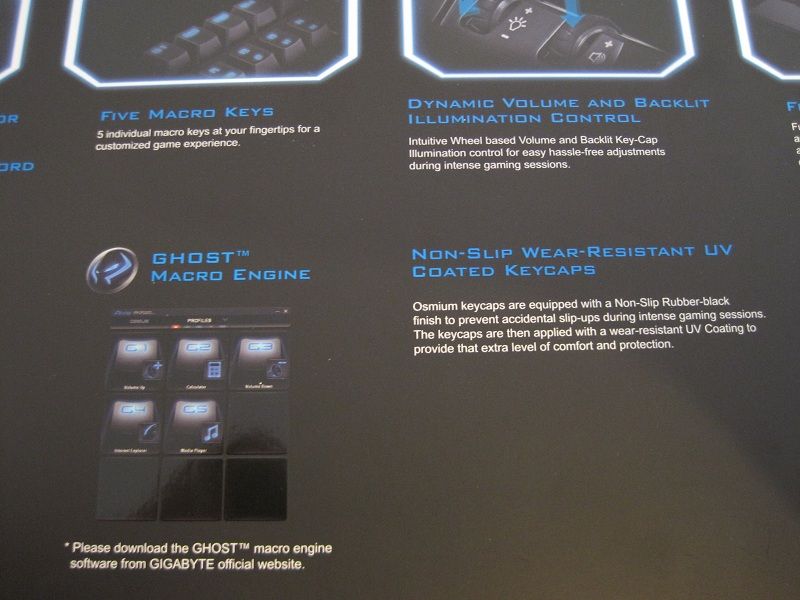
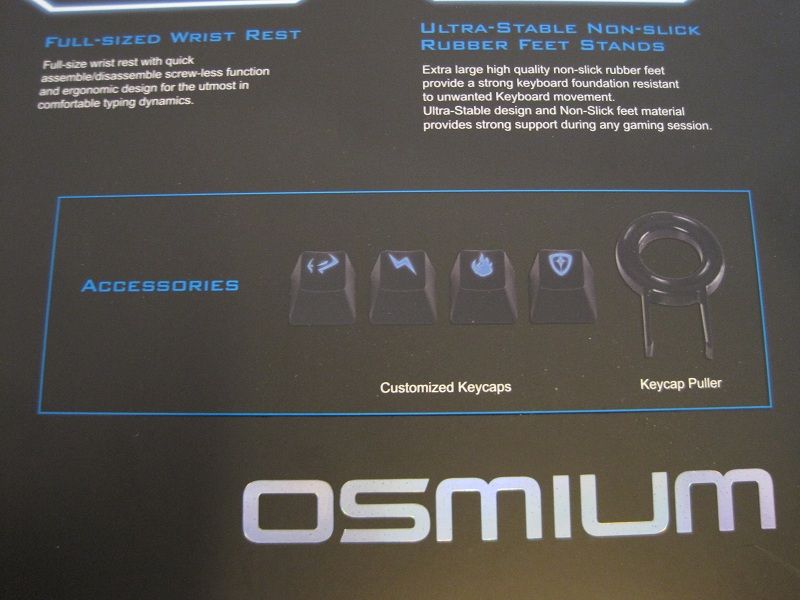

Inside the outer carton is another box.
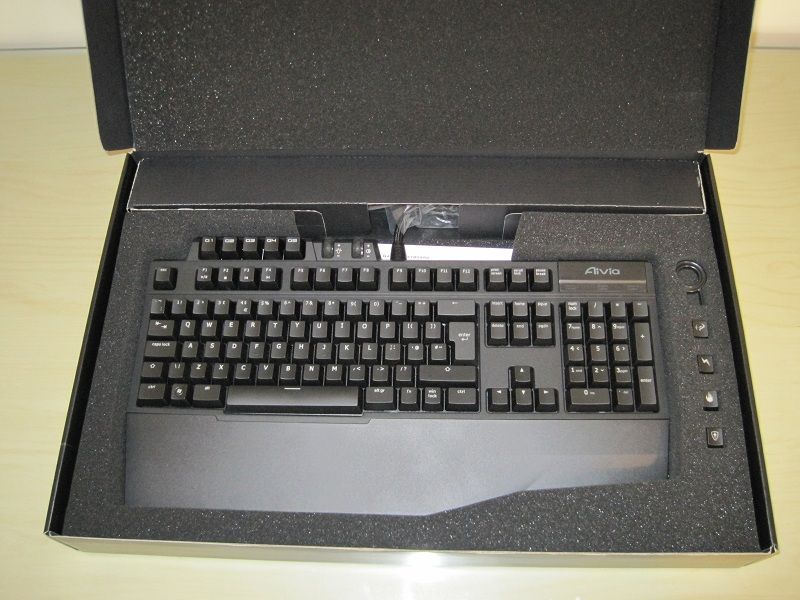

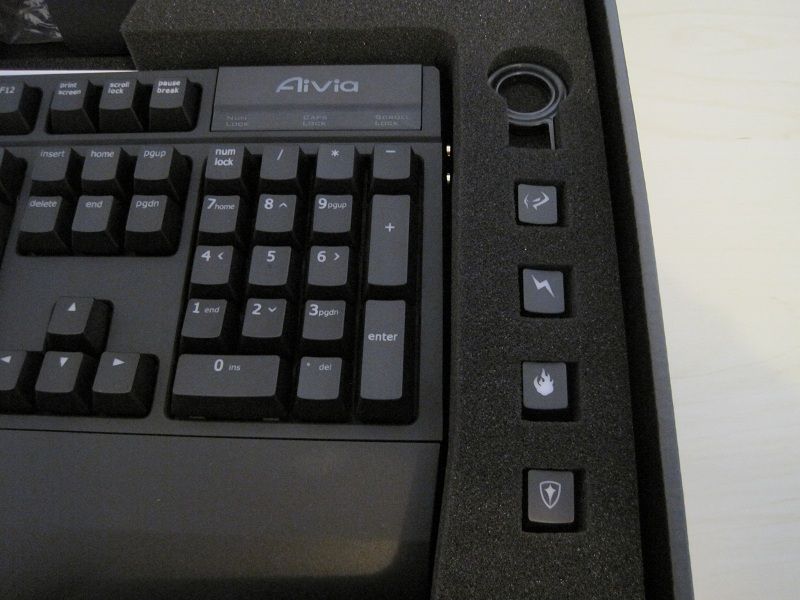
The keyboard in all its glory and additional customisable keycaps and removal tool.
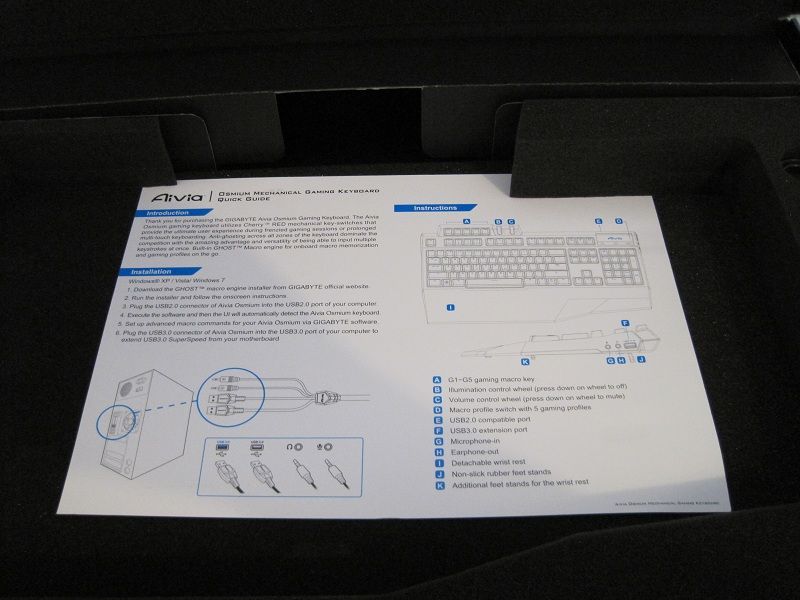
Quick start guide.


Just like the mouse this is a very slick looking product.
The overall build quality and weight is superb.

USB3.0 and Mic+headphone ports are on the left side.

At the back is a USB2.0 port.

Just like the mouse connector, the keyboards connectors and ports are all gold plated.

The braided cable is extremely thick and well finished.

Adjustable rubber soled feet underneath.


The wrist rest comes away easily and leaves the keyboard looking very compact.

Cherry Red switches are used on every key, I have used these before on my previous Corsair K90 keyboard and find them excellent for typing as well as gaming.
More about different types of switches can be found here - http://www.overclock.net/t/491752/mechanical-keyboard-guide
The Aivia logo in the top right of the keyboard controls up to 5 gaming profiles, a quick touch of it changes the colour to identify which profile it's in.
Here is a quick video of the key illumination,
Ghost software.
There is a single software suite available to download from here which is used to set the profiles and adjust any available settings on the mouse or keyboard.
I've put two screengrabs side by side below to make up a single image.

The initial screen gives the option of updating the software, visiting the Gigabyte website or the dedicated Aivia forum, the other two options are to select the mouse or keyboard.
The profile option for the Krypton mouse allows you to assign a function to each button.

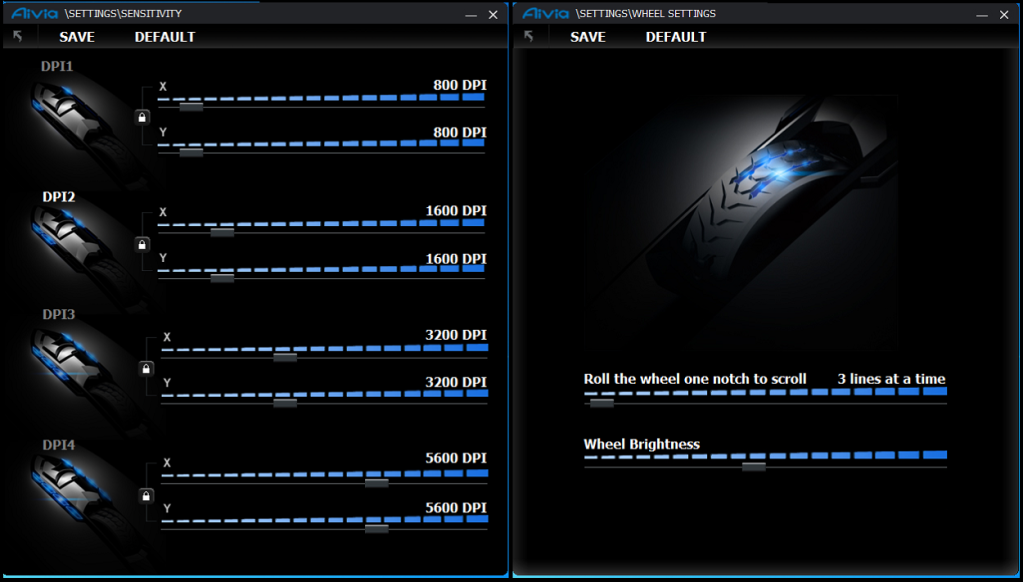
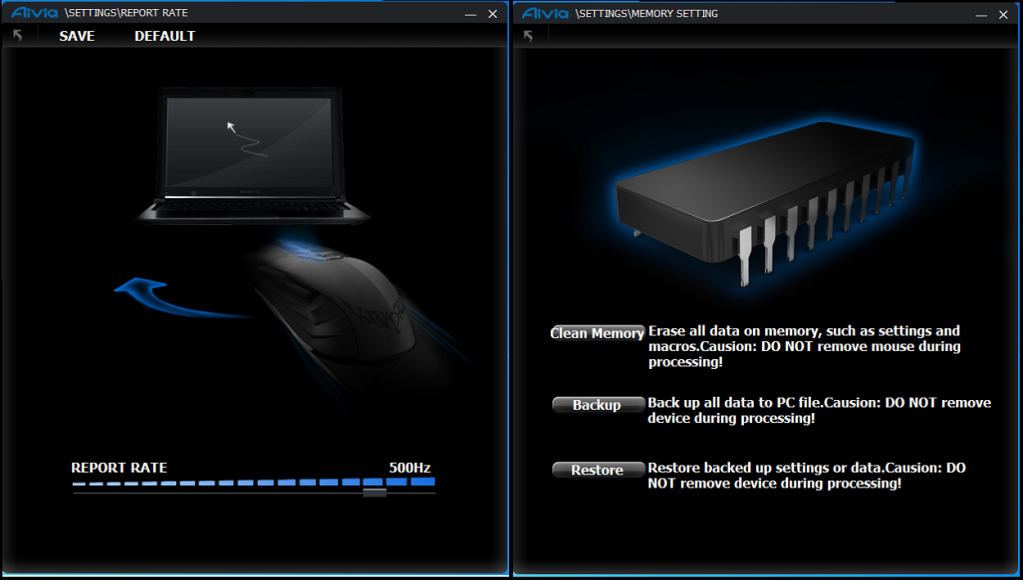
The mouse settings on offer are very comprehensive,
• Polling rate adjustment
• Sensitivity adjustment up to 8200DPI
• The amount of lines the scroll wheel will move and its brightness.
• The memory used to store macros can be backed up/restored or deleted.

The settings for the keyboard are for the five user profiles where you can enable or disable profiles or setup the actual macros for each of the five "G" buttons.
The Aivia logo "breathing" effect (it basically dims and then gets bright again) can be turned on or off.
Conclusion.
I have been using this setup now for around a week, so far I couldn't be happier with the three items.
The pad so far hasn't frayed or become manky along the front edge, it offers plenty of space and the "speed" side is my favorite as the mouse just flies across it.
The keyboard is weighty, feels like it's made from granite and has excellent illumination, I love using Cherry Red switches for a combination of typing or gaming, combined with the easy to use software to setup the macros or load new ones and it's just full of win.
The mouse is simply sublime, I love mice where I can can load them full of weight to suit my style, yet even with this added weight using the "speed" chassis the mouse still glides effortlessly across the pads "speed" side. adjusting the DPI setting on the fly is easy to achieve, the settings available in the Ghost software are extensive. The mouse is extremely comfortable to use whether you use a "claw" or "palm" grip method.
My overall impressions are extremely favourable and as a three piece combination I give this setup
9.5/10

Gigabyte homepages,
OcUK product pages,
Gigabyte Krypton dual sided pad.





There's not much to say about this mouse pad, it is dual sided with one side smoother than the other ("speed" and "precision" sides), it is designed for optimal use with a Krypton mouse.
It is of a reasonable size and I can't see any concerns about running off the edges from happening.
The rubber edges grip my glass topped desk well and there is minimal slip.
The only negative I can see is the possibility of the front edge of the pad maybe becoming frayed from rubbing from a users forearm/wrist, only time will tell.
Gigabyte Krypton dual chassis mouse.



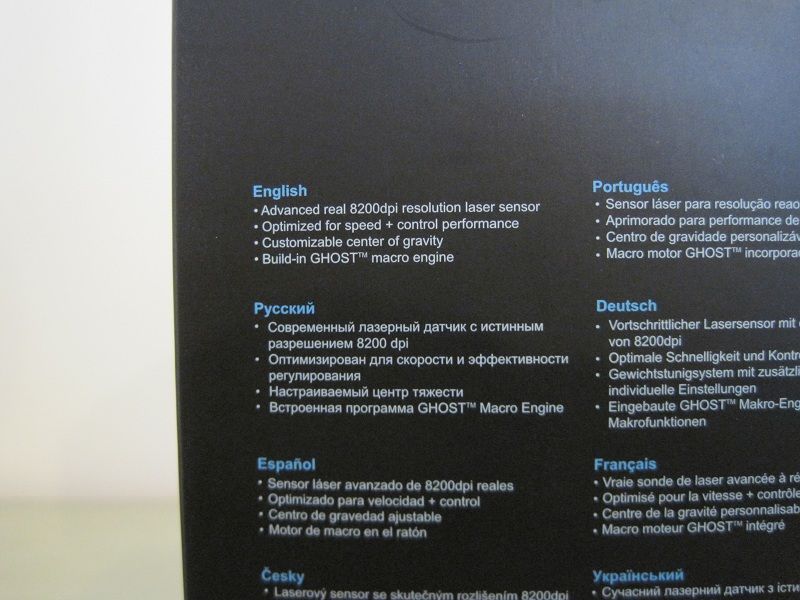
The box has the usual brief description of the features.
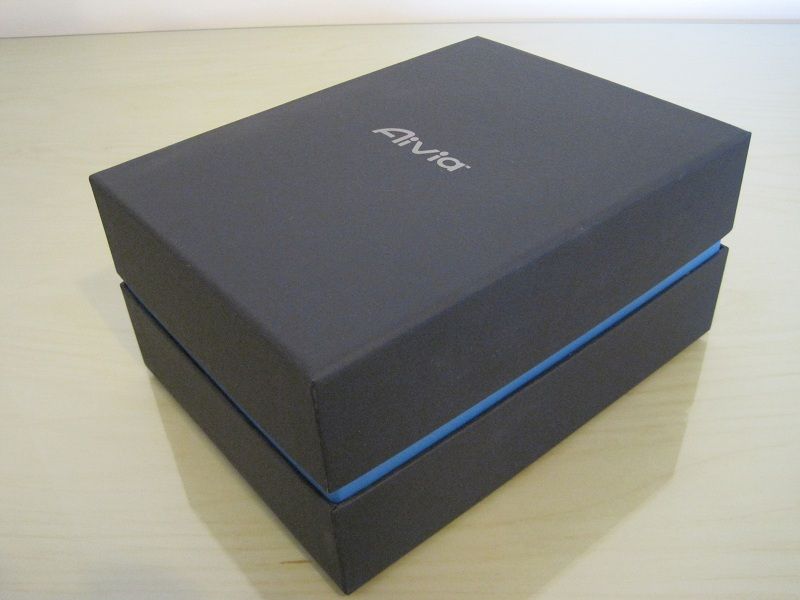
A rather nice presentation box within.

The mouse in all its glory.
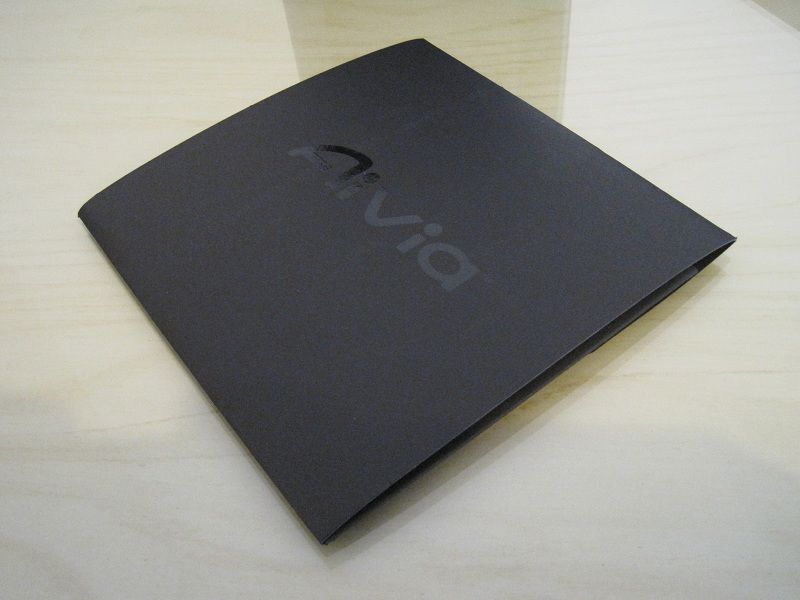

Under the mouse is this booklet and a spare set of Teflon pads.

Underneath everything is a flap which hides the weights, removal device and the second "speed" chassis.


Plenty of weights is nice to see, I use to have a Logitech G5 which I fully loaded with extra weight as I like to use a heavy mouse.

The weight grabber.

Fully loaded with weight is how I like it.
The base with Teflon feet is for "control".


It is very easy to swap out the base for the ceramic "speed" version, a solid tug backwards releases the floor.

Looks very nice indeed.

There are 3 buttons on each side, the left side button at the front controls the macro mode and if held down with the identical button on the right side for 3 seconds it will switch the mouse between right/left hand modes.

Gold plated connector and the cable braiding is finished off nicely.
Below is a quick video showing the the lighting and the movement of the mouse using the "speed" chassis with the "speed" and "precision" side of the Krypton pad.
Gigabyte Osmium mechanical keyboard.


Cherry Red switches
.
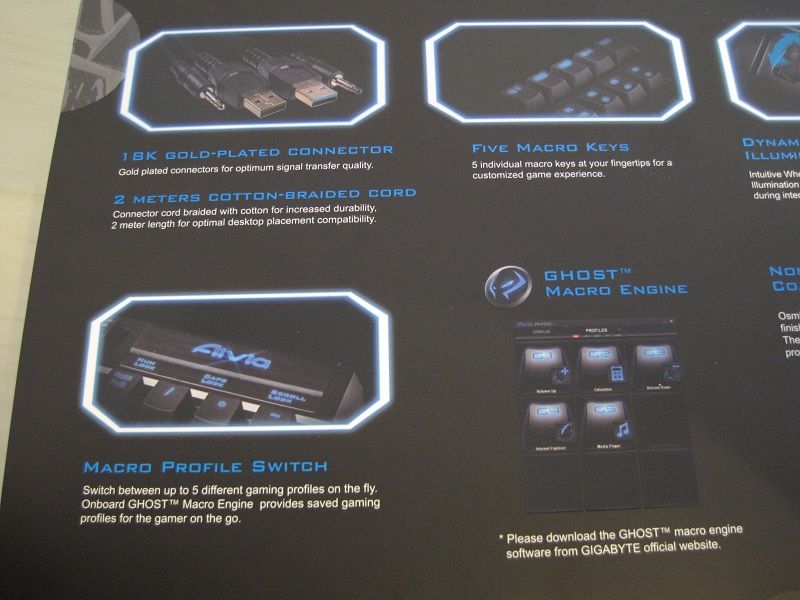

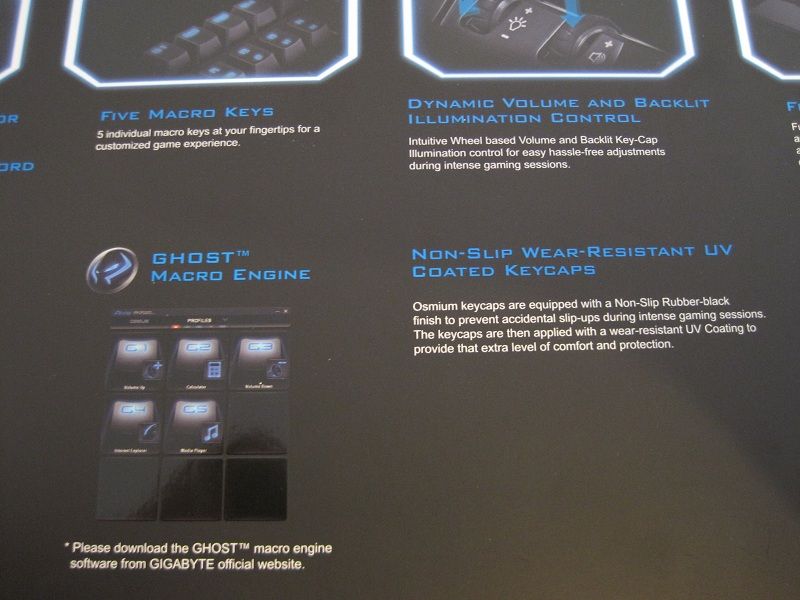
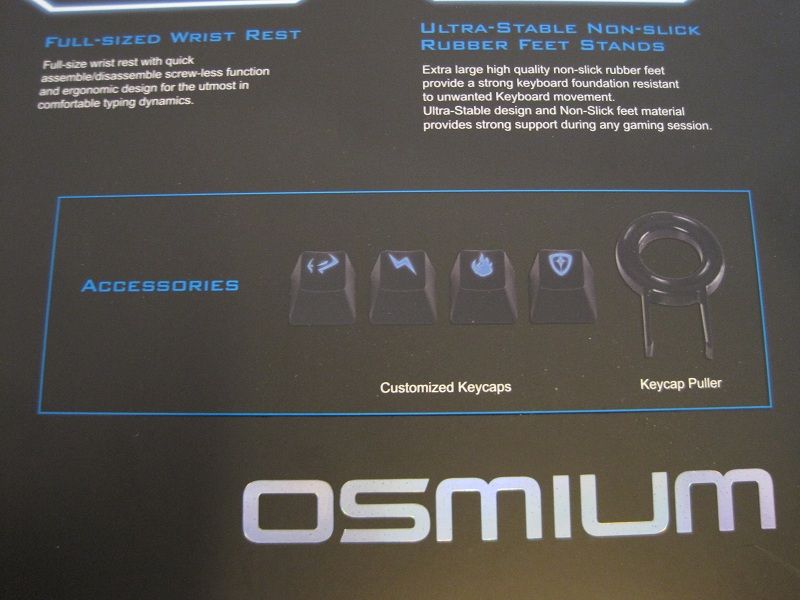

Inside the outer carton is another box.
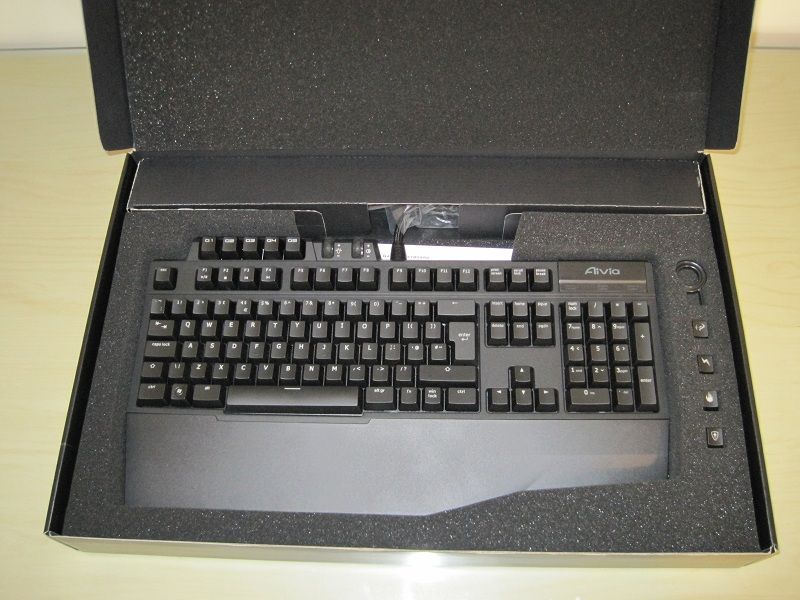

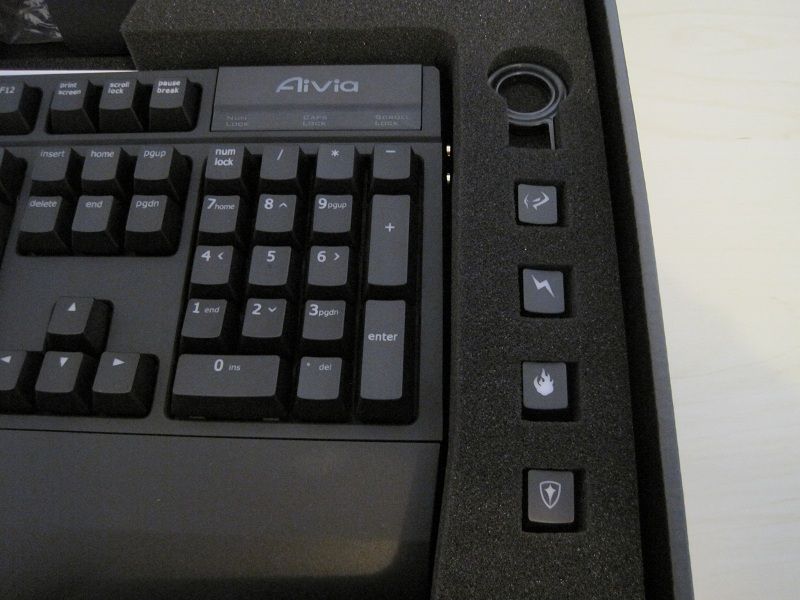
The keyboard in all its glory and additional customisable keycaps and removal tool.
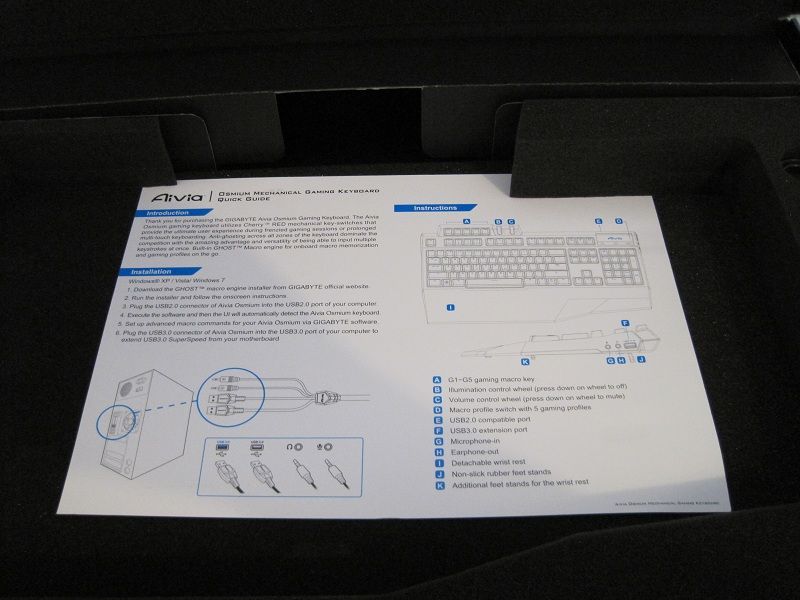
Quick start guide.


Just like the mouse this is a very slick looking product.
The overall build quality and weight is superb.

USB3.0 and Mic+headphone ports are on the left side.

At the back is a USB2.0 port.

Just like the mouse connector, the keyboards connectors and ports are all gold plated.

The braided cable is extremely thick and well finished.

Adjustable rubber soled feet underneath.


The wrist rest comes away easily and leaves the keyboard looking very compact.

Cherry Red switches are used on every key, I have used these before on my previous Corsair K90 keyboard and find them excellent for typing as well as gaming.
More about different types of switches can be found here - http://www.overclock.net/t/491752/mechanical-keyboard-guide
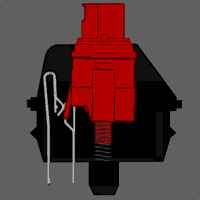
Type: Linear Switch
Link: Datasheet
Tactile: No
Clicky: No
Actuation Force: 45g (Force Diagram)
Key Travel: 2mm to actuation, 4mm to bottom
Cherry MX-Red's are another switch that can be considered a "gaming" switch. It's essentially a lighter version of the MX Black, requiring less force to actuate. Some people do not find this switch that good for typing or gaming because it is so light, but others rave for this fact. Light or Stiff is always a matter of preference. This switch was hard to find; and was reported as EOL, but it is still in limited production with a higher than average MOQ leading to higher cost to board makers. Marketed with high demand, boards with this switch are becoming more common, but are generally more expensive as well.
The Aivia logo in the top right of the keyboard controls up to 5 gaming profiles, a quick touch of it changes the colour to identify which profile it's in.
Here is a quick video of the key illumination,
Ghost software.
There is a single software suite available to download from here which is used to set the profiles and adjust any available settings on the mouse or keyboard.
I've put two screengrabs side by side below to make up a single image.

The initial screen gives the option of updating the software, visiting the Gigabyte website or the dedicated Aivia forum, the other two options are to select the mouse or keyboard.
The profile option for the Krypton mouse allows you to assign a function to each button.

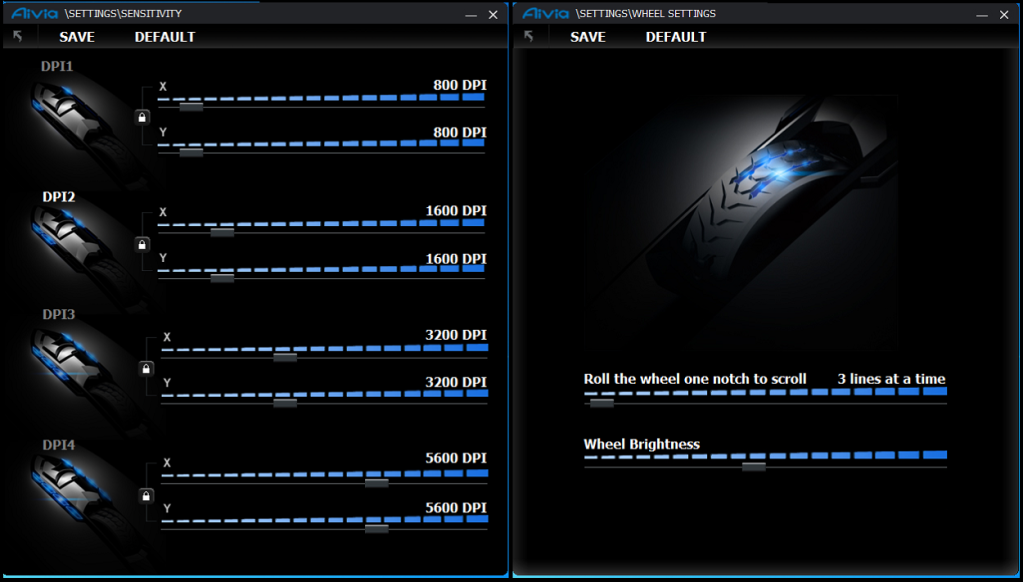
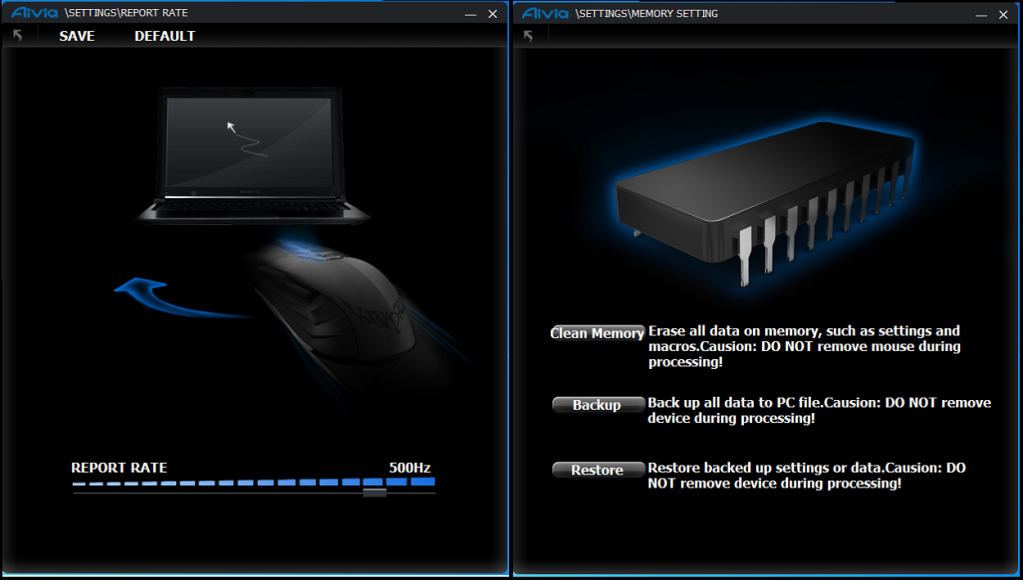
The mouse settings on offer are very comprehensive,
• Polling rate adjustment
• Sensitivity adjustment up to 8200DPI
• The amount of lines the scroll wheel will move and its brightness.
• The memory used to store macros can be backed up/restored or deleted.

The settings for the keyboard are for the five user profiles where you can enable or disable profiles or setup the actual macros for each of the five "G" buttons.
The Aivia logo "breathing" effect (it basically dims and then gets bright again) can be turned on or off.
Conclusion.
I have been using this setup now for around a week, so far I couldn't be happier with the three items.
The pad so far hasn't frayed or become manky along the front edge, it offers plenty of space and the "speed" side is my favorite as the mouse just flies across it.
The keyboard is weighty, feels like it's made from granite and has excellent illumination, I love using Cherry Red switches for a combination of typing or gaming, combined with the easy to use software to setup the macros or load new ones and it's just full of win.
The mouse is simply sublime, I love mice where I can can load them full of weight to suit my style, yet even with this added weight using the "speed" chassis the mouse still glides effortlessly across the pads "speed" side. adjusting the DPI setting on the fly is easy to achieve, the settings available in the Ghost software are extensive. The mouse is extremely comfortable to use whether you use a "claw" or "palm" grip method.
My overall impressions are extremely favourable and as a three piece combination I give this setup
9.5/10



