Soldato
Is that just the 'boot' LED lit up in the picture or one of the other ones?
Yeah it is the boot LED indicator.Is that just the 'boot' LED lit up in the picture or one of the other ones?
Yeah all fans are running, the GPU fans shut down after a second which is apparently normal until they reach appropriate temp.Does the CPU fan spin up when you try to power the system up?
Apart from the M.2 SSD and PSU that is all I'm using anyway, would this be to test something particular?just the CPU, GPU and RAM, literally nothing else.
This.You could have a short somewhere, and the next step after this, I would remove the CPU, which will be easier with the board out of the case.
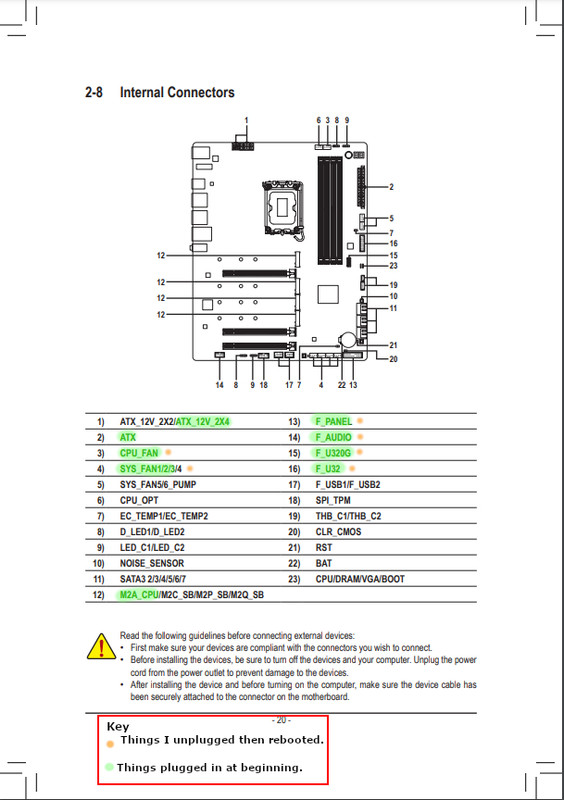

Both sticks faulty I'm not so sure and doesn't explain io ports not working.Okay I tried unplugging all extra stuff then rebooting to see if that was the problem.
Here is a picture to show what I had plugged in and what I tested removing. (It is possible you know better than me that I don't have something in that I should have)
Also upon reading the MOBO Manual further I found this page and this particular light is on. Is this a clear indication that my RAM is faulty?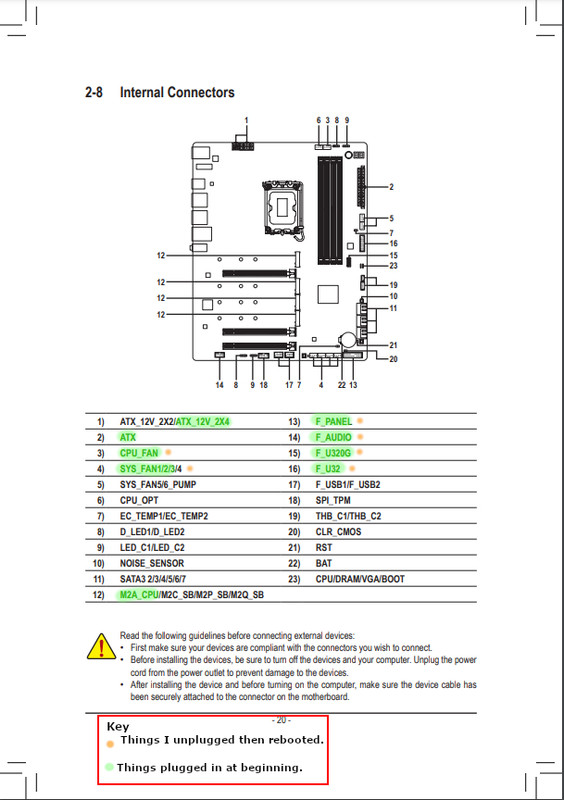

Unfortunately yes.. I have tried both sticks individually in each position and I get the D-RAM LED in all attempts.You sure you are pushing the ram down until it clicks in?
Can I connect the new motherboard to my old system to access USB that way as it is unpowered I/O on this system?All you need is the motherboard, psu and usb drive with latest bios.
No.Can I connect the new motherboard to my old system to access USB that way as it is unpowered I/O on this system?
I will try this tomorrow morning thank you.Insert the usb drive in the correct flash port and press the fkaah button
If all fails after that it's a case of sending parts back to be tested theres no definative answer but memory would be first and motherboard.I will try this tomorrow morning thank you.
Supposing it doesn't work what is the remaining fault? Having to replace motherboard?
Given the D-RAM LED fault showing, is there any possibility that replacing the RAM could be the only problem? AFAIK that shouldn't prevent boot or deny power to the I/Os?
Okay I QFlashed the BIOS and still have all the same problems including C1 error so I will try get my hands on some alternative DDR5 RAM to swap in and see if there's any luck there.Let's us know how you get on.
Unlucky.Okay I QFlashed the BIOS and still have all the same problems including C1 error so I will try get my hands on some alternative DDR5 RAM to swap in and see if there's any luck there.
Yeah tried every slot and I couldn't see anything wrong with the socket unfortunately, at this moment I am hoping it is the RAM cos it's easy to fix lolI'm guessing you tried each stick individually in every slot ?
Did you have a closer look at the cpu motherboard socket for bent pins while it was out of the case.
Yeah, it's intel so at least as far as I can tell there's nothing obviously wrong.Have you taken the CPU out and inspected the socket yet?

