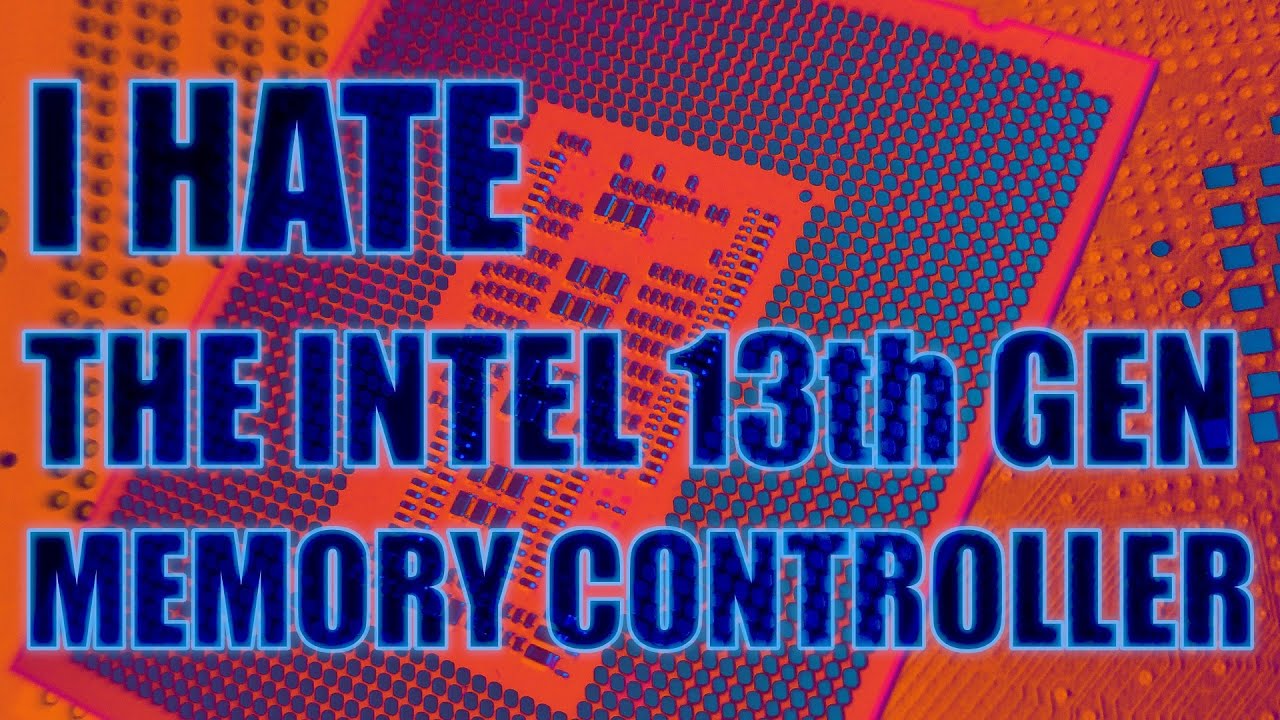Ok, I managed to whittle it down to this lot.

I'm starting from a high base in terms of clock speed. But I would like to tune/overclock it, I'd be happy with 6800 at CL32. I'll be on a Z790 board with a 13700k or 14700k (Haven't decided yet)
I've heard a lot of good things about the Teamgroup one, but it's starting with a high CL, can someone with experience let me know if I can bring that down to at least CL32 or lower?
I know the Corsair Dominator is a lot of money, but I am tempted by its looks. I suppose I'm asking someone to tell me off and persuade me to save myself a chuck of money
I would also like to know if there's any guides on how to tune/overclock ram, Buildzoids videos drone on a bit and I was wondering if there's any good videos or articles to show me at least where to start from?
Thanks for your time!

I'm starting from a high base in terms of clock speed. But I would like to tune/overclock it, I'd be happy with 6800 at CL32. I'll be on a Z790 board with a 13700k or 14700k (Haven't decided yet)
I've heard a lot of good things about the Teamgroup one, but it's starting with a high CL, can someone with experience let me know if I can bring that down to at least CL32 or lower?
I know the Corsair Dominator is a lot of money, but I am tempted by its looks. I suppose I'm asking someone to tell me off and persuade me to save myself a chuck of money

I would also like to know if there's any guides on how to tune/overclock ram, Buildzoids videos drone on a bit and I was wondering if there's any good videos or articles to show me at least where to start from?
Thanks for your time!



 . I just don't understand their agenda.
. I just don't understand their agenda.