You are using an out of date browser. It may not display this or other websites correctly.
You should upgrade or use an alternative browser.
You should upgrade or use an alternative browser.
Help overclocking AM2 sempron 3200+
- Thread starter shr3k
- Start date
More options
Thread starter's postsYou can pretty much overclock any chip but there are some big BUTs here.
Not wanting to mock your CPU but its a budget chip.
The athlon chip is its big brother.....they are generally clocked higher, have more cache memory and thus perform faster. In order for them to run at these higher settings stably they are generally from a higher grade batch of silicon. (Its more to do with economics rather than technical issues - for instance if a run of Athlon 64 3200s came off the production line but wouldn't run at 3200 speeds, AMD would try them at Athlon 64 3000 speeds and sell them at that if they passed testing.
In short (again, not wanting to patronise) your chip is already at the budget end of the range and this often leaves little room for overclocking headroom...... HOWEVER, certain batches of sempron (754/ 939) have been known to clock very well. This can happen again due to economics. A notable example was the athlon XP 3200 and XP 2500 chips:
AMD released their flagship 3200 XP CPU at £200+ but discerning overclockers discovered that the 2500+ was a good little overclocker. This basically screwed AMD because they anticipated MASSIVE sales of their new flagship product, only to be massively outselling it by its 2500+ little brother. The end result was AMD basically rebadged lots of 3200's as 2500's to meet demand. I actually bought one of these 2500's and all that was needed to turn it into a 3200 was upping the FSB from 333 to 400!
So basically you never know. Your chip may have all the overclocking potential of a brussel sprout OR... there may be a free performance boost of around 40% just waiting to be unleashed! LOL
Post your rig details here in full and I'll have a look for you
Regards
AndyOcUK
OcUK Tech
Not wanting to mock your CPU but its a budget chip.
The athlon chip is its big brother.....they are generally clocked higher, have more cache memory and thus perform faster. In order for them to run at these higher settings stably they are generally from a higher grade batch of silicon. (Its more to do with economics rather than technical issues - for instance if a run of Athlon 64 3200s came off the production line but wouldn't run at 3200 speeds, AMD would try them at Athlon 64 3000 speeds and sell them at that if they passed testing.
In short (again, not wanting to patronise) your chip is already at the budget end of the range and this often leaves little room for overclocking headroom...... HOWEVER, certain batches of sempron (754/ 939) have been known to clock very well. This can happen again due to economics. A notable example was the athlon XP 3200 and XP 2500 chips:
AMD released their flagship 3200 XP CPU at £200+ but discerning overclockers discovered that the 2500+ was a good little overclocker. This basically screwed AMD because they anticipated MASSIVE sales of their new flagship product, only to be massively outselling it by its 2500+ little brother. The end result was AMD basically rebadged lots of 3200's as 2500's to meet demand. I actually bought one of these 2500's and all that was needed to turn it into a 3200 was upping the FSB from 333 to 400!

So basically you never know. Your chip may have all the overclocking potential of a brussel sprout OR... there may be a free performance boost of around 40% just waiting to be unleashed! LOL
Post your rig details here in full and I'll have a look for you

Regards
AndyOcUK
OcUK Tech

Right well its as follows,
Microsft Xp Sp2
Amd sempron 1800mhz (9x200)
Mb ASRock AliveNF6G-DVI (chipset Nvidia 6100-430, AMD hammer)
Nvidia Ge-force 256mb
Sata Maxtor 200gb
1gb DDR2-667 DDR2 SDRAM
Think thats everything you need, any more let me know.
Also whats the max running temperatures on these chips as mine is about 25 max and thats after 3 hours aming lol
Its just a standard case btw no frills and no extras lol. Was going to fit the spare 2 fans in but the temps are low tbh, what would you do?
Microsft Xp Sp2
Amd sempron 1800mhz (9x200)
Mb ASRock AliveNF6G-DVI (chipset Nvidia 6100-430, AMD hammer)
Nvidia Ge-force 256mb
Sata Maxtor 200gb
1gb DDR2-667 DDR2 SDRAM
Think thats everything you need, any more let me know.
Also whats the max running temperatures on these chips as mine is about 25 max and thats after 3 hours aming lol
Its just a standard case btw no frills and no extras lol. Was going to fit the spare 2 fans in but the temps are low tbh, what would you do?
Last edited:
Your temps are low (Thats VERY good news!)
Try upping the FSB to 223MHz. That should give you 2GHz for starters.
As a general rule of thumb, 9 times out of ten, most chips will overclock to the next speed grade up without any extra cooling, voltage or arsing about.
For the next step, run CPU-z:
http://www.cpuid.com/download/cpu-z-139.zip
and post me the screenie. (See mine below)

this will display the voltage etc, etc.
Also post a pic of the memory timings page: (See mine below)
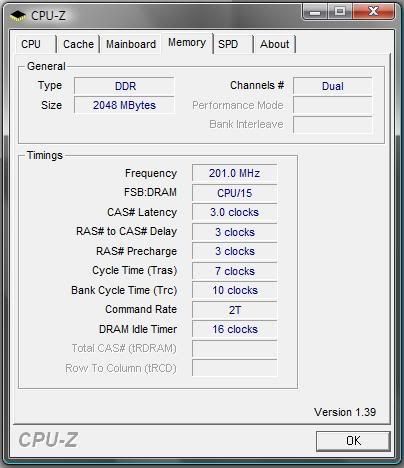
Once I've got this I'll post you a few settings to try.
What brand is your RAM?
Regards
AndyOcUK
OcUK Tech
Try upping the FSB to 223MHz. That should give you 2GHz for starters.
As a general rule of thumb, 9 times out of ten, most chips will overclock to the next speed grade up without any extra cooling, voltage or arsing about.
For the next step, run CPU-z:
http://www.cpuid.com/download/cpu-z-139.zip
and post me the screenie. (See mine below)

this will display the voltage etc, etc.
Also post a pic of the memory timings page: (See mine below)
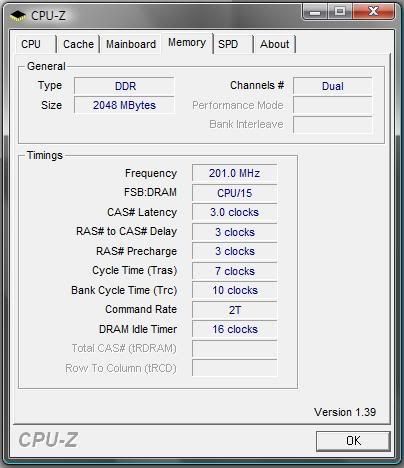
Once I've got this I'll post you a few settings to try.
What brand is your RAM?
Regards
AndyOcUK
OcUK Tech
Hi,
The rams kingston i think.
I just booted into bios to set FSB
Slightly lost
Overclock mode is currently automatic:
It obviously needs to be manual but which one do i choose?
CPU. PCIE Sync or CPU. PCIE Async
Its currently on
CPU Frequency 200 MHz
PCIE Frequency 100MHz
Also shouls i turn off AMD's cool n quiet function?
And last but not least
Processor maximum multiplier is x9 1800MHz
Processor maximum voltage 1.3V
Cheers Shr3k
The rams kingston i think.
I just booted into bios to set FSB
Slightly lost
Overclock mode is currently automatic:
It obviously needs to be manual but which one do i choose?
CPU. PCIE Sync or CPU. PCIE Async
Its currently on
CPU Frequency 200 MHz
PCIE Frequency 100MHz
Also shouls i turn off AMD's cool n quiet function?
And last but not least
Processor maximum multiplier is x9 1800MHz
Processor maximum voltage 1.3V
Cheers Shr3k
Last edited:
CPU = Manual
ASYNC
Try that with the 223 FSB I suggested.....If its unstable try upping the CPU voltage (Sometimes labeled in BIOS as VCORE) up ONE NOTCH
Set The PCI-E to 101MHz and TURN OFF coll and quiet.
AndyOcUK
OcUK Tech
ASYNC
Try that with the 223 FSB I suggested.....If its unstable try upping the CPU voltage (Sometimes labeled in BIOS as VCORE) up ONE NOTCH

Set The PCI-E to 101MHz and TURN OFF coll and quiet.
AndyOcUK
OcUK Tech
Right upped fsb to 223 and removed cool and quiet
Everything is running great, 200+mhz overclock 11% and temp at 29
Sounds kewl what do you want interms of screen shots ect?
Shr3k
EDIT 1 temps averaging at 28 and cpu diode 21, running some test with the everest suite atm.
EDIT 2 4 times throught the everest cpu stress test/stability and the max temp was 31, mainly 30, whats the highest these chips should go? temp wise?
EDIT 3 Screenshots


Everything is running great, 200+mhz overclock 11% and temp at 29
Sounds kewl what do you want interms of screen shots ect?
Shr3k
EDIT 1 temps averaging at 28 and cpu diode 21, running some test with the everest suite atm.
EDIT 2 4 times throught the everest cpu stress test/stability and the max temp was 31, mainly 30, whats the highest these chips should go? temp wise?
EDIT 3 Screenshots
Last edited:
Do you think it may be worth getting extra cooling devices? I really wana do this lol, If so can u recommend any  Cheers Shr3k
Cheers Shr3k
Right currently i cant afford water cooling but it will be on my list lol, I currently have the stock heatsink, so can any1 recommend a good heatsink for socket am2?
Thanks shr3k
 Cheers Shr3k
Cheers Shr3kRight currently i cant afford water cooling but it will be on my list lol, I currently have the stock heatsink, so can any1 recommend a good heatsink for socket am2?
Thanks shr3k
Last edited:
This is working grerat, just had a 30 minute session on cs and the temp hit a max of 31, but averaged only 28.8 lol
I think change the stock cpu cooler, and overclock it a little more
Shr3k
I just looked on AMD's webby and it says the max temp is arround 55-62 Does this sound right?
Does this sound right?
Ok just took a closer look, im getting 31 max temp but theres a cpu diaode reading a max of 26, average 24, which is the temp?
I think change the stock cpu cooler, and overclock it a little more

Shr3k
I just looked on AMD's webby and it says the max temp is arround 55-62
 Does this sound right?
Does this sound right?Ok just took a closer look, im getting 31 max temp but theres a cpu diaode reading a max of 26, average 24, which is the temp?
Last edited:
Defcon5 said:AndyOcUK, whats with the memory latencies? 2T command rate!
Not asked "Shr3k" yet... one step at a time mate. He's got the basics sorted and a successful OC without upping any voltages yet.

Stay Tuned.

AndyOcUK
OcUK Tech

Nice one Shr3k - a great start....now for the good stuff.
FIRST JOB.... Grab a pen and paper and write down you last stable overclocked settings.
Here we go.
1) Your temps are fine - these chips go unstable at around 65+ degrees.
2) Try the following settings and
3) DON'T PANIC if it goes belly up and doesn't reboot!!! Simply remove the Motherboard battery for a couple of minute/ move the CMOS reset jumper.
The settings are as folows.
Slack your RAM timings to 15,5,5,5 and up the RAM voltage to 2.0V
Up the CPU Voltage to 1.35V (try 1.4V if unstable)
Put the FSB up from your 223MHz to 250MHZ (I Know but trust me - you won't damage anything - if it goes belly up, see point 3) above
(I Know but trust me - you won't damage anything - if it goes belly up, see point 3) above 
That should give you 2.25GHz
If it fails at these settings drop the FSB in 5 MHz increments until its stable.
Once you reach this point, start backing the voltage off a step at a time (theres no point overvolting unless its needed as more voltage = more heat)
Once you've reached a stable point again, try the CAS latency of the RAM at 4.
See how you go with that mate.
Best Regards
AndyOcUK
OcUK Tech
FIRST JOB.... Grab a pen and paper and write down you last stable overclocked settings.
Here we go.
1) Your temps are fine - these chips go unstable at around 65+ degrees.
2) Try the following settings and
3) DON'T PANIC if it goes belly up and doesn't reboot!!! Simply remove the Motherboard battery for a couple of minute/ move the CMOS reset jumper.
The settings are as folows.
Slack your RAM timings to 15,5,5,5 and up the RAM voltage to 2.0V
Up the CPU Voltage to 1.35V (try 1.4V if unstable)
Put the FSB up from your 223MHz to 250MHZ
 (I Know but trust me - you won't damage anything - if it goes belly up, see point 3) above
(I Know but trust me - you won't damage anything - if it goes belly up, see point 3) above 
That should give you 2.25GHz

If it fails at these settings drop the FSB in 5 MHz increments until its stable.
Once you reach this point, start backing the voltage off a step at a time (theres no point overvolting unless its needed as more voltage = more heat)
Once you've reached a stable point again, try the CAS latency of the RAM at 4.
See how you go with that mate.
Best Regards
AndyOcUK
OcUK Tech
shr3k said:So what do i need to do next m8y?
Or should i get a cooler?
Shr3k
We'll discuss coolers when we find out just how far your CPU can be pushed.
Best value and performance would be this:
http://www.overclockers.co.uk/showproduct.php?prodid=FG-000-AR
They run at around 1- - 15 degress cooler than the standard AMD coolers and a damn lot quieter! LOL

AndyOcUK
OcUK Tech


