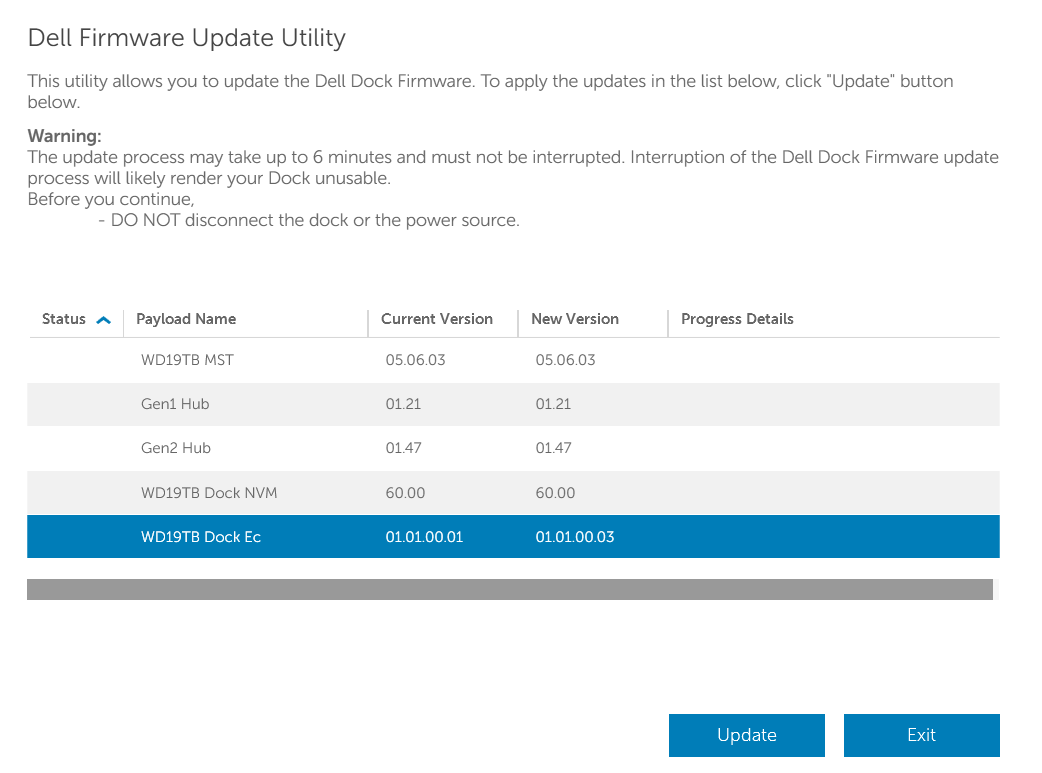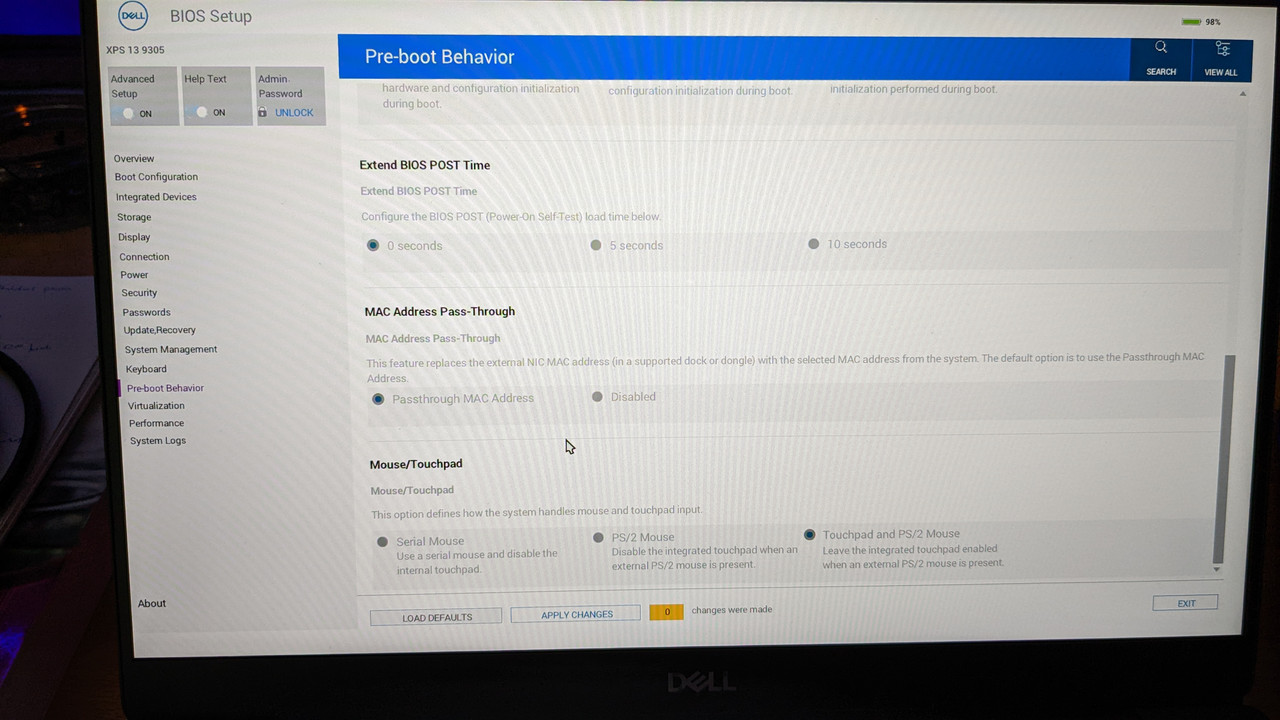It might be a long shot, but what happens if you unplug the network cable from your wife's PC and then turn it on?
I had a faulty monitor power supply many years ago that put out so much noise over the mains that it knocked out the ADSL connection, but only while the power supply was 'warming up' as the monitor came out of standby.
I had a faulty monitor power supply many years ago that put out so much noise over the mains that it knocked out the ADSL connection, but only while the power supply was 'warming up' as the monitor came out of standby.