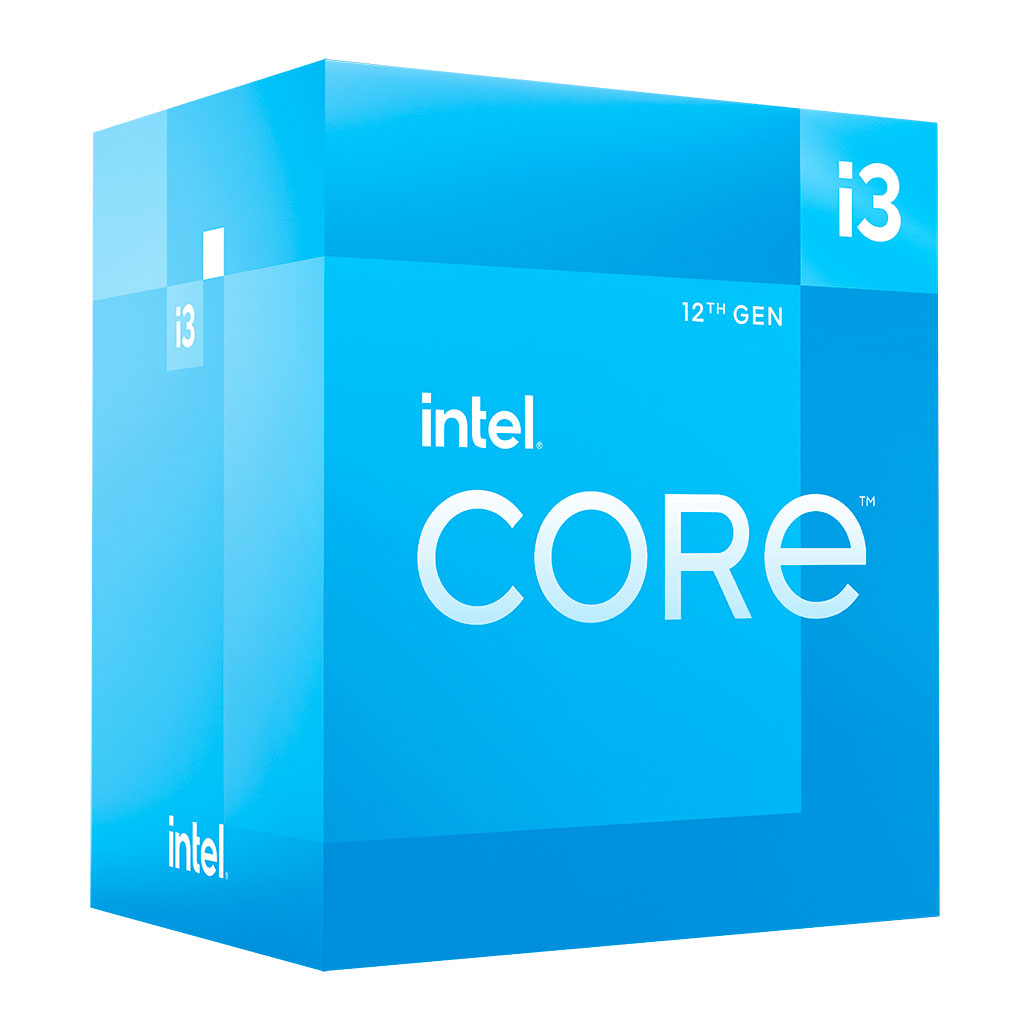Associate
Hello folks. I’m pretty new to this pc streaming/building/anything lark and need some advice. I’m attempting to build a dedicated pc for streaming from console but would like to be as budget friendly as is possible. There’s a lot of numbers and letters attached to just about everything that I don’t as of yet fully understand. Here’s what I think I understand: a minimum of 16b ram is sufficient. A graphics card with nvidia built in is good or something. And then it all gets fuzzy. I’ve watched and read a million things but this stuff moves along so quickly I can’t quite keep up. I’m trying to stream ps5 games with a cam and mic so it needs to be able to do that well I guess. Any help would be greatly appreciated and I wish y’all a good day.