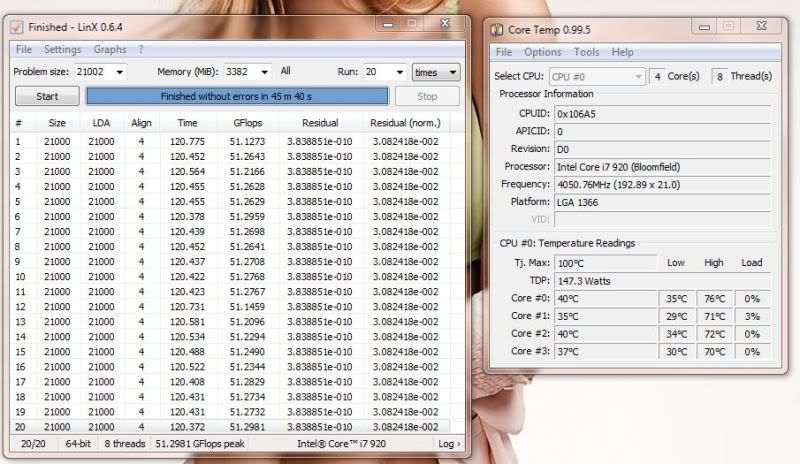Associate
- Joined
- 28 Dec 2010
- Posts
- 201
Trying to oc my i7 930 to 3.8Ghz then ran Linx and it stopped due to an error 4mins in. How do i know what caused the error and could someone maybe help me tweak the below settings, Thanks.
My Specs are:-
- Intel i7 2.8Ghz @ 3.8Ghz
- 6GB Ram
- Asus P6TD
- Ati 5970
- Windows 7 64bit
- Titan Fenrir Cooler
--------------------------------------------------------------------
OVerclock Settings
Ai Overclock Tuner.....................[Manual]
CPU Ratio Setting......................[21.0]
Intel(r) SpeedStep(tm) Tech............[Disabled]
Xtreme Phase Full Power Mode...........[Enabled]
BCLK Frequency.........................[181]
PCIE Frequency.........................[100]
DRAM Frequency.........................[DDR3-1451MHz]
UCLK Frequency.........................[2903MHz]
QPI Link Data Rate.....................[Auto]
CPU Voltage Control....................[Manual]
CPU Voltage............................[1.23125]
CPU PLL Voltage........................[1.80]
QPI/DRAM Core Voltage..................[1.22500]
IOH Voltage............................[1.14]
IOH PCIE Voltage.......................[1.50]
ICH Voltage............................[1.20]
ICH PCIE Voltage.......................[1.50]
DRAM Bus Voltage.......................[1.64]
DRAM DATA REF Voltage on CHA...........[Auto]
DRAM CTRL REF Voltage on CHA...........[Auto]
DRAM DATA REF Voltage on CHB...........[Auto]
DRAM CTRL REF Voltage on CHB...........[Auto]
DRAM DATA REF Voltage on CHC...........[Auto]
DRAM CTRL REF Voltage on CHC...........[Auto]
Load-Line Calibration..................[Enabled]
CPU Differential Amplitude.............[800mV]
CPU Clock Skew.........................[Delay 300ps]
CPU Spread Spectrum....................[Disabled]
IOH Clock Skew.........................[Auto]
PCIE Spread Spectrum...................[Disabled]
C1E Support............................[Disabled]
Hardware Prefetcher....................[Enabled]
Adjacent Cache Line Prefetch...........[Enabled]
Intel(r) Virtualization Tech...........[Disabled]
CPU TM Function........................[Enabled]
Execute Disable Bit....................[Enabled]
Intel(r) HT Technology.................[Enabled]
Active Processor Cores.................[All]
A20M...................................[Disabled]
Intel(r) SpeedStep(tm) Tech............[Disabled]
Intel(r) C-STATE Tech..................[Disabled]
My Specs are:-
- Intel i7 2.8Ghz @ 3.8Ghz
- 6GB Ram
- Asus P6TD
- Ati 5970
- Windows 7 64bit
- Titan Fenrir Cooler
--------------------------------------------------------------------
OVerclock Settings
Ai Overclock Tuner.....................[Manual]
CPU Ratio Setting......................[21.0]
Intel(r) SpeedStep(tm) Tech............[Disabled]
Xtreme Phase Full Power Mode...........[Enabled]
BCLK Frequency.........................[181]
PCIE Frequency.........................[100]
DRAM Frequency.........................[DDR3-1451MHz]
UCLK Frequency.........................[2903MHz]
QPI Link Data Rate.....................[Auto]
CPU Voltage Control....................[Manual]
CPU Voltage............................[1.23125]
CPU PLL Voltage........................[1.80]
QPI/DRAM Core Voltage..................[1.22500]
IOH Voltage............................[1.14]
IOH PCIE Voltage.......................[1.50]
ICH Voltage............................[1.20]
ICH PCIE Voltage.......................[1.50]
DRAM Bus Voltage.......................[1.64]
DRAM DATA REF Voltage on CHA...........[Auto]
DRAM CTRL REF Voltage on CHA...........[Auto]
DRAM DATA REF Voltage on CHB...........[Auto]
DRAM CTRL REF Voltage on CHB...........[Auto]
DRAM DATA REF Voltage on CHC...........[Auto]
DRAM CTRL REF Voltage on CHC...........[Auto]
Load-Line Calibration..................[Enabled]
CPU Differential Amplitude.............[800mV]
CPU Clock Skew.........................[Delay 300ps]
CPU Spread Spectrum....................[Disabled]
IOH Clock Skew.........................[Auto]
PCIE Spread Spectrum...................[Disabled]
C1E Support............................[Disabled]
Hardware Prefetcher....................[Enabled]
Adjacent Cache Line Prefetch...........[Enabled]
Intel(r) Virtualization Tech...........[Disabled]
CPU TM Function........................[Enabled]
Execute Disable Bit....................[Enabled]
Intel(r) HT Technology.................[Enabled]
Active Processor Cores.................[All]
A20M...................................[Disabled]
Intel(r) SpeedStep(tm) Tech............[Disabled]
Intel(r) C-STATE Tech..................[Disabled]
Last edited: