<chuckle> they hide the setting away from casual view
BIOS: Advanced->Jumper Free Configuration
First change AI Overclocking to [Manual ]
Now, see post 6 for the easy option or:
The display changes to reveal all the clocking goodies. The one you want is FSB Frequency, set it to your desired RAM speed divided by 4. eg my ram speed is 1066 so FSB Frequency equals 1066 / 4 = 266.5 so set [266] and you are ALMOST done.
Since the FSB speed has changed you should also change the three other multipliers that make reference to it (perhaps you can leave these at AUTO ? I forget ). These are:
Processor Frequency Multiplier
Processor-NB Frequency Multiplier
CPU-NB HT Link Speed
If you don't change these then you will be overclocking both you CPU and memory interface, plenty of time for that later. For now change:
Processor Frequency Multiplier to [11]
Processor-NB Frequency Multiplier to [7]
CPU-NB HT Link Speed [1.6 GHz]
So:
11 * 266 = 2926 which is as close to the original 3GHz as we can get
7 * 266 = 1862 which is close to the default 2GHz speed we started with ( I think the default is 2GHz ?? It's close enough

). A value of 8 (8 * 266 = 2128 ) should work fine too.
The 1.6 GHz HT Link Speed setting is misleading, it is calculated assuming the FSB speed is set to 200. Annoying. The actual value you end up with is [HT Link Speed] / 200 * FSB. So, setting this to 1.6GHz should give 1.6 / 200 * 266 = 2.1GHz.
Asus M3A79T BIOS 0703 Advanced->Jumper Free Configuration:
Ok, now reboot, if all is well use something like CPUz / AMD AOD to double check the settings.
If Windows fails to load then reboot and double check the BIOS settings, perhaps switch everything back to AUTO, reboot then start over.
If the PC fails to get as far as loading Windows then panic... for about 10 seconds, press the Power button until the PC turns off, count to 10 and turn the PC back on. The M3A79T is very nice in this respect, it should recognise the failed startup and prompt you to press F1 to enter the BIOS so you can review / correct your settings, the only side effect of this is that it may return all settings to whatever safe defaults it thinks are necessary.
... Well, that's the basics, please DO NOT just copy all the settings in the pic. as you may end up with a dead processor. Especially do not go changing the voltage settings until you want to overclock the CPU and you have a good idea of the the maximum voltages and temperatures you can use before the smoke comes out.
Apologies if my information on the default NB Frequency and HT Link Speeds is incorrect. The above values should work without issue but perhaps someone will confirm or correct me on these if you wish to wait ?


 ). A value of 8 (8 * 266 = 2128 ) should work fine too.
). A value of 8 (8 * 266 = 2128 ) should work fine too.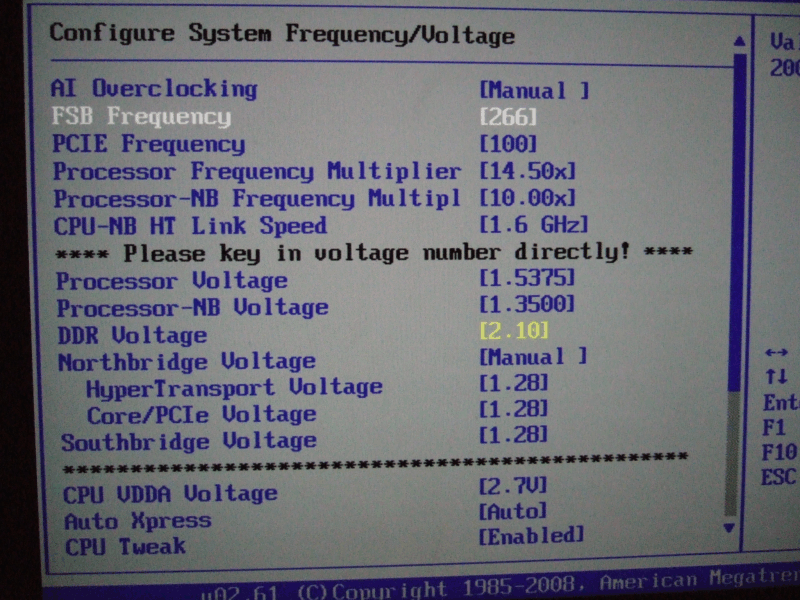
 , but I know human nature and once Manual mode is selected and all those settings are revealed curiosity will get the better of some. I'll leave post 4 as is, it's not a bad introduction to the wonderful world of PII clocks and multipliers
, but I know human nature and once Manual mode is selected and all those settings are revealed curiosity will get the better of some. I'll leave post 4 as is, it's not a bad introduction to the wonderful world of PII clocks and multipliers 
 , but this looks about right and the numbers add up.
, but this looks about right and the numbers add up. RAM .
RAM .