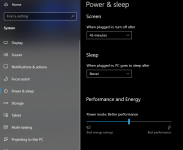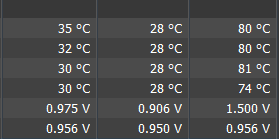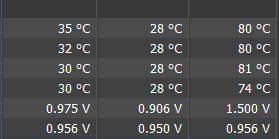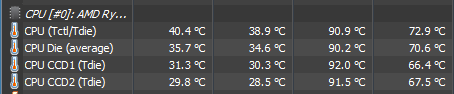Hi,
Built an AMD system for first time in 15 odd years so struggling a bit with figuring out what's going on.
Setup with a H115 Platinum with 4 fans in Push Pull config and for this just set to full speed always and I'm seeing idle temps in the low 60s in Windows, the low 40s when just sat in the bios, the water temp according to iCue is low to mid 20s (the ambient temp in the room is around 25 so doesn't seem like that's struggling !)
I've tried reapplying with some Artic MX4 paste instead of the default Corsair stuff and that doesn't seem to make a difference, also not getting great scores in Cinebench R23 (23383 MC, 1515 SC) with temps maxing out at 70-72 and 25c for the cooler temp.Tried with both 2x 8GB and 4x8GB ram and this is all on the Asus TUF b550-m, (the non wifi version)
The only thing I can think of is I've seated the cooler wrong but it seems pretty tight and the paste looks like it's spread properly...
Anyone else seeing anything like this ? Any help would be much appreciated !
Thanks.
Built an AMD system for first time in 15 odd years so struggling a bit with figuring out what's going on.
Setup with a H115 Platinum with 4 fans in Push Pull config and for this just set to full speed always and I'm seeing idle temps in the low 60s in Windows, the low 40s when just sat in the bios, the water temp according to iCue is low to mid 20s (the ambient temp in the room is around 25 so doesn't seem like that's struggling !)
I've tried reapplying with some Artic MX4 paste instead of the default Corsair stuff and that doesn't seem to make a difference, also not getting great scores in Cinebench R23 (23383 MC, 1515 SC) with temps maxing out at 70-72 and 25c for the cooler temp.Tried with both 2x 8GB and 4x8GB ram and this is all on the Asus TUF b550-m, (the non wifi version)
The only thing I can think of is I've seated the cooler wrong but it seems pretty tight and the paste looks like it's spread properly...
Anyone else seeing anything like this ? Any help would be much appreciated !
Thanks.