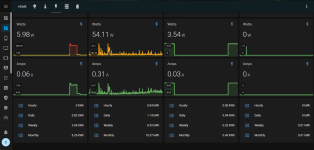Thanks. Hive was not showing at all anywhere in home assistant. Nothing in the logs and nothing in auto detection for integrations. The yaml appeared to be correct and I verified the characters and ascii values as well.
I've managed to solve or bypass the hive issue by installing a custom Hive repo through HACS instead of using the built in integration.
For Unifi - It turns out that you can only have one UI account associated with a UDM or UDMP at any time. So I wanted to have my admin account with 2FA and then a read only user without 2FA for home assistant but that won't be possible. I removed 2FA from the admin account and the integration now works but I'm not sure I'm happy to go without 2FA to be honest.
Xiaomi - I was using the integration screen to add a Xiaomi device which wasn't working but doing it in the yaml file seems to work.
I'm not sure how to construct a repeating aggregate in yaml. If this is the format for creating one vacuum what would be the format if you've got two devices?
Code:
vacuum:
- platform: xiaomi_miio
host: 192.168.1.159
token: xxxxxxxxxxxxxxxxxxxxxxxxxxxxxxxx
I've currently got it like this which detects both devices in HA but only one is online and controllable the other shows disconnected. Should I perhaps not have repeated the platform line?
Code:
vacuum:
- platform: xiaomi_miio
host: 192.168.1.159
token: xxxxxxxxxxxxxxxxxxxxxxxxxxxxxxxx
- platform: xiaomi_miio
host: 192.168.1.160
token: xxxxxxxxxxxxxxxxxxxxxxxxxxxxxxxx
This validates ok but periodically is throwing an error in the log which I guess is a timeout:
Both vacuums work if they are the sole entry so the devices and config are good individually. I think I've just got the formatting wrong for having more than one entry.
Thanks



 .
.