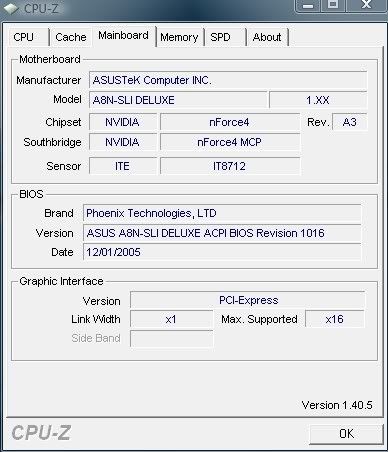Have just ran 3DMark 2006, and got what appears to be a very poor result of 3023 - http://service.futuremark.com/compare?3dm06=2522171
Comparing it to a similar setup to mine here - http://service.futuremark.com/compare?3dm06=1014152 shows my AGP rate as 1x, and his as 16x, can this be right? Is there an easy way to find out through software? Thanks.

Comparing it to a similar setup to mine here - http://service.futuremark.com/compare?3dm06=1014152 shows my AGP rate as 1x, and his as 16x, can this be right? Is there an easy way to find out through software? Thanks.