hi all
so I have an ACER KG271B monitor which is HDR ready,yet in the menu option on the screen it is greyed out.
im sure I had it enabled once when I first got the monitor but not sure how lol.
its a 240hz 1080p panel and im using display port on a 1080ti.
any ideas?
cheers
so I have an ACER KG271B monitor which is HDR ready,yet in the menu option on the screen it is greyed out.
im sure I had it enabled once when I first got the monitor but not sure how lol.
its a 240hz 1080p panel and im using display port on a 1080ti.
any ideas?
cheers