Soldato
5 second bios - really need to change a setting so it is quicker. 10-15 to login.
SSD
kd
SSD

kd

Tried it first time after reading this thread and it was 24 seconds, but thats with the bios scanning and controllers sorting them selves out, then realised i must beable to cut that time down as others here have way quicker than mine, so disabled some onboard bits... and now from cold start to win7 desktop 17seconds and on this 17th second everything is loaded and instant from there on...
2600k @ 4.4, 64gb vertex2 SSD... i dont know how i could get is any quicker...
How are peps getting the 12 sec make?
Just out of curiosity how much faster is boot on a SATA 6Gb/s capable chipset compared to SATA 3Gb/s? My laptop has a HM55 chipset which is SATA 3Gb/s only.

interesting first reply...it usually takes me a least 2 mins to curl one out in the morning
I am talking about the time it takes your computer to turn on and go into windows, not go to the toilet, eat cereal or play a game!?


Is there any other ways I could speed this up??
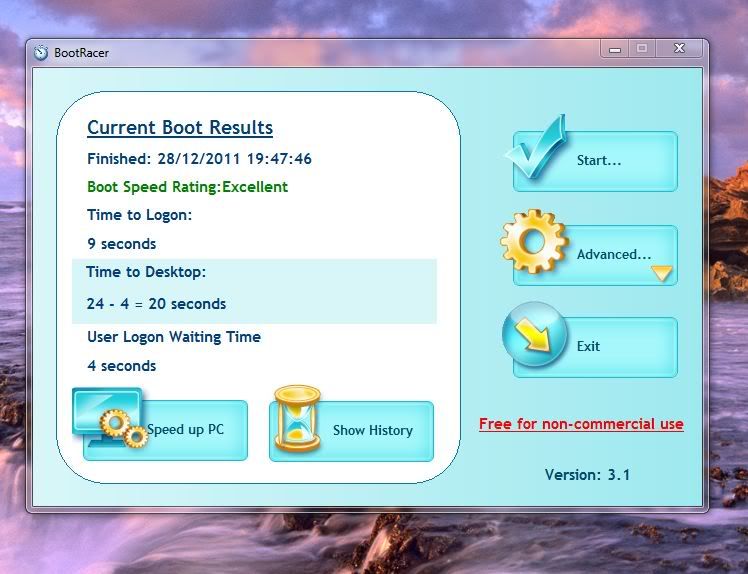
Why do those looking for a quicker boot not simply use sleep mode instead of shutdown? It's hard to beat the 2 seconds taken to resume from sleep mode! Plus you're not only saving the boot time, but the time taken to get your applications back to the point where they were before shutdown!
It 'wastes' 7 seconds sitting at the ASUS screen at the start, "Press delete to enter BIOS settings". Is there any way that I can make it spend less time at this screen, or even better make it so that the screen does not normally show, and I just access the BIOS/make the screen show another way if I need to

Anyone have an answer for my previous question:
It 'wastes' 7 seconds sitting at the ASUS screen at the start, "Press delete to enter BIOS settings". Is there any way that I can make it spend less time at this screen, or even better make it so that the screen does not normally show, and I just access the BIOS/make the screen show another way if I need to
Hope you can help,

