..and then she just died
It was fun having the fastest 7850 on the planet for a few days, but now she is dead. It was a strange death, and she certainly wasn't stressed at the time. I foolishly attempted to install the latest GPU Tweak for the second time. The first time I tried installing it I got instant screen freezes when attempting any kind of overclock. I rolled back to 2.0.6 and all was fine. I decided to give it a second go today. Install went okay, but then I opened GPU-Z.
GPU Tweak 2.1.24 + GPU-Z = Black Screen of Death.
Upon reboot, my motherboard refuses to recognise the card (no BIOS prompt) and gets stuck at error 62. I removed the card and can boot via my 2500K's iGPU okay, so I set iGPU to Primary, reinstalled the 7850 and attempted to re-flash the BIOS. BIOS flashes fine (so card is recognised by DOS), but the 7850 just will post a display output.
Also, using iGPU as primary display allows me to get into windows with the 7850 installed. Windows recognised the HD Audio from the card but CCC cannot see it and I get driver error.
It is almost as if the firmware (something other than BIOS) has been corrupted. I have inspected the card and there is absolutely no physical damage. It was not killed by heat or overclocks because it was running stock at the time (I had just installed GPU Tweak and hadn't tweaked yet).
My initial guess is that something with my flashed ASUS TOP BIOS has clashed with my Powercolor reference card, GPU Tweak, and GPU-Z. Some code other than BIOS has been corrupted and my card is no more.
WARNING
Do not flash cards to the ASUS TOP BIOS and use GPU Tweak 2124 with it. Something in this tool seems to have killed my card!
If anyone has any ideas, please post. Now I have to roll back to my EVGA 680.
It was fun having the fastest 7850 on the planet for a few days, but now she is dead. It was a strange death, and she certainly wasn't stressed at the time. I foolishly attempted to install the latest GPU Tweak for the second time. The first time I tried installing it I got instant screen freezes when attempting any kind of overclock. I rolled back to 2.0.6 and all was fine. I decided to give it a second go today. Install went okay, but then I opened GPU-Z.
GPU Tweak 2.1.24 + GPU-Z = Black Screen of Death.
Upon reboot, my motherboard refuses to recognise the card (no BIOS prompt) and gets stuck at error 62. I removed the card and can boot via my 2500K's iGPU okay, so I set iGPU to Primary, reinstalled the 7850 and attempted to re-flash the BIOS. BIOS flashes fine (so card is recognised by DOS), but the 7850 just will post a display output.
Also, using iGPU as primary display allows me to get into windows with the 7850 installed. Windows recognised the HD Audio from the card but CCC cannot see it and I get driver error.
It is almost as if the firmware (something other than BIOS) has been corrupted. I have inspected the card and there is absolutely no physical damage. It was not killed by heat or overclocks because it was running stock at the time (I had just installed GPU Tweak and hadn't tweaked yet).
My initial guess is that something with my flashed ASUS TOP BIOS has clashed with my Powercolor reference card, GPU Tweak, and GPU-Z. Some code other than BIOS has been corrupted and my card is no more.
WARNING
Do not flash cards to the ASUS TOP BIOS and use GPU Tweak 2124 with it. Something in this tool seems to have killed my card!
If anyone has any ideas, please post. Now I have to roll back to my EVGA 680.







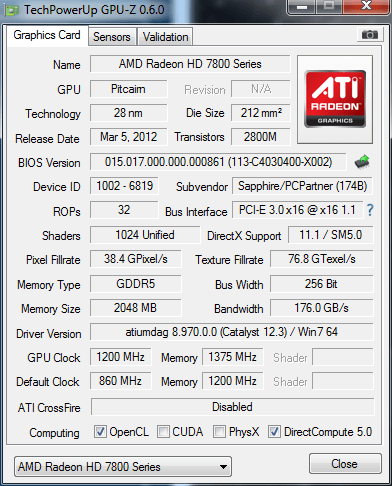
 )shows ASIC Quality, 73.9% is that good or bad???
)shows ASIC Quality, 73.9% is that good or bad???