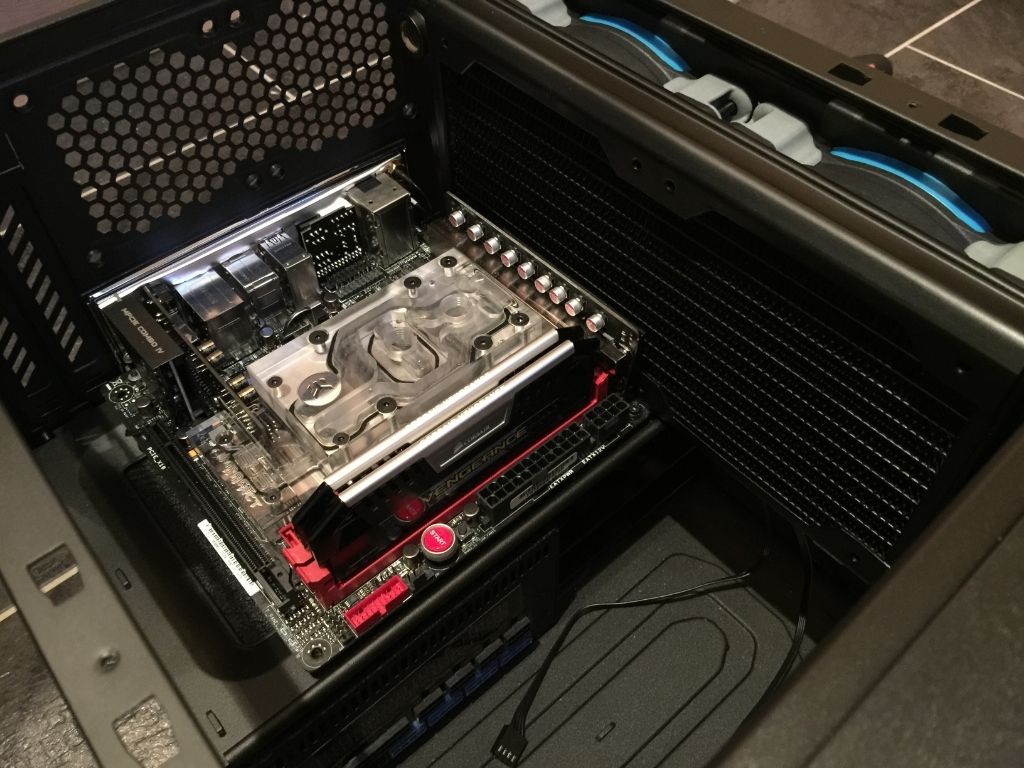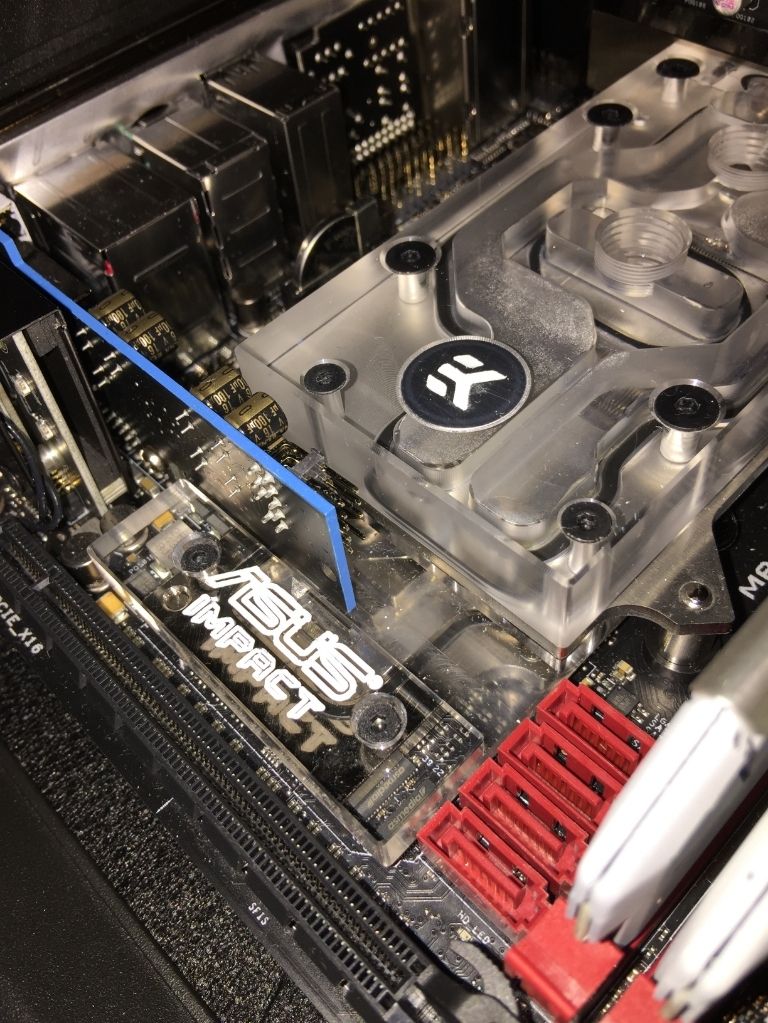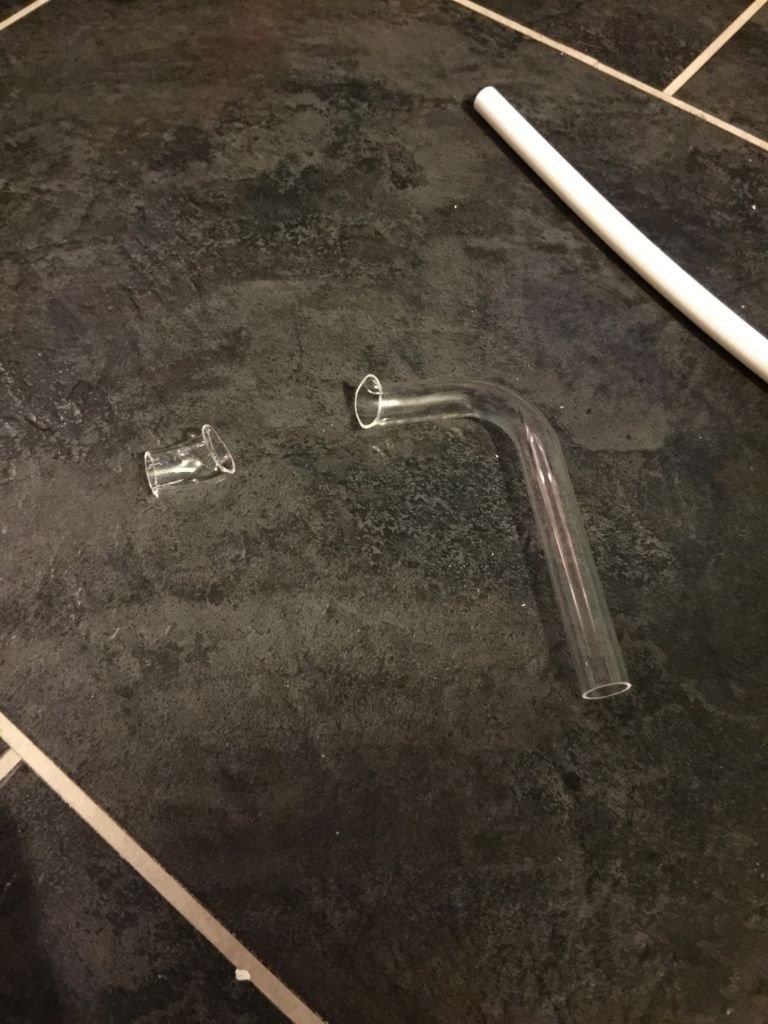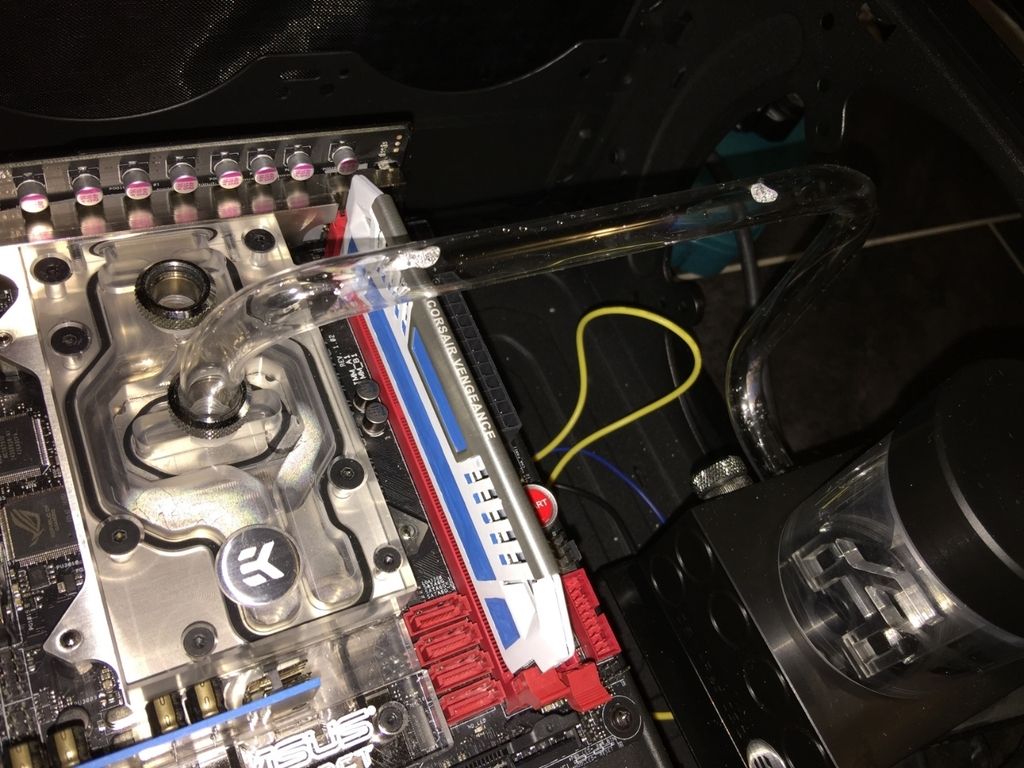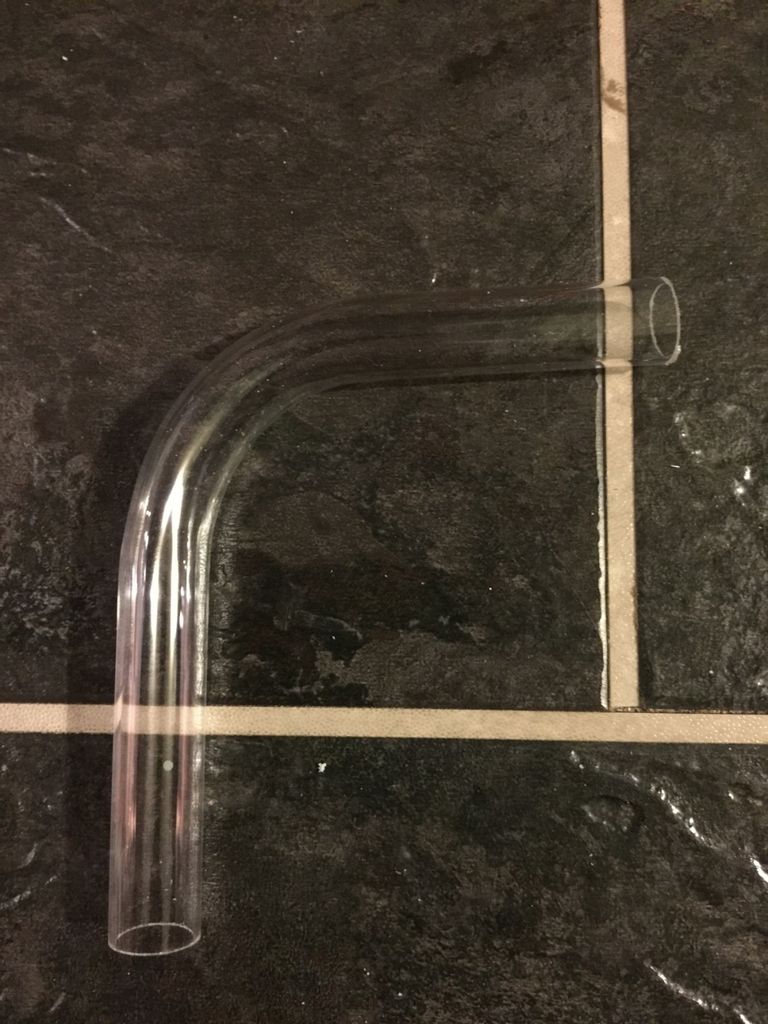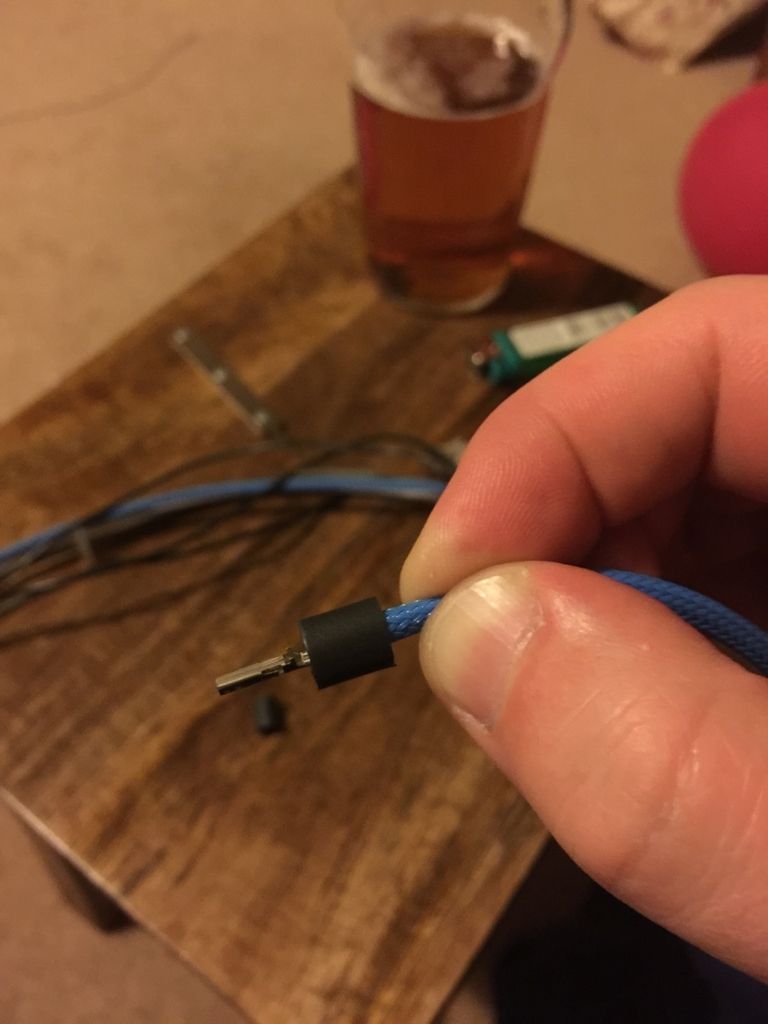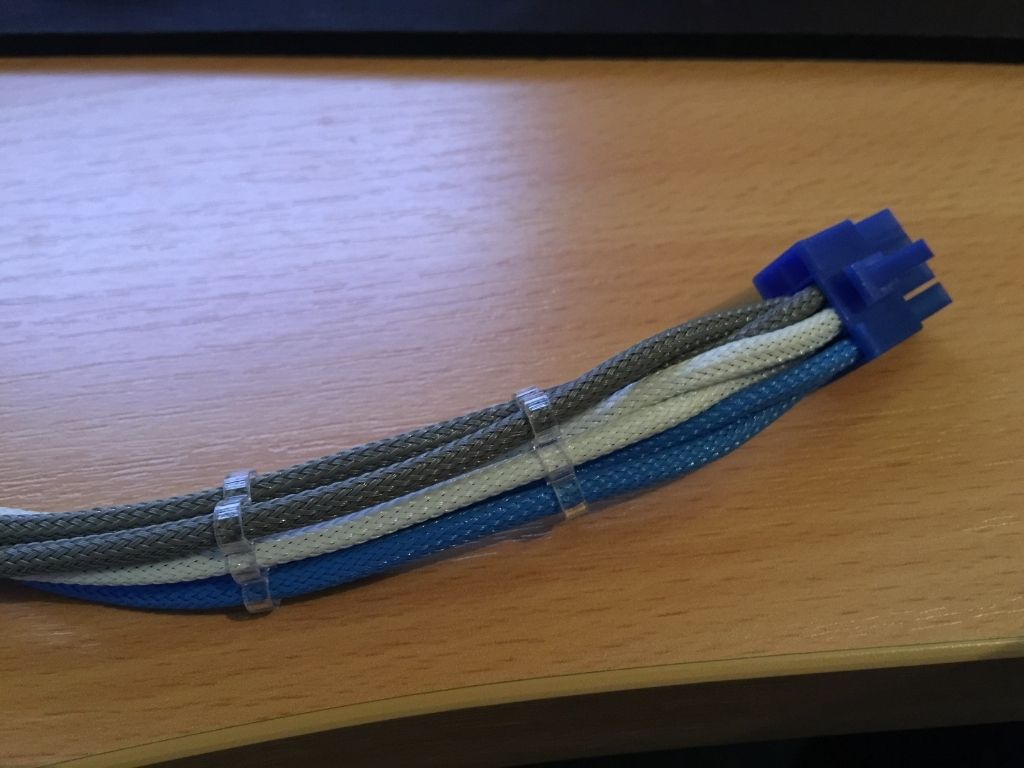Associate
- Joined
- 14 May 2012
- Posts
- 1,288
Project HTPCube [Build Log]
I've wanted to build an HTPC for a while now.
I have ordered most of the components now and many of them have arrived.
Please note that this is a PC designed to run Steam, and stream games from my desktop and play movies, TV shows etc. It is not designed to be the highest spec, just look good and be as quiet as possible.
But here are the specs of the build:
YOUR BASKET
1 x Zotac GeForce GTX 970 Gaming Edition 4096MB GDDR5 PCI-Express Graphics Card (ZT-90101-10P) £275.99
1 x Kingston HyperX Predator 240GB PCIe x 4 SSD HHHL Form Factor Solid State Drive (SHPM2280P2H/240G) £219.98
1 x Intel Core i5-4690 3.50GHz (Haswell) Socket LGA1150 Processor - Retail £179.99
1 x Asus Maximus VII Impact Intel Z97 (Socket 1150) DDR3 Mini ITX Motherboard £172.99
1 x EK Water Blocks EK-XRES 100 D5 PWM (incl. pump) £84.95
1 x EK Water Blocks EK-FC970 GTX - Nickel £79.99
1 x Corsair Obsidian Series 250D Mini ITX Compact Gaming Case - Black (CC-9011047-WW) £75.95
1 x Corsair Vengeance Pro Silver 8GB (2x4GB) DDR3 PC3-14900C9 1866MHz Dual Channel Memory Kit (CMY8GX3M2A1866C9) £65.99
1 x Silverstone SST-SOD02 Slimline Slot Loading 8x DVD±RW SATA Drive - Retail £54.95
1 x EK Water Blocks EK-FB ASUS M6I - Acetal £49.99
1 x Corsair Fan, SP120 PWM Low Noise High Pressure Fan 4 pin, Dual Pack (CO-9050012-WW) £25.00
1 x EK Water Blocks EK-FC970 GTX Backplate - Black £18.98
1 x Mayhems Pastel - Ice White Coolant 1L £14.99
1 x Silverstone 5.25" Slim ODD Bay with Internal 2.5" Bay - Black (SST-FP58B) £12.49
1 x Be Quiet! Shadow Wings Fan PWM - 92mm £8.99
1 x Mayhems Dye Ocean Blue 15ml £5.48
6 x EK Water Blocks EK-HDC Fitting 12mm G1/4 - Blue £5.45 (£32.70)
1 x E22 Ultra Clear 12/10 Hard Acrylic Tubing 500mm Length £4.99
Total : £1,405.80 (includes shipping : £17.85).


















If there is a space in the case I might install the 140mm Radiator which I have kicking around, again this is if there's space in the case when it comes to it.
Total cost of the build so far is less than £800, which I'm quite pleased with.
It will at some stage receive a graphics card to allow me to stream 4k, however until I splash out on a 4k TV I don't really need the HDMI 2.0 connector.
Motherboard size

Testing the components are all working
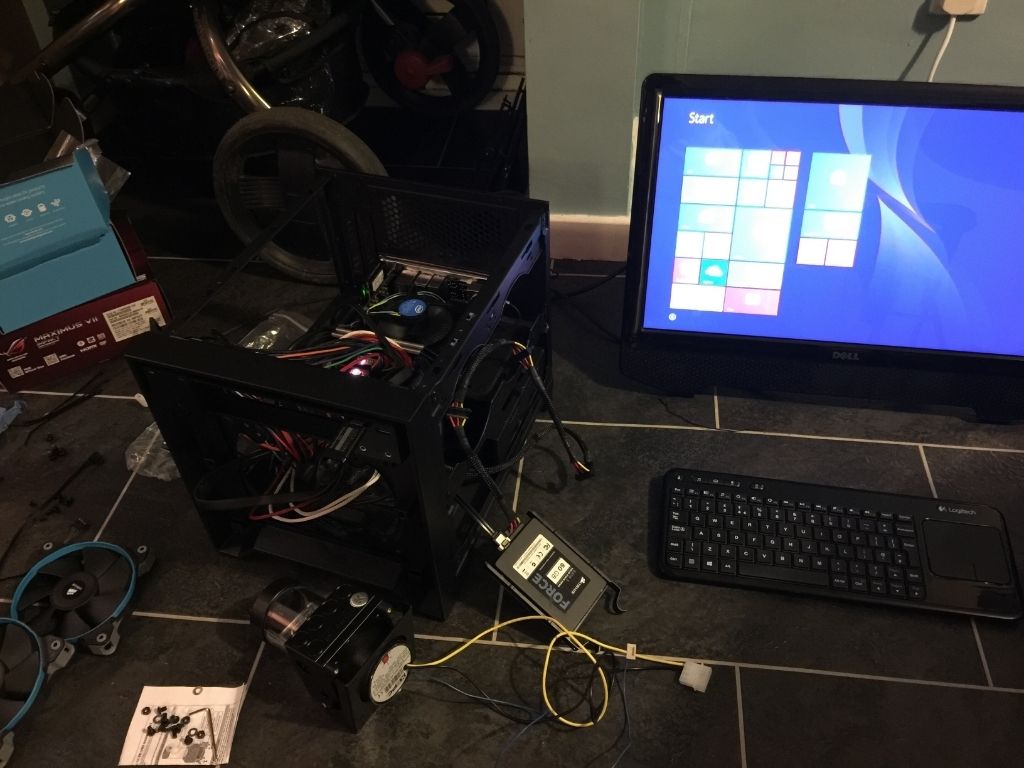
Waterblock

Waterblock post install
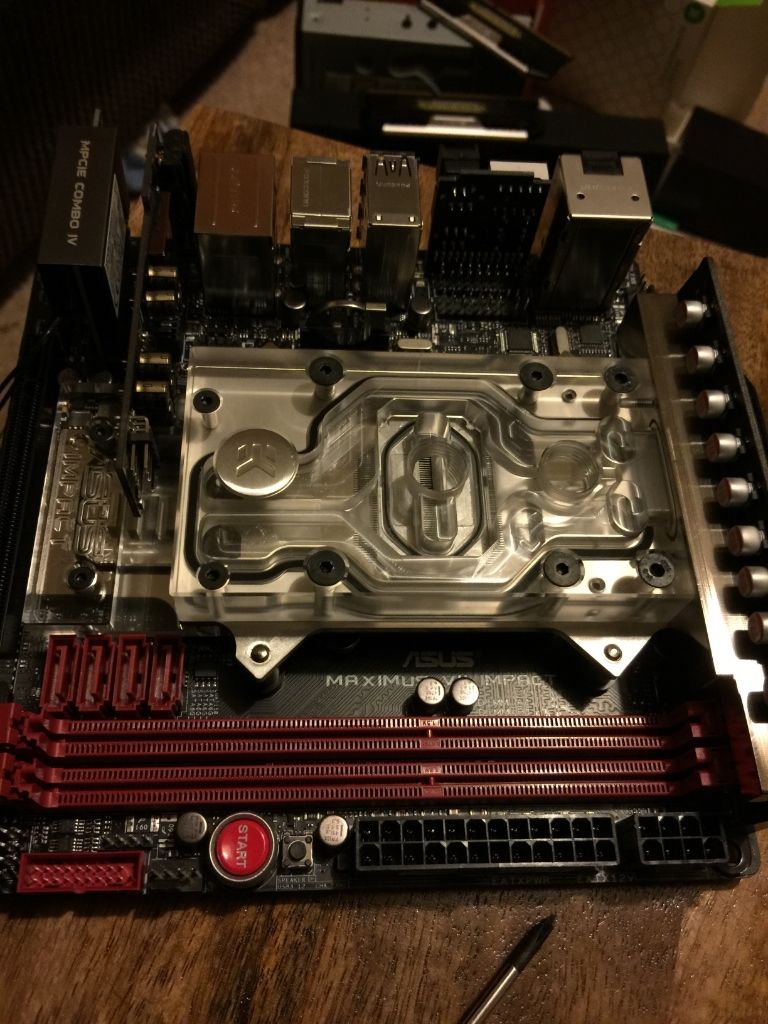
So I have installed the Waterblock on the motherboard and installed this in the case.
Test fitted the radiator and the fans...
This Fan / Rad / Motherboard combo DOES NOT FIT in this case.
I have ordered a Hardware Labs Black Ice Nemesis GTS 240mm X-Flow to replace it.
This should improve the over all pathing of the acrylic anyway, and is more than 10mm narrower than the EK-PE, so hopefully this will fit. If not I'll be buying new fans this evening... SIGH!
YOUR BASKET
1 x Hardware Labs Black ICE Radiator GT Stealth 240 - XFlow £36.98

In terms of colours for this build, I really want to do a blue / white / grey colour scheme, but the Motherboard doesn't really lend it's self to this.
Like this:
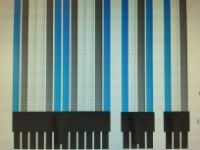
I'm tempted to see what I can do about painting it along with some of the case and maybe some of the acetal blocks for the Pump / Res combo.
I've wanted to build an HTPC for a while now.
I have ordered most of the components now and many of them have arrived.
Please note that this is a PC designed to run Steam, and stream games from my desktop and play movies, TV shows etc. It is not designed to be the highest spec, just look good and be as quiet as possible.
But here are the specs of the build:
YOUR BASKET
1 x Zotac GeForce GTX 970 Gaming Edition 4096MB GDDR5 PCI-Express Graphics Card (ZT-90101-10P) £275.99
1 x Kingston HyperX Predator 240GB PCIe x 4 SSD HHHL Form Factor Solid State Drive (SHPM2280P2H/240G) £219.98
1 x Intel Core i5-4690 3.50GHz (Haswell) Socket LGA1150 Processor - Retail £179.99
1 x Asus Maximus VII Impact Intel Z97 (Socket 1150) DDR3 Mini ITX Motherboard £172.99
1 x EK Water Blocks EK-XRES 100 D5 PWM (incl. pump) £84.95
1 x EK Water Blocks EK-FC970 GTX - Nickel £79.99
1 x Corsair Obsidian Series 250D Mini ITX Compact Gaming Case - Black (CC-9011047-WW) £75.95
1 x Corsair Vengeance Pro Silver 8GB (2x4GB) DDR3 PC3-14900C9 1866MHz Dual Channel Memory Kit (CMY8GX3M2A1866C9) £65.99
1 x Silverstone SST-SOD02 Slimline Slot Loading 8x DVD±RW SATA Drive - Retail £54.95
1 x EK Water Blocks EK-FB ASUS M6I - Acetal £49.99
1 x Corsair Fan, SP120 PWM Low Noise High Pressure Fan 4 pin, Dual Pack (CO-9050012-WW) £25.00
1 x EK Water Blocks EK-FC970 GTX Backplate - Black £18.98
1 x Mayhems Pastel - Ice White Coolant 1L £14.99
1 x Silverstone 5.25" Slim ODD Bay with Internal 2.5" Bay - Black (SST-FP58B) £12.49
1 x Be Quiet! Shadow Wings Fan PWM - 92mm £8.99
1 x Mayhems Dye Ocean Blue 15ml £5.48
6 x EK Water Blocks EK-HDC Fitting 12mm G1/4 - Blue £5.45 (£32.70)
1 x E22 Ultra Clear 12/10 Hard Acrylic Tubing 500mm Length £4.99
Total : £1,405.80 (includes shipping : £17.85).


















If there is a space in the case I might install the 140mm Radiator which I have kicking around, again this is if there's space in the case when it comes to it.
Total cost of the build so far is less than £800, which I'm quite pleased with.
It will at some stage receive a graphics card to allow me to stream 4k, however until I splash out on a 4k TV I don't really need the HDMI 2.0 connector.
Motherboard size

Testing the components are all working
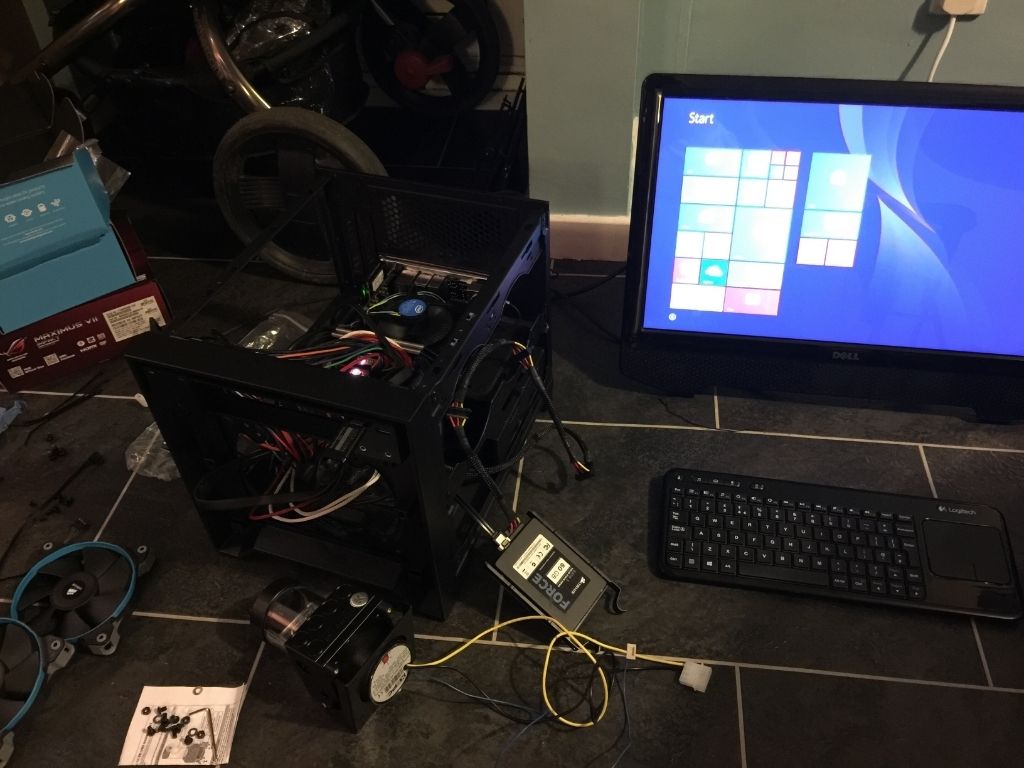
Waterblock

Waterblock post install
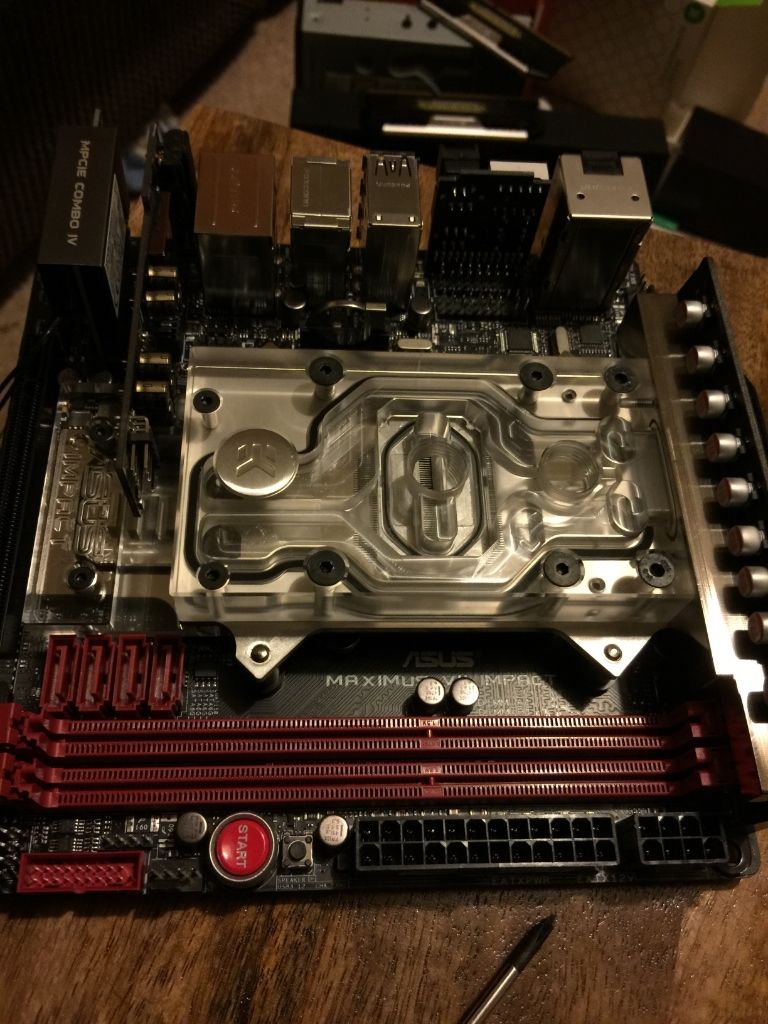
So I have installed the Waterblock on the motherboard and installed this in the case.
Test fitted the radiator and the fans...
This Fan / Rad / Motherboard combo DOES NOT FIT in this case.
I have ordered a Hardware Labs Black Ice Nemesis GTS 240mm X-Flow to replace it.
This should improve the over all pathing of the acrylic anyway, and is more than 10mm narrower than the EK-PE, so hopefully this will fit. If not I'll be buying new fans this evening... SIGH!
YOUR BASKET
1 x Hardware Labs Black ICE Radiator GT Stealth 240 - XFlow £36.98

In terms of colours for this build, I really want to do a blue / white / grey colour scheme, but the Motherboard doesn't really lend it's self to this.
Like this:
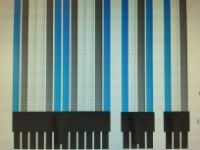
I'm tempted to see what I can do about painting it along with some of the case and maybe some of the acetal blocks for the Pump / Res combo.
Last edited: