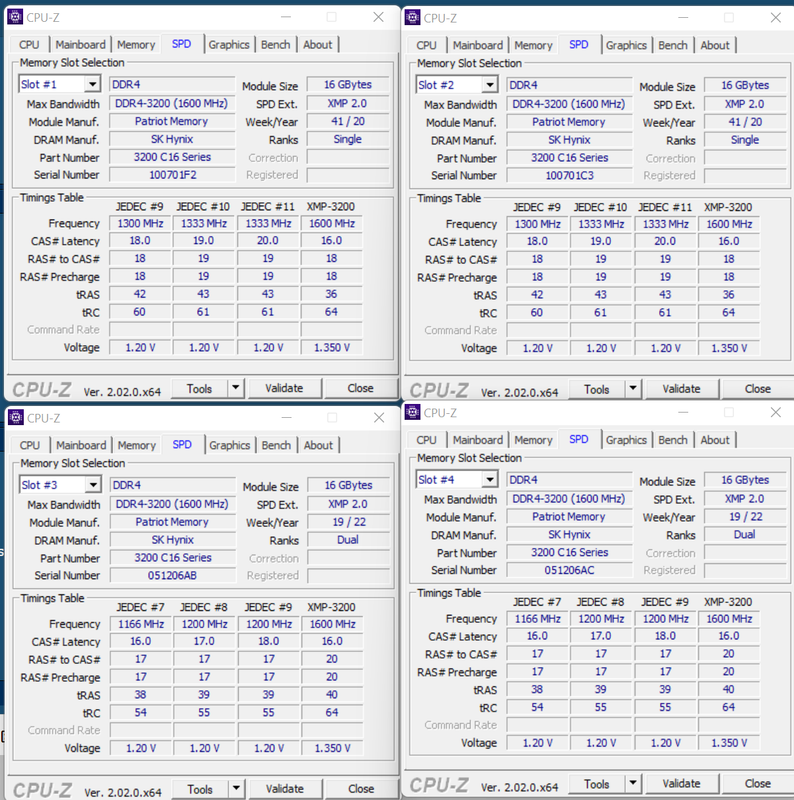Associate
- Joined
- 18 Jul 2006
- Posts
- 609
Morning,
Built my first AMD system, only issue is the ram not performing as advertised. It does run rock solid with the slower timings, but not sure if it's a BIOS or RAM issue.
Setup:
5800X
MSI X570 Tomahawk WiFi - Bios Version 7C84v14
Patriot Viper Steel Series DDR4 32GB (2 x 16GB) 3200MHz Kit - Dual Channel slots DIMMA2 + DIMMB2
According to the spec sheet: https://assets.website-files.com/5cdb2ee0b102f96c3906500f/5edfdbf75a54307eb4a706da_PVS432G320C6K Sku Sheet_Copyable_041620.pdf
I should be able to run these at 16-18-18-36, instead my A-XMP profile is 16-20-20-40




I've tried to manually configure the RAM timings with A-XMP on, but it seems any change I make to the RAM timings it fails to POST and I have to clear CMOS every time.
I am still learning the AMD BIOS settings, but turned off A-XMP tried and these settings manually, everything else in the BIOS is default.
DRAM Frequency - 3200Mhz
FCLK Frequency - 1600Mhz
DRAM Volatage - 1.4v
CPU NB/Soc Voltage - 1.1v
VDDP Voltage - 0.850v
VDDG CCD Voltage - 0.950v
VDDG IOD Voltage - 1.05v
Command Rate - 1T
tCL - 16
tRCDRD - 18
tRDCWR - 18
tRP - 18
tRAS - 36
It just will not POST with these settings, in fact any RAM settings I've changed, apart from enabling A-XMP, seems to cause it to fail POST and having to clear CMOS.
I have tried the RAM on my sons B450 Mortar Max board as well, but the A-XMP profile remains the same. I can maybe try another brand of MB later in the week, not sure if it'll make a difference.
I'm thinking there is an issue with the RAM, but also the MB BIOS as well is maybe immature due to the constant POST failures?
But if anyone more knowledgeable can recommend any thing else to try that would be appreciated.
Thanks
Built my first AMD system, only issue is the ram not performing as advertised. It does run rock solid with the slower timings, but not sure if it's a BIOS or RAM issue.
Setup:
5800X
MSI X570 Tomahawk WiFi - Bios Version 7C84v14
Patriot Viper Steel Series DDR4 32GB (2 x 16GB) 3200MHz Kit - Dual Channel slots DIMMA2 + DIMMB2
According to the spec sheet: https://assets.website-files.com/5cdb2ee0b102f96c3906500f/5edfdbf75a54307eb4a706da_PVS432G320C6K Sku Sheet_Copyable_041620.pdf
I should be able to run these at 16-18-18-36, instead my A-XMP profile is 16-20-20-40




I've tried to manually configure the RAM timings with A-XMP on, but it seems any change I make to the RAM timings it fails to POST and I have to clear CMOS every time.
I am still learning the AMD BIOS settings, but turned off A-XMP tried and these settings manually, everything else in the BIOS is default.
DRAM Frequency - 3200Mhz
FCLK Frequency - 1600Mhz
DRAM Volatage - 1.4v
CPU NB/Soc Voltage - 1.1v
VDDP Voltage - 0.850v
VDDG CCD Voltage - 0.950v
VDDG IOD Voltage - 1.05v
Command Rate - 1T
tCL - 16
tRCDRD - 18
tRDCWR - 18
tRP - 18
tRAS - 36
It just will not POST with these settings, in fact any RAM settings I've changed, apart from enabling A-XMP, seems to cause it to fail POST and having to clear CMOS.
I have tried the RAM on my sons B450 Mortar Max board as well, but the A-XMP profile remains the same. I can maybe try another brand of MB later in the week, not sure if it'll make a difference.
I'm thinking there is an issue with the RAM, but also the MB BIOS as well is maybe immature due to the constant POST failures?
But if anyone more knowledgeable can recommend any thing else to try that would be appreciated.
Thanks
Last edited: