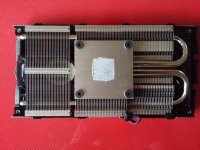Associate
Crossposting this in case anyone finds they have a similar problem... another user deadman74 later noticed my card had a lack of a cutout for the DVI socket covers, so it may have just been my card or I may be a colossal pillock in some way. However if you are having overheating problems with this card, you may want to give this a read. 
The other day I took delivery of a inno3D GTX 970 OC. Main reason I chose this card was it being among the shortest high performance cards I saw on the market (useful for mITX builds ). Unfortunately no reviews were avaliable at the time but how bad could a long standing brand like inno3D be?
). Unfortunately no reviews were avaliable at the time but how bad could a long standing brand like inno3D be?

After installing the card and booting, I went straight into BF4, pushed the settings to Ultra 1920x1080 and with MSI Afterburner running, went to play starting with Tashgar...

Quickly the temp hit 80, the fans hit a pretty loud 2500RPM and the clock dropped from the turbo limit of 1240 down to 1088. The game went jittery and I was puzzled. Surely this card doesn't run this hot and surely it runs faster than this. But it was late and I called it a day. Repeated it a couple days later and still the same problem.
Then I thought **** it, let's try repasting. Then while it was sitting in the case, I noticed something odd. The card looked bent. I took it out and lo, it was indeed not right.

The problem I found was the black plastic bracket on the end of the HSF assembly. This was pressing up on the metal covers for the DVI sockets.

This was potentially affecting cooling as you can see the paste on one end doesn't seem to have sat close enough to displace it and there is still quite a thick layer there.
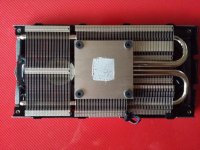
Disassembled the card and took that part out. Now it sits much better.



Bonus pics; The contact between the block and the heat pipes.
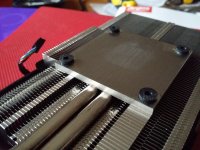
Whole card heatspreader for various components including the memory.

At the same spot in Tashgar, the card is capable of maintaining its boost frequency, with heavy use and sits below 80. The card is slightly quieter as well as going over 80% fan use seems to throw the card into whirlwind mode. Whereas previously it could barely play normally with low use scenes and etc. without running up against the temp limit, it is pretty reasonable now.
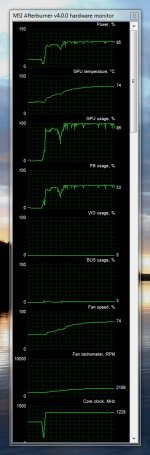
So if you have an inno3D GTX970 OC, you may consider this fix which offers more performance, better cooling and a quieter card. If you were looking at a GTX 970, you may want to think twice about this model.
Also my reply after deadman74 noticed the problem...
You are right! I went back and had a look, the other black plastic bracket does indeed have what appears to be a cutout. Odd thing is, this heatsink assembly can only go on one way given the power cable for the fans sits to one side. And it doesn't make sense either because the cutout is on the same side which caused the problem in the first place, which means if it was flipped to the other side, it would be in the wrong place.
Does anyone else have this problem and have I missed anything?

The other day I took delivery of a inno3D GTX 970 OC. Main reason I chose this card was it being among the shortest high performance cards I saw on the market (useful for mITX builds
 ). Unfortunately no reviews were avaliable at the time but how bad could a long standing brand like inno3D be?
). Unfortunately no reviews were avaliable at the time but how bad could a long standing brand like inno3D be?
After installing the card and booting, I went straight into BF4, pushed the settings to Ultra 1920x1080 and with MSI Afterburner running, went to play starting with Tashgar...


Quickly the temp hit 80, the fans hit a pretty loud 2500RPM and the clock dropped from the turbo limit of 1240 down to 1088. The game went jittery and I was puzzled. Surely this card doesn't run this hot and surely it runs faster than this. But it was late and I called it a day. Repeated it a couple days later and still the same problem.
Then I thought **** it, let's try repasting. Then while it was sitting in the case, I noticed something odd. The card looked bent. I took it out and lo, it was indeed not right.

The problem I found was the black plastic bracket on the end of the HSF assembly. This was pressing up on the metal covers for the DVI sockets.

This was potentially affecting cooling as you can see the paste on one end doesn't seem to have sat close enough to displace it and there is still quite a thick layer there.
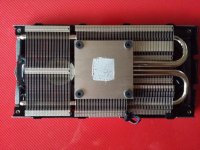
Disassembled the card and took that part out. Now it sits much better.



Bonus pics; The contact between the block and the heat pipes.
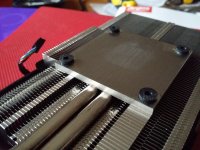
Whole card heatspreader for various components including the memory.

At the same spot in Tashgar, the card is capable of maintaining its boost frequency, with heavy use and sits below 80. The card is slightly quieter as well as going over 80% fan use seems to throw the card into whirlwind mode. Whereas previously it could barely play normally with low use scenes and etc. without running up against the temp limit, it is pretty reasonable now.

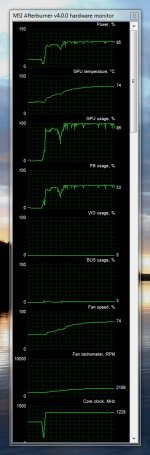
So if you have an inno3D GTX970 OC, you may consider this fix which offers more performance, better cooling and a quieter card. If you were looking at a GTX 970, you may want to think twice about this model.

Also my reply after deadman74 noticed the problem...
You are right! I went back and had a look, the other black plastic bracket does indeed have what appears to be a cutout. Odd thing is, this heatsink assembly can only go on one way given the power cable for the fans sits to one side. And it doesn't make sense either because the cutout is on the same side which caused the problem in the first place, which means if it was flipped to the other side, it would be in the wrong place.
Does anyone else have this problem and have I missed anything?