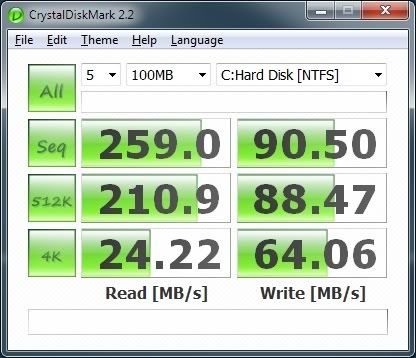Associate
- Joined
- 19 Aug 2009
- Posts
- 113
K, I've received my drive(80GB), cloned the OS to it.
So far, it is fast and smooth but definitely not the second coming some people proclaimed it to be. Everything is not "instant" as people raved, and I'm comparing this to a laptop hard drive, IMO with a desktop drive once you start up and cache some apps it will be a pretty similar experience in everyday applications(firefox, sunbird, etc...)
Don't get me wrong it's an overall much smoother experience, and the annoying video stutter I had in Firefox 3 is no more but still don't get over hyped, unless you do frequent and very HDD intensive work, in everyday work it's not that instant and noticeable, although I've noticed that websites seem to load faster. I nearly purchased a 160GB version and I'd have totally regretted paying that much money for it, with 80GB, I'd say it's "fair enough".
Before I enabled AHCI
After I enabled AHCI
Using with GM950 chipset.
And here's a firefox start video...
HDD cached
SSD cached - I don't really know if SSDs have cache, but basically what it means is that I ran the app couple of times before the test.
So far, it is fast and smooth but definitely not the second coming some people proclaimed it to be. Everything is not "instant" as people raved, and I'm comparing this to a laptop hard drive, IMO with a desktop drive once you start up and cache some apps it will be a pretty similar experience in everyday applications(firefox, sunbird, etc...)
Don't get me wrong it's an overall much smoother experience, and the annoying video stutter I had in Firefox 3 is no more but still don't get over hyped, unless you do frequent and very HDD intensive work, in everyday work it's not that instant and noticeable, although I've noticed that websites seem to load faster. I nearly purchased a 160GB version and I'd have totally regretted paying that much money for it, with 80GB, I'd say it's "fair enough".
Before I enabled AHCI
After I enabled AHCI
Using with GM950 chipset.
And here's a firefox start video...
HDD cached
SSD cached - I don't really know if SSDs have cache, but basically what it means is that I ran the app couple of times before the test.
Last edited: