That's been done for thermal reasons, which you can see in real-world use.It seems that ArL uses a different core order for their CPU's....
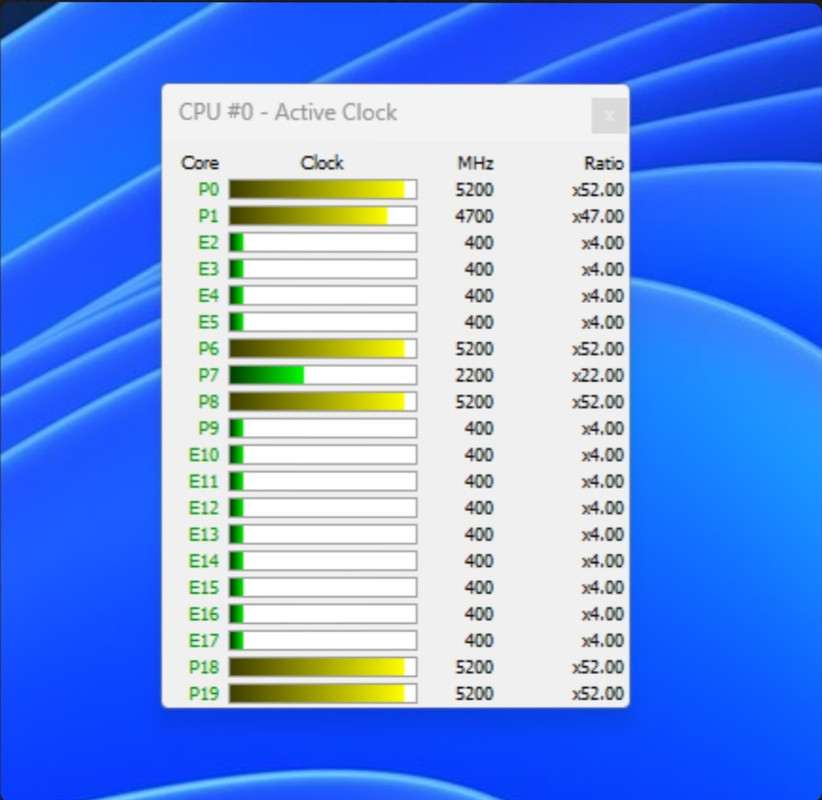
No longer are the P cores grouped together, followed by the E cores.
Hence the problems that HWinfo had, being designated wrongly.
-
Competitor rules
Please remember that any mention of competitors, hinting at competitors or offering to provide details of competitors will result in an account suspension. The full rules can be found under the 'Terms and Rules' link in the bottom right corner of your screen. Just don't mention competitors in any way, shape or form and you'll be OK.
You are using an out of date browser. It may not display this or other websites correctly.
You should upgrade or use an alternative browser.
You should upgrade or use an alternative browser.
Intel Core Ultra 9 285k 'Arrow Lake' Discussion/News ("15th gen") on LGA-1851
- Thread starter Dave2150
- Start date
More options
Thread starter's postsMine, while not running at stock (285K), is running the following:@Rroff I think that I am right to suggest that you have built a Intel 265k system..? If so have you noted what the highest E Core speed you are seeing in use..? According to Intel it is supposed to have a max turbo of 4.6Ghz. And yet, according to HWiNFO I am seeing some cores go up to 5.2Ghz.
Thanks
P Cores set at 57
E Cores at 53 for 4 / 52 for 12 and 51 for 16
Cache / NGU / D2D tuning, with further help with decreasing latency and making everything overall smoother
That's been done for thermal reasons, which you can see in real-world use.
I have been pleasantly surprised at how relatively cool it runs, compared to the RL.
Mine, while not running at stock (285K), is running the following:
P Cores set at 57
E Cores at 53 for 4 / 52 for 12 and 51 for 16
Cache / NGU / D2D tuning, with further help with decreasing latency and making everything overall smoother
Thanks, my initial concerns was due to the order of the cores as they are now changed in ArL but not picked up correctly within HWiNFO, maybe related to me previously using a 14700k.
Thanks, my initial concerns was due to the order of the cores as they are now changed in ArL but not picked up correctly within HWiNFO, maybe related to me previously using a 14700k.
HWinfo displays them in the correct order, as above. This is due to the way ArrowLake cores are laid out.
I normally colour-code things in HWinfo, so it makes it quicker to spot.

Last edited:
@RSR If you take a look at the previous page my screenshot showed that HWiNFO had picked up, probably, from my 14700k the core order and designation when I swapped over the 265k.
 forums.overclockers.co.uk
forums.overclockers.co.uk
^^^^^^ the core voltage is designated and shown wrong also on that page. It is actually now called "CPU DLVRin Vcore".
Now...........................
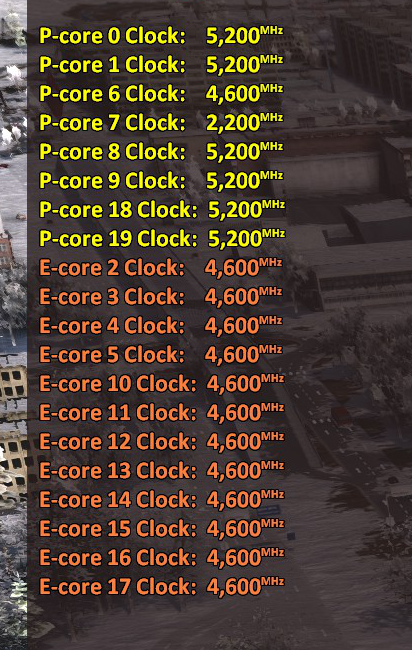
with a complete removal of HWinfo it now designates them correctly.
I might separate the core types, not bothered about their numbering sequence.
Like you I have certain items in red and bold in the hardware list, as your screenshot shows. Like Vcore, Gear mode, CPU Power etc etc.......
It does indeed make them more visible.
Intel Core Ultra 9 285k 'Arrow Lake' Discussion/News ("15th gen") on LGA-1851
Can anyone help! New Build I want to order two packs of the same Vengeance DDR5 48gb (2x48) DDR5 CUDIMM 8000T/s I know I won't get 8000T/s only 6400 - 7000T/s with XMP when using 4 stick of ram 96gb. on Asus Extreme Z890 MB with Intel 285k Note I'm not using any mix ram here. On ASUS memory...
^^^^^^ the core voltage is designated and shown wrong also on that page. It is actually now called "CPU DLVRin Vcore".
Now...........................
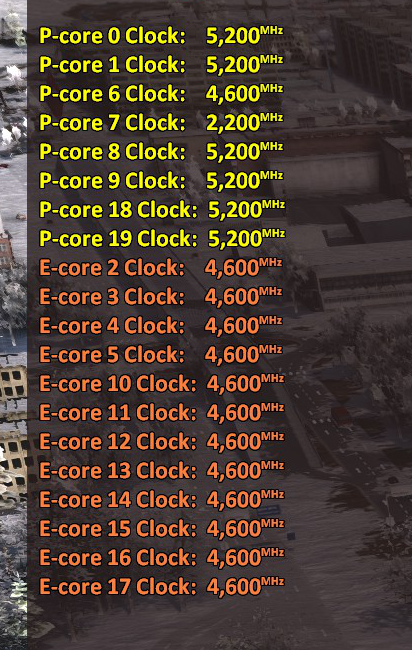
with a complete removal of HWinfo it now designates them correctly.
I might separate the core types, not bothered about their numbering sequence.
Like you I have certain items in red and bold in the hardware list, as your screenshot shows. Like Vcore, Gear mode, CPU Power etc etc.......
It does indeed make them more visible.
Last edited:
Is that Riva Tuner?
I use for in game display.....
RTSS
MSI Afterburner
HWinfo
Within HWinfo you have a specific Window to setup your overlay display within RTSS.
Ahh ok, I thought it was Riva.I use for in game display.....
RTSS
MSI Afterburner
HWinfo
Within HWinfo you have a specific Window to setup your overlay display within RTSS.
RTSS can be a pain, so it's all nicely set up and presented nicely. That's a pretty clean setup for RTSS.
Mine's a little busier:

@RSR To say that RTSS and setting the overlay up as being a pain, is a total understatement, lol. It is akin to being an alchemist.
At one time I did add NVME access, to assess read and write whilst in a game, but that, largely, was not necessary. And it only cluttered the Window up more.
I'll probably go back to it and add 1% lows, yours has reminded me of that missing.
I might go back and add the % loading for each core, that got dropped after moving from the 14700k to 265k.
It can be a fine line between adding something that works out and then completely messing it up..!
You have all the information you could want in a clear to read display there.
Apart from CapFrameX I am not sure what other choices there are to the three software utilities I mentioned, if you want that sort of detail.
At one time I did add NVME access, to assess read and write whilst in a game, but that, largely, was not necessary. And it only cluttered the Window up more.
I'll probably go back to it and add 1% lows, yours has reminded me of that missing.
I might go back and add the % loading for each core, that got dropped after moving from the 14700k to 265k.
It can be a fine line between adding something that works out and then completely messing it up..!
You have all the information you could want in a clear to read display there.
Apart from CapFrameX I am not sure what other choices there are to the three software utilities I mentioned, if you want that sort of detail.
Overall I was pleased with CapFrameX. Can't remember why I stopped using it, although some if it's recording features were not needed.
Polite, is not a word that I would use to suggest a typical Dev response if you post over at the RTSS forums.....
Polite, is not a word that I would use to suggest a typical Dev response if you post over at the RTSS forums.....
Great, really mean it, another SkatterBencher video that lasts less than 1 hour, but that I need to spend several days trying to follow it, along with making copious notes.
No wonder that I typically end up just reducing the voltage a little and just carry on.
How did you get the ring, d2d and ngu clocks that high? I can't get anything above 40, 32, 32 for ring, d2d and ngu on my 265k. Did you have to increase particular voltages?HWinfo displays them in the correct order, as above. This is due to the way ArrowLake cores are laid out.
I normally colour-code things in HWinfo, so it makes it quicker to spot.

Last edited:
This seems familair..........remembering RL..............

 www.techpowerup.com
www.techpowerup.com
not being sure if Intel have "locked" aspects of the ArL CPU's to avoid the RL repeats of power limit draws beyond their recommendations.

Gigabyte Announces Revolutionary Ultra Turbo Mode Performance Boost for Intel Z890 Motherboards
GIGABYTE Technology, a global leader in high-performance motherboards, graphics cards, and hardware solutions, today announces the groundbreaking Ultra Turbo Mode feature for its Intel Z890 series motherboards. This innovative BIOS level enhancement unlocks significant gaming performance boosts...
not being sure if Intel have "locked" aspects of the ArL CPU's to avoid the RL repeats of power limit draws beyond their recommendations.
Last edited:
How did you get the ring, d2d and ngu clocks that high? I can't get anything above 40, 32, 32 for ring, d2d and ngu on my 265k. Did you have to increase particular voltages?
If you have the Core Boost 200 feature enabled, it will limit the D2D / NGU to 32
I've set them manually:


I have also increased the following voltages:
Cache Voltage, as this can vary from CPU to CPU, mine probably needs a little more
Ring DLVR Voltage
Ring DLVR Voltage [Adaptive Mode]
- Additional Turbo Mode Voltage [1.20000]
- Offset Mode Sign [+]
- Offset Voltage [Auto]
This can be used to stabilise the D2D, but going over 1.00 may require the High D2D cold boot workaround to be enabled.
VNNAON
VNNAON 0.77v Voltage [Manual Mode]
- VNNAON Voltage Override [1.05000]
High d2d cold boot workaround [Auto]


