Associate
I recently built a pc using an intel i9-10850. All was fine, idle about 32deg, room temp 20deg. On load ie Cinebench it was 88deg
The cpu is cooled with a Fractal Design Celcius 360
today i decided to Replace the fans and do some general tidying so removed the block from the cpu.
once done fired the pc back up, idle 50deg, hmm thats not right so i removed the block a reseated it.
refired the pc, idle 40deg but as soon as i ran cinebench it went straight to 100deg! and crashed
so i removed the block again and took a couple of photos for you to look at. One thing idid notice, both times i removed the hold down screws there seemed to be not much resistance/spring.
its as though the cooler block is not seating properly
any thoughts
edit: i should ad the the cpu is running 5ghz all cores
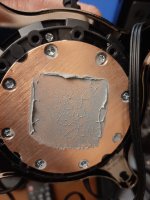

The cpu is cooled with a Fractal Design Celcius 360
today i decided to Replace the fans and do some general tidying so removed the block from the cpu.
once done fired the pc back up, idle 50deg, hmm thats not right so i removed the block a reseated it.
refired the pc, idle 40deg but as soon as i ran cinebench it went straight to 100deg! and crashed

so i removed the block again and took a couple of photos for you to look at. One thing idid notice, both times i removed the hold down screws there seemed to be not much resistance/spring.
its as though the cooler block is not seating properly
any thoughts
edit: i should ad the the cpu is running 5ghz all cores
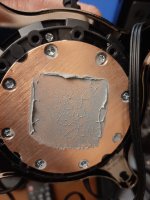

Last edited:

