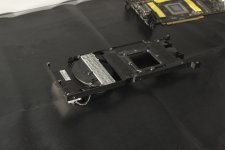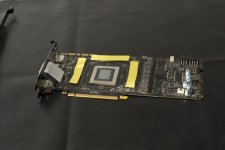EDIT: Build finished see photos page 2.

Original Post:
To start with this first post will be boring, but I'm going to use it to track my work trying to make my pc stable.
I'll post full specs later, but I'm running a 9900k on a old H115i.
Current Setup:
- Original SP140's original fans set to max (2000rpm)
- CPU @ 4ghz constant
- Idle temp package 61-64c
- Water temp 46-47c
- Voltage set at 1.1v in bios
- Max voltage shown on HWiNFO 1.092
- Hyperthreading Disabled
My temps are irregular, i could restart and get idle of 50c, restart again and have 60 again.
Screenshot:

- Load under Aida64 - for 26 seconds
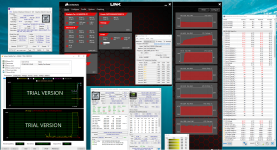
Obviously something is not right. I have re-applied thermal paste 4 times with no real change in results. I know the 9900k run hot, but not this hot.
I am about to remove the cooler again, setup push pull with 4 brand new ML140's and a corsair commander pro for fan management.
I am also at the same time, going to put rubber washers on the H115i, if the ones I have purchased will fit correctly, as I have read the older versions sometimes have too long of a thread for certain motherboards.
I will post back after I've done this, also one last note, since typing this, letting the cpu cool it has now settled on idle @ 55c.

Original Post:
To start with this first post will be boring, but I'm going to use it to track my work trying to make my pc stable.
I'll post full specs later, but I'm running a 9900k on a old H115i.
Current Setup:
- Original SP140's original fans set to max (2000rpm)
- CPU @ 4ghz constant
- Idle temp package 61-64c
- Water temp 46-47c
- Voltage set at 1.1v in bios
- Max voltage shown on HWiNFO 1.092
- Hyperthreading Disabled
My temps are irregular, i could restart and get idle of 50c, restart again and have 60 again.
Screenshot:

- Load under Aida64 - for 26 seconds
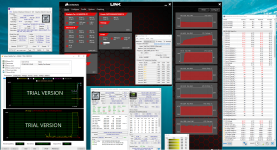
Obviously something is not right. I have re-applied thermal paste 4 times with no real change in results. I know the 9900k run hot, but not this hot.
I am about to remove the cooler again, setup push pull with 4 brand new ML140's and a corsair commander pro for fan management.
I am also at the same time, going to put rubber washers on the H115i, if the ones I have purchased will fit correctly, as I have read the older versions sometimes have too long of a thread for certain motherboards.
I will post back after I've done this, also one last note, since typing this, letting the cpu cool it has now settled on idle @ 55c.
Last edited: