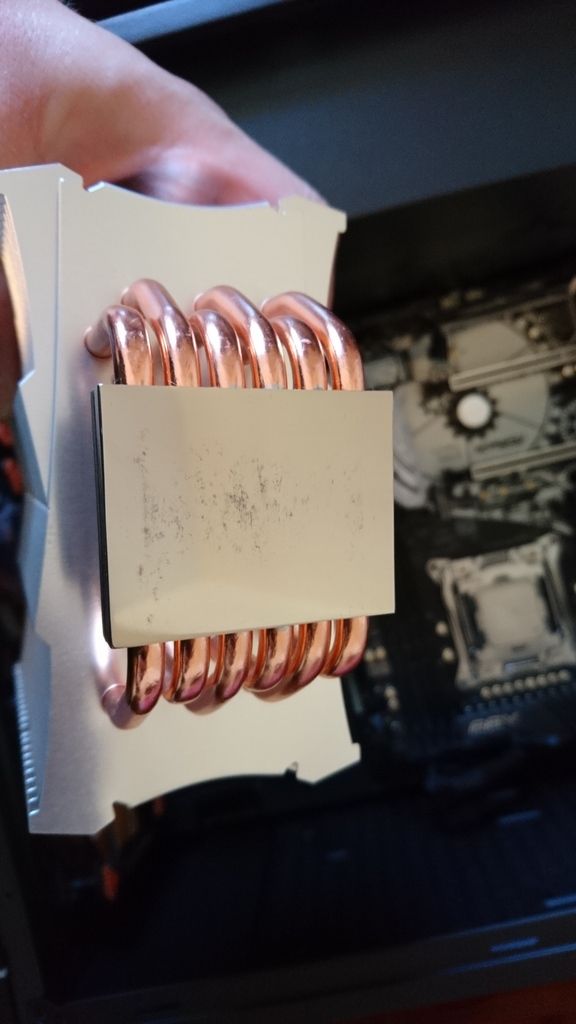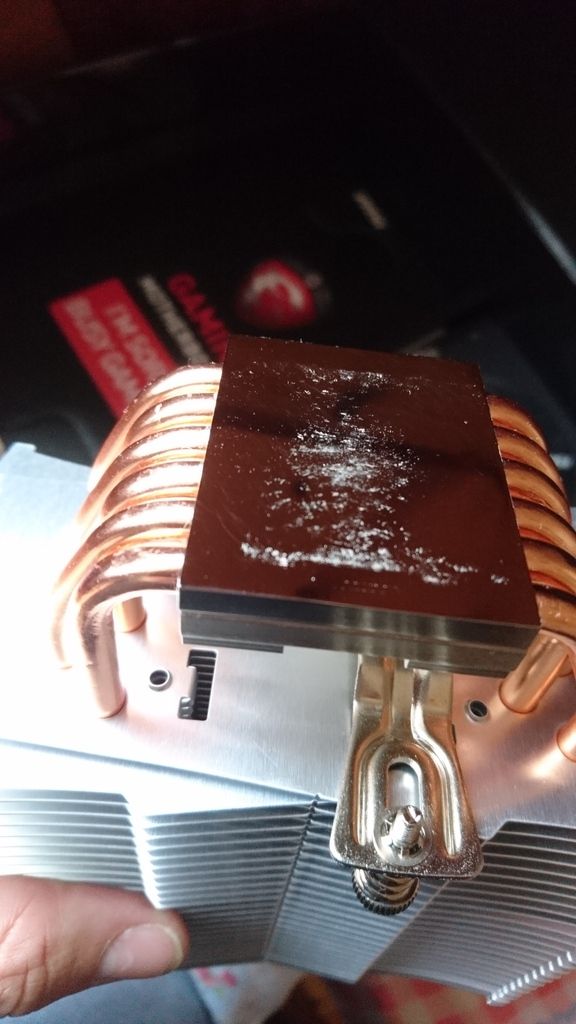Associate
- Joined
- 7 Sep 2012
- Posts
- 957
- Location
- Lancashire, England
I recently purchased an Alpenfohn Matterhorn Pure cooler along with some Thermal Grizzly Kryonaut paste (from OcUK) for a Core i7 6850k that I bought new a little while ago.
I had it all installed and running in an MSI X99 board that I wasn't too happy with, so I swapped it over for an Asrock X99 Taichi board earlier today... I was shocked to see how pitted/scratched the mirror finish on the cooler was and also the pitting/scratching on the processors IHS!!
What could have caused this? The cooler was new with a mirror finish when installed and the CPU was also brand new with not a single mark or anything else on it. I've installed processors countless times and this has never happened before! It's also the first time I've ever used Thermal Grizzly Kryonaut paste (I've always used the Arctic MX range). Is Kryonaut abrasive or does it have large particles? Maybe my tube is contaminated or defective?
Does anyone have any ideas? And is there anything I can do about this as I'm not too happy considering the installation went perfectly fine and everything was new!
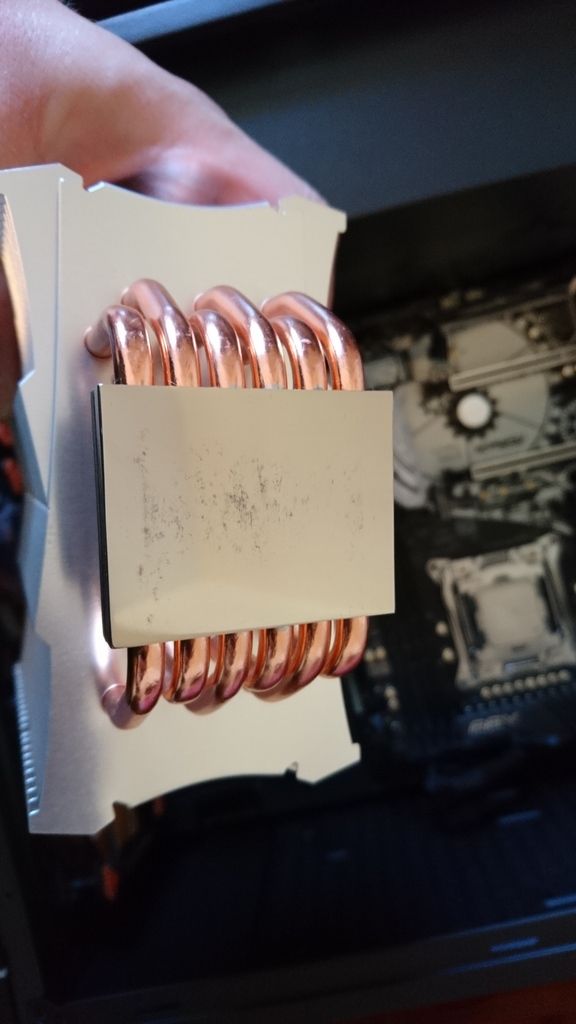
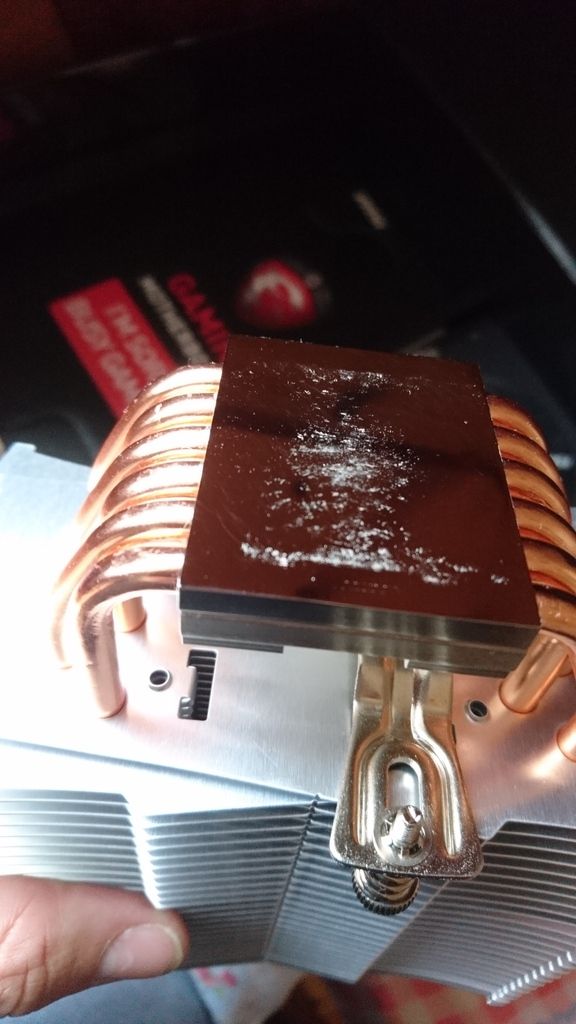


I had it all installed and running in an MSI X99 board that I wasn't too happy with, so I swapped it over for an Asrock X99 Taichi board earlier today... I was shocked to see how pitted/scratched the mirror finish on the cooler was and also the pitting/scratching on the processors IHS!!
What could have caused this? The cooler was new with a mirror finish when installed and the CPU was also brand new with not a single mark or anything else on it. I've installed processors countless times and this has never happened before! It's also the first time I've ever used Thermal Grizzly Kryonaut paste (I've always used the Arctic MX range). Is Kryonaut abrasive or does it have large particles? Maybe my tube is contaminated or defective?
Does anyone have any ideas? And is there anything I can do about this as I'm not too happy considering the installation went perfectly fine and everything was new!