Well you aren't going to run extended prime tests at high clocks if you constrain yourself to that degree.
PD's are not Thubans they run at higher reported temps.
I say reported because AMD temps are fiction.
You have to have some limits to work to. I mean there's plenty of people that have had throttling from their PDs and it's not much over the limits I was talking about. Plus my mobo software gives warnings when the socket temp hits 65degC. Are you regularly letting yours go over that during stress testing?



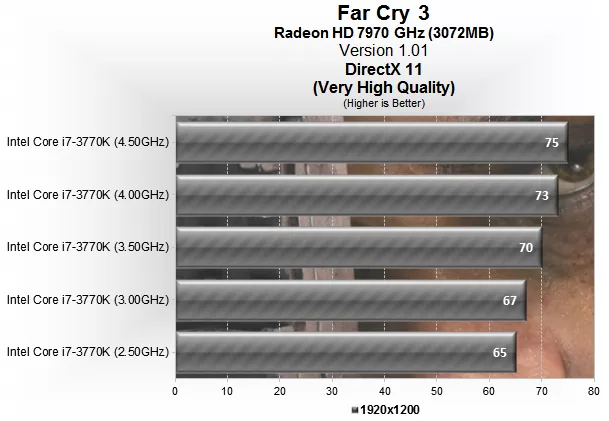
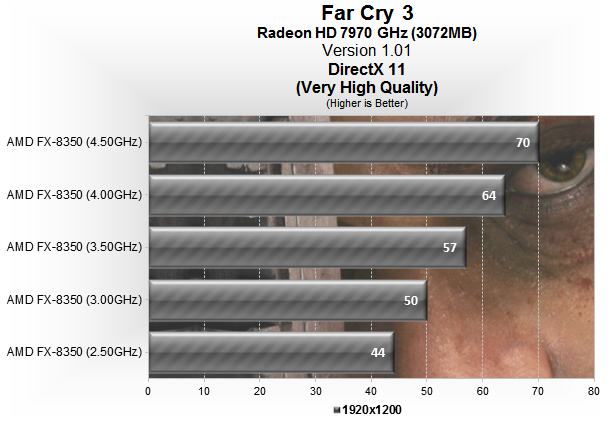
 Considering at max clocks there's 7% fps loss (and improving as clocks get higher) to a chip that is 40% more expensive, that's pretty good in my book. If you really want to make the 8350 look bad in gaming you have to compare it with the 3570k.
Considering at max clocks there's 7% fps loss (and improving as clocks get higher) to a chip that is 40% more expensive, that's pretty good in my book. If you really want to make the 8350 look bad in gaming you have to compare it with the 3570k. 