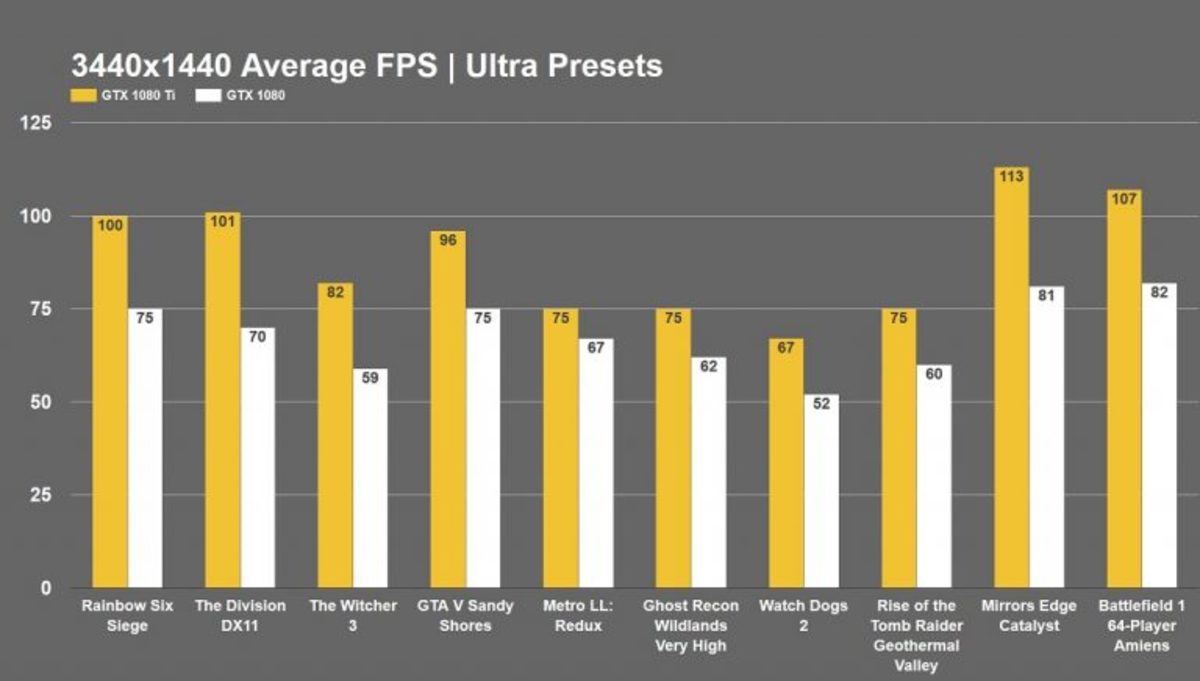Yes. They are the same thing. More strictly:
- Controller (generic name)
- Scaler (typically the name of the chip used in FreeSync monitors)
Both of the above refer to the monitor's main logic circuit. This controller receives the video signal from the GPU (according to a standard such as HDMI or DisplayPort ) and "translates" it into correctly timed voltage pulses to most optimally switch the individual pixels on the panel. Some circuits will include additional features like (but not limited to) FreeSync, G-SYNC and/or the ability to scale the received video signal (map it to a smaller or larger resolution).
- Controller Board
- G-SYNC module
Both of the above refer to the entire board on which the controller is mounted, including all supporting electronics (the controller itself, RAM used as a video buffers, voltage stabilizers, etc)
Here is a picture of the entire G-SYNC module, a.k.a. controller board:
https://goo.gl/images/H3REEX
The black square with "Altera" written on it is the actual controller (implemented using an FPGA). The entire assembly is the controller board.
As this particular controller board is built by nVidia with the goal of enabling G-SYNC, it's often called the "G-SYNC module".