Associate
- Joined
- 15 Mar 2020
- Posts
- 16
If your display's compatible you'll see "Set up G-SYNC" in the list to the left under display, if you don't have any compatible displays then the option won't be there.I'm not even sure how you can check it is working. Might have to do some googling.
The compatible display will have a Nvidia logo on the screen.
Oh, have to turn V-Sync fast on in control panel and set a maximum frame rate limit 4 frames below what your displays maximum is.
After all of that palaver you should get no screen tearing

Last edited:


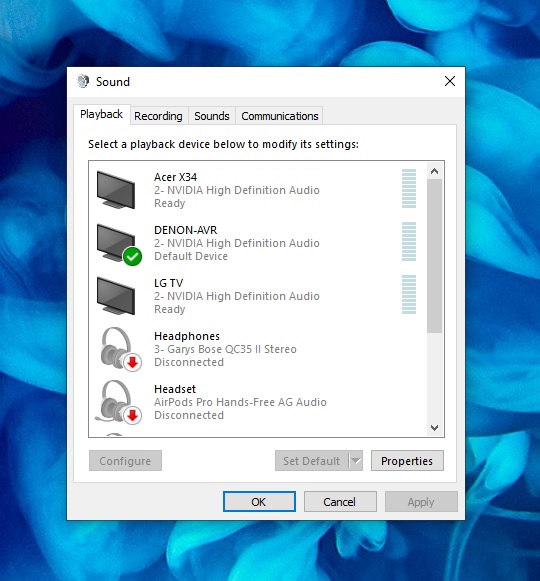
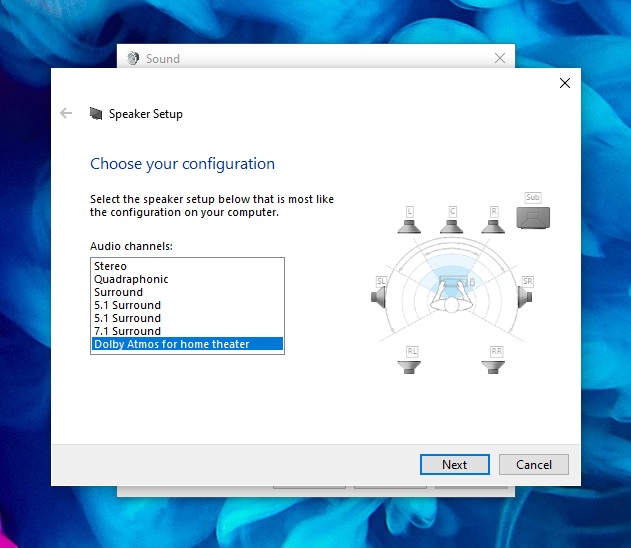

 .
.